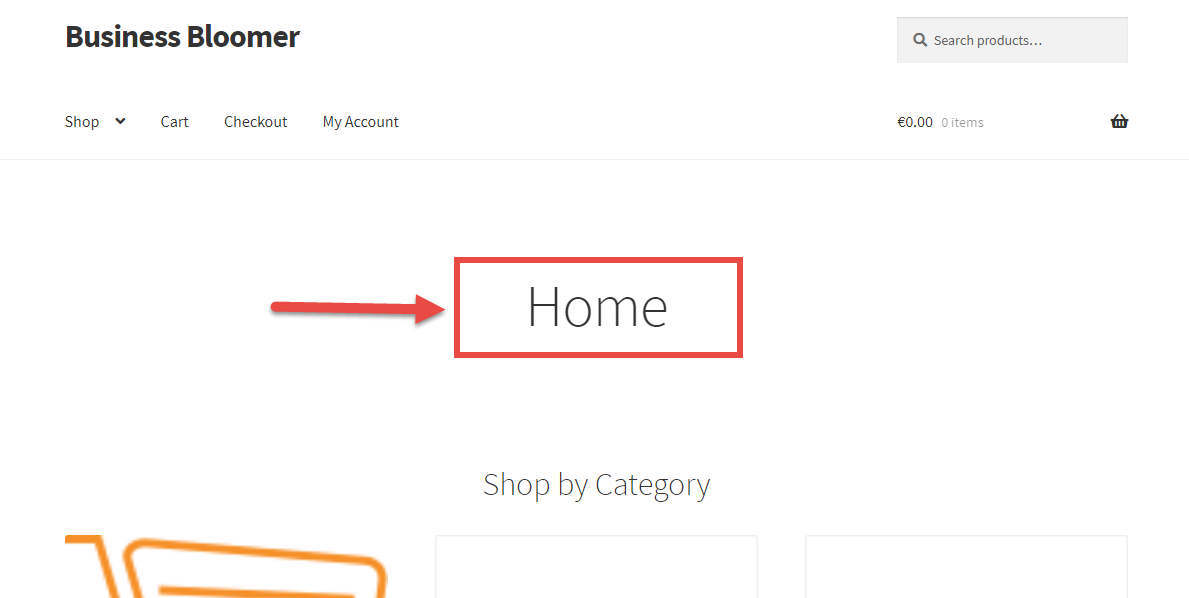When building a WooCommerce store, one important factor to keep in mind is offering your customers seamless page navigation and design experience while ensuring faster page speed and performance. It helps boost customer satisfaction and improve business sales.
According to Akamai’s research, even a 1-second delay affects the websites’ conversion rates by 7%, as your store’s page loading speed is one of the important determining Google’s SEO factors.
Thus, to avoid delays and create a beautiful and appealing website, you must choose an excellent WooCommerce theme for your store.
However, considering the wide range of options – selecting a multipurpose, user-friendly, and attractive WooCommerce theme can get challenging and overwhelming. Hence, today, in this article, we review one of the fastest WooCommerce themes – Shoptimizer.
In this article, we’ll review the theme’s overview, interface, important features, and pricing to see if it’s the right fit for your WooCommerce store. Let’s begin!
Continue reading WooCommerce: Shoptimizer Theme Review