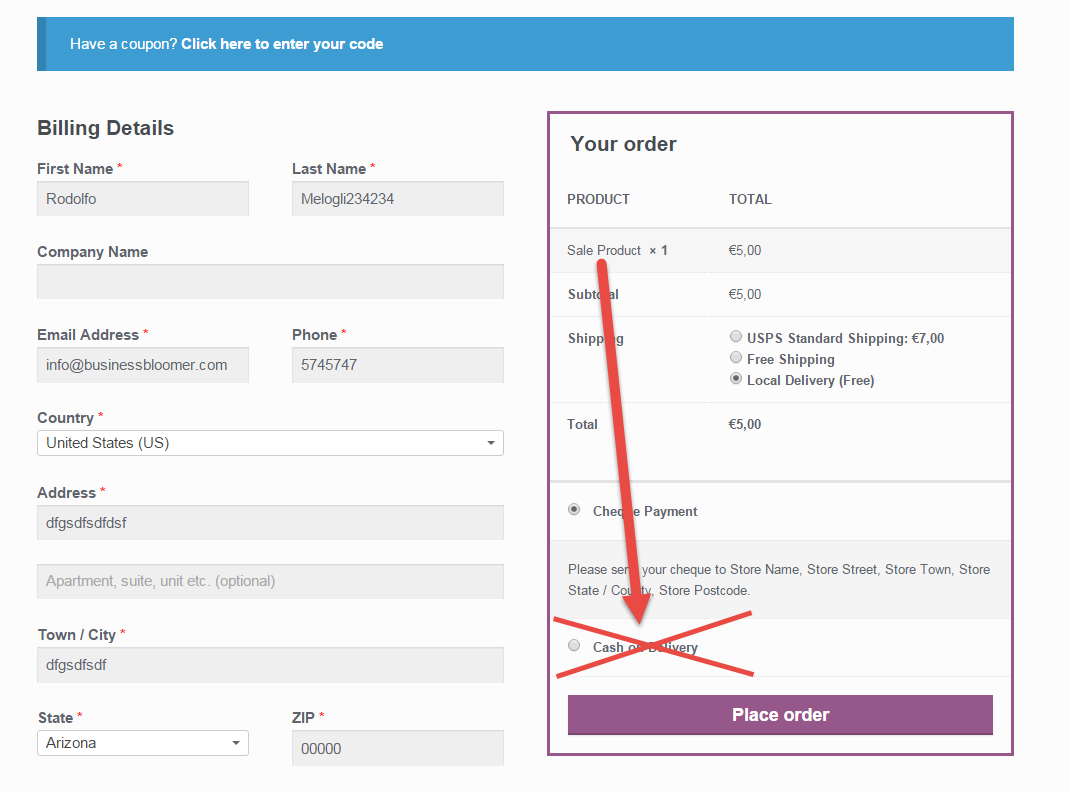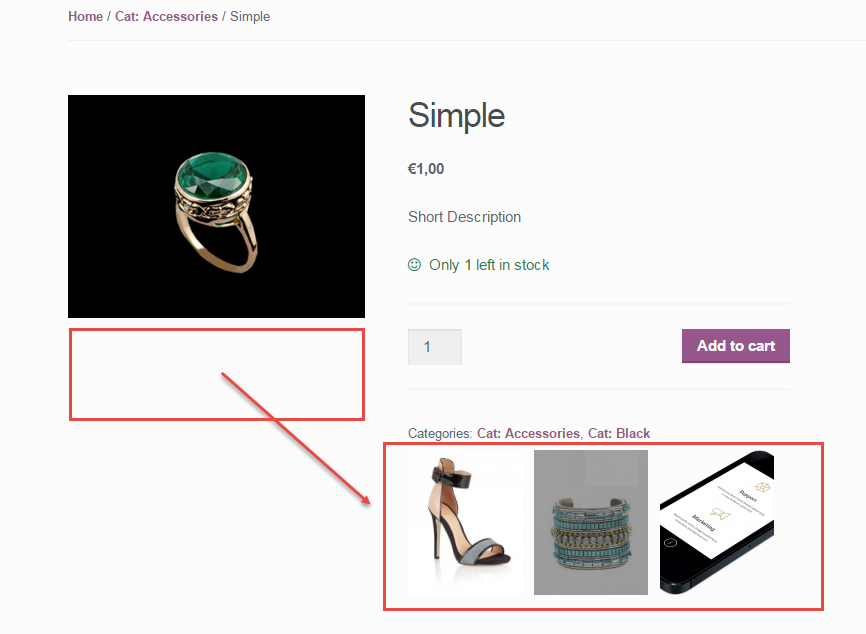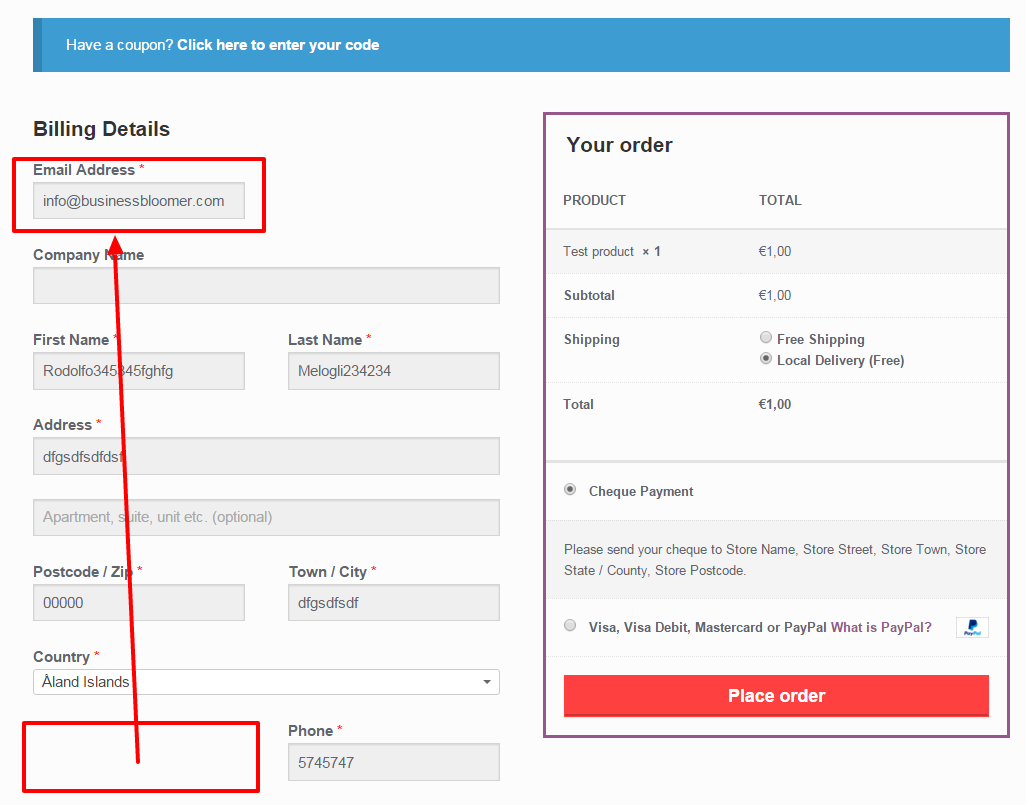Here’s a visual hook guide for the WooCommerce Single Product Page. This is part of my “Visual Hook Guide Series“, through which you can find WooCommerce hooks quickly and easily by seeing their actual locations (and you can copy/paste). If you like this guide and it’s helpful to you, let me know in the comments!
Now that you know the product page hooks, you can override the WooCommerce Single Product Page via your child theme’s functions. You can remove default elements (for example, the featured image, the add to cart form, related products…), you can add your custom elements by picking the correct positioned “hook” and triggering your function, and you can even “move” existing elements. Need a video tutorial? Watch it now →
Continue reading WooCommerce Visual Hook Guide: Single Product Page