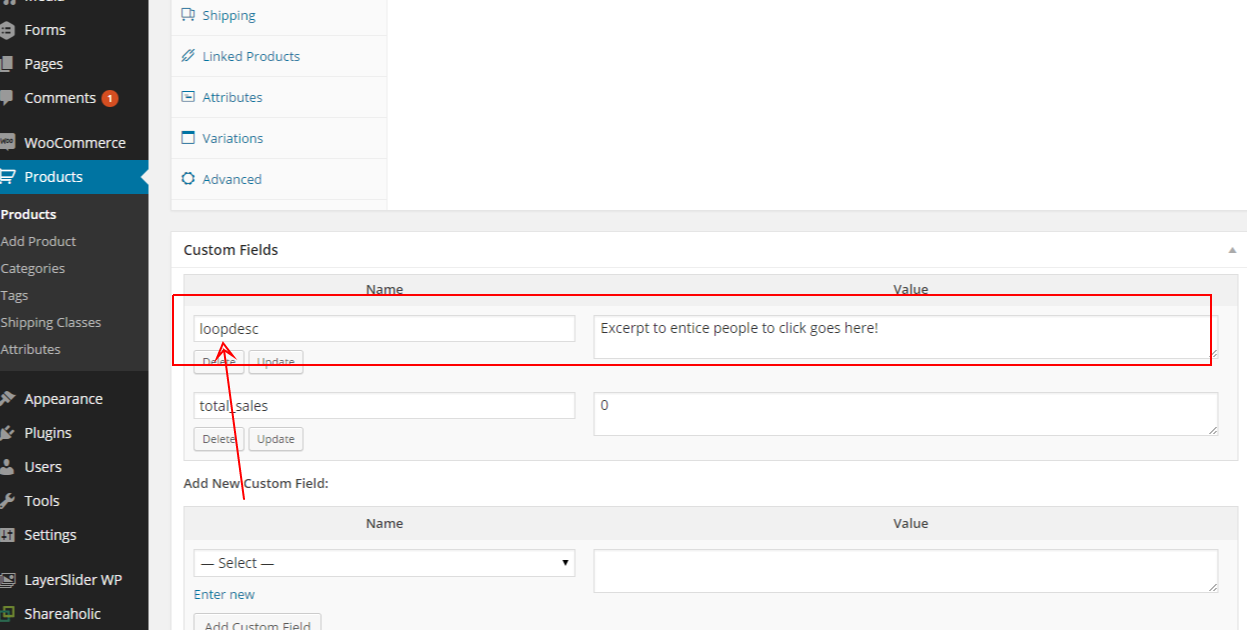I’ve put together a visual (yet, you can copy/paste!) hook guide for the WooCommerce Cart Page. If you like this and it is helpful to you, let me know in the comments and I’ll create another one for the checkout, single product page and my account page.
You can find WooCommerce Cart hooks quickly and easily by seeing their actual locations. Great thing is – all you need to do in your functions.php is “add_action(‘place-hook-here’,’your-PHP-function-here’);” and you can place your custom functions anywhere on the WooCommerce Cart Page. Enjoy!
Continue reading WooCommerce Visual Hook Guide: Cart Page