
If you got here it’s because you’re looking to increase your sales conversion rate by enabling “Multi-Currency” in your WooCommerce website.
The concept behind the currency switcher is simple: if I’m based in Europe I’d love paying in Euros, while if I were based in US I wouldn’t fancy the same treatment and I’d prefer paying in US Dollars – and so on. The more currencies, the higher your conversion rate.
Unfortunately you can only pick one currency from the WooCommerce settings, so you’ll need a plugin for enabling Multi-Currency. And despite there are many WooCommerce currency switcher plugins out there, there is one that stands out from the crowd.
A good currency switcher plugin for WooCommerce has many requirements. First of all, great support and clean code – when dealing with online payments you have to be sure everything works perfectly and that online customers don’t abandon the checkout. Second, Multi-Currency should work together with geolocation: manually selecting currencies is ok and all, but displaying automatically the correct currency based on IP address is much better UX. Finally, you should have the option of deciding conversion rates yourself or using reliable automatic database checking for daily exchange rate checking.
Thankfully, you can achieve all that with a single plugin.
Currency Switcher for WooCommerce Plugin by Aelia
With this plugin you also get fast, qualified support by a WooCommerce developer veteran (a.k.a. Diego Zanella, which I happen to know in person very well).
First of all, the Aelia Currency Switcher allows you to define additional currencies you want to use and which payment gateway should be used for each currency.
Not only you can define different pricing for different currencies manually (for example you can define a fixed 1.5 conversion rate between Euro and USD or even per-product per-currency pricing), but you can also enable the automatic conversion of prices based on Open Exchange Rates, WebServiceX, Yahoo! Finance and other providers.
What’s more, the plugin automatically detects the website visitor country (geolocation), and changes the store currency accordingly.
The other great thing is that the Currency Switcher for WooCommerce by Aelia integrates with many official plugins, so you don’t need to worry about compatibility.
I use the switcher on this website and I never had to look for an alternative.






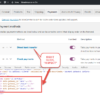
How is Currency Switcher for WooCommerce Plugin by Aelia compared to WPML? Do you have any experience with that?
I’m using WPML but right now getting in to using multiple currencies. It looks like it’s working with just WPML so far. But if you don’t have a multilingual site I guess you need a plugin like the Aelia currency switcher.
Thanks!
Hi Ben, the Aelia’s product is specifically built for currency switching and WooCommerce in mind, and integrates with every other third party WooCommerce plugin. WPML is offering an addon to their multilanguage system. Plugins are similar, however support & code quality have only one winner.