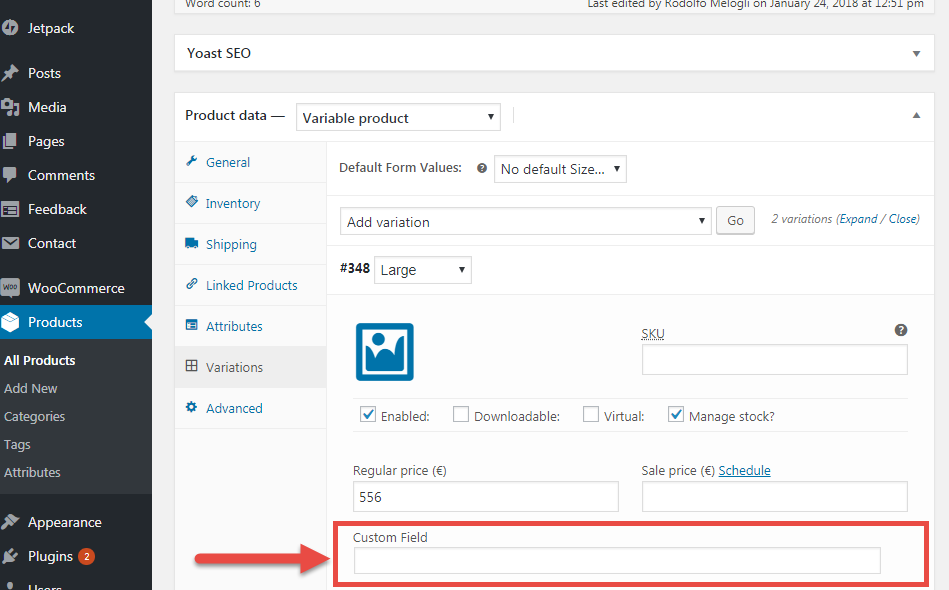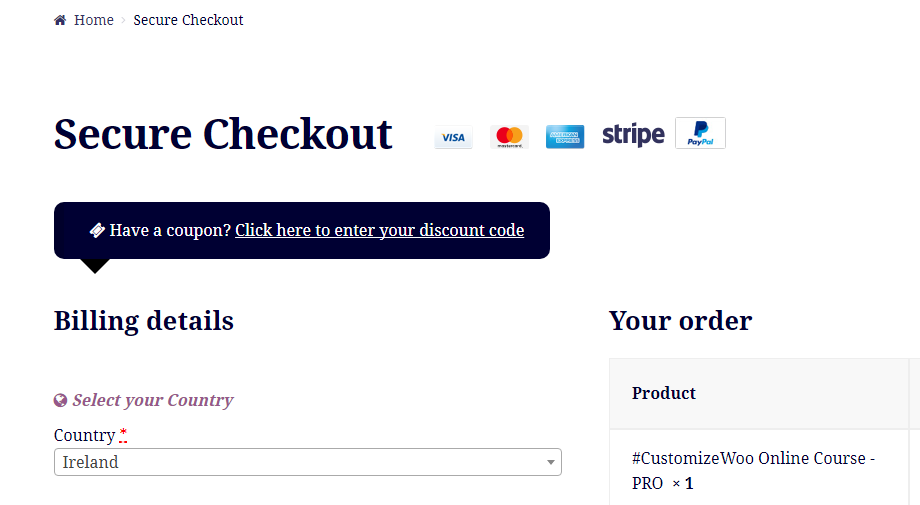1% is a relatively average ecommerce sales conversion rate. In other words, every 100 website visitors, 99 are not going to purchase anything from your shop – and maybe never will.
Increasing that conversion rate is everyone’s dream. Yet, CRO (Conversion Rate Optimization) is one of the toughest sections of ecommerce marketing. Given the same amount of traffic, how can you convert more sales?
Well, adding a wishlist functionality to WooCommerce is what I consider a vital CRO test. It might or might not work for your specific business (that’s why CRO is tough, no business is born equal), but it’s worth a 12 months trial at least. The good news is that there are great, free, reliable WooCommerce Wishlist plugins available (as well as premium of course), so this is a no-brainer really.
If you never heard of wishlists before, remember those 99 users who had no intention of buying anything on your shop right now? Well, the point I’m trying to make is that they might like to “save” a few products in a wishlist and come back later (even after months) to add those product to cart and complete the checkout.
This is very simple. You’re basically helping users with a functionality not many WooCommerce shops provide. You’re giving those 99 people at least one reason to come back to your store at a later date and – as we will see later – you can even give them magic powers such as sharing their wishlists with friends and using them publicly or privately.
Ok, let’s get started. What are the most reliable “Wishlist” plugins for WooCommerce?
Continue reading WooCommerce: Top Wishlist Plugins (Screenshots + Features)