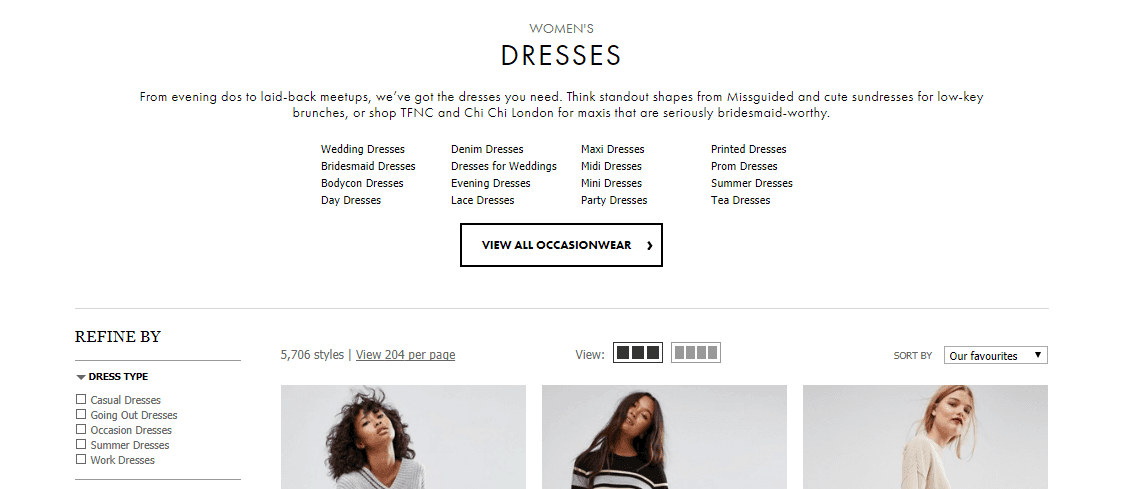There is no doubt – one of the fastest, most affordable and easiest ways to increase your WooCommerce sales is to “hire your own customers”.
You’ve probably heard of affiliate commissions, referral programs, influencer marketing, brand ambassadors and so on. Online brands are doing all they can to promote this strategy and tap into their fans’ communities.
As a WooCommerce store owner, no matter whether you sell digital or physical products, you should definitely give an affiliate program a go. Besides, what if I told you enabling such a complex system was actually super easy?
With a simple plugin you can immediately add an affiliate marketing program to your WooCommerce website, give registered affiliates their own dashboard with statistics and revenue, pay them via PayPal or Stripe either manually, immediately or monthly and basically do absolutely no coding or complex set up.
Decide your referral commission (e.g. $10 per product, or 15% per order), install the affiliate plugin, contact all your existing customers, subscribers, fans, followers and see your sales grow.
For such a little investment, your returns might be reasonable enough and there is really nothing stopping you from implementing this today.
In this article, we’ll take a look at some of the most reliable WooCommerce Affiliate plugins. They all do the trick, so it’s up to you to make that final choice.
Continue reading WooCommerce: How to Run an Affiliate / Referral Program?