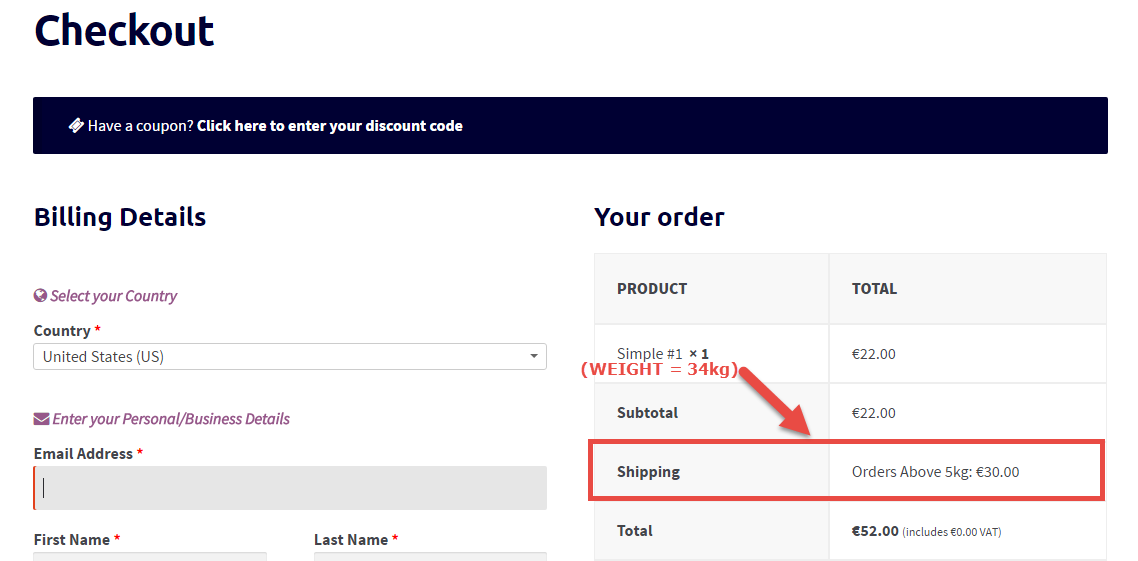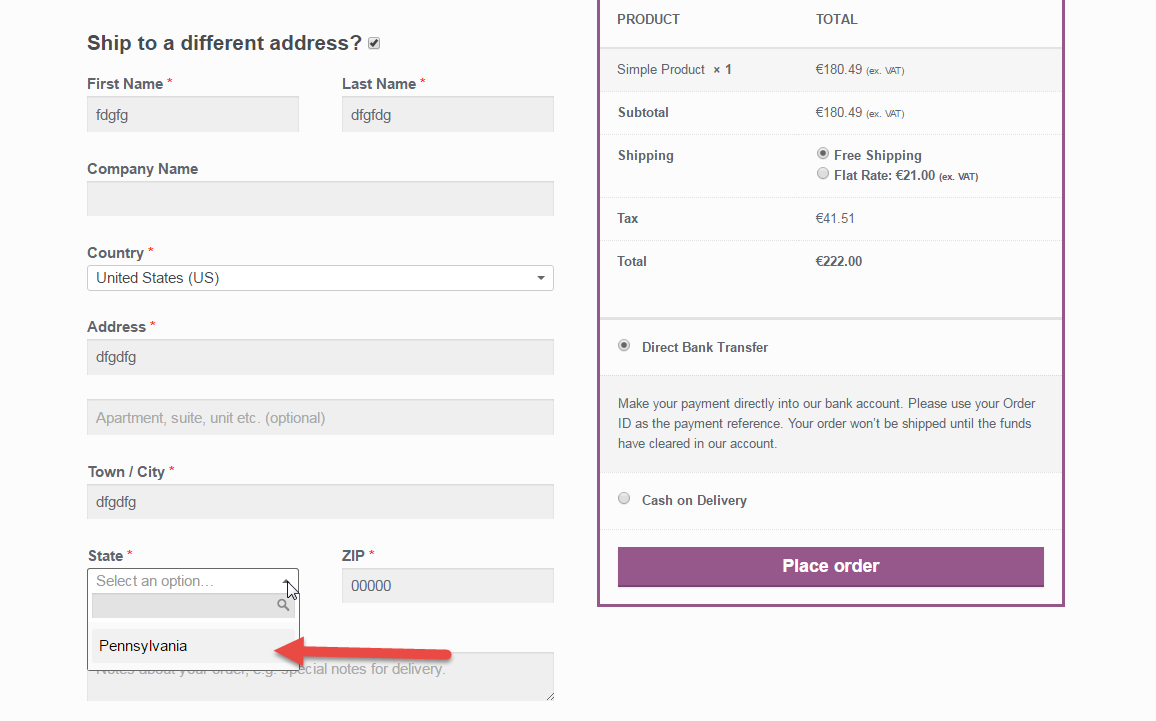I’m surprised WooCommerce doesn’t offer this field out of the box. Most ecommerce websites actually require a shipping phone to organize delivery and communicate with the end customer in case there are problems.
Thankfully, there is a hook (filter) for that. It’s called “woocommerce_checkout_fields” and can be used to remove, move or add checkout fields quickly. And here’s how to add, for example, a new shipping field called “shipping_phone”. Enjoy!
Continue reading WooCommerce: Add Shipping Phone @ Checkout