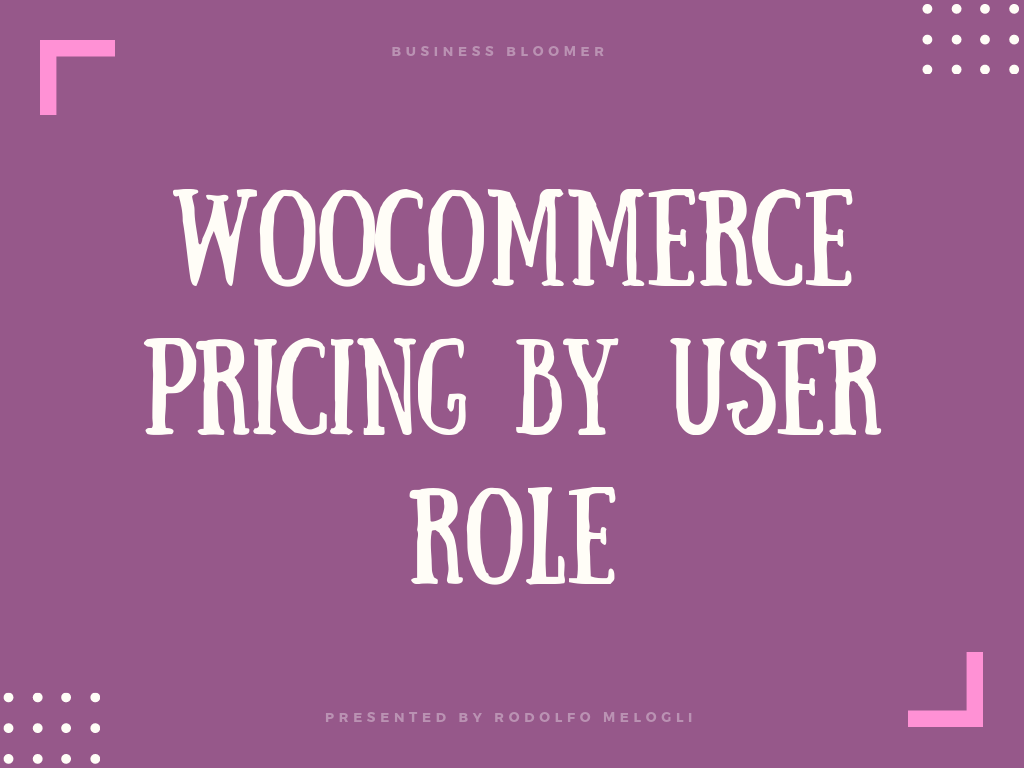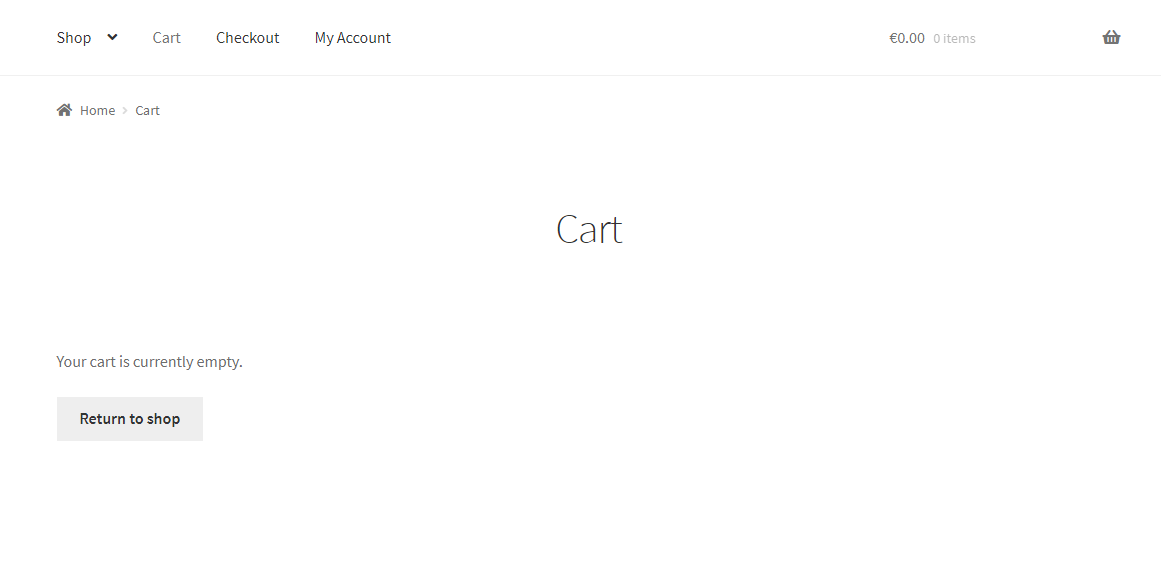WooCommerce is a powerful and feature-rich WordPress plugin. But despite the fact it’s got many features, there is always something missing for custom ecommerce businesses.
The problem with “all-you-can-do plugins” is the same as “all-in-one WordPress themes“: the more custom functionalities a piece of software has, the worse its performance gets.
Therefore, there is no need to pack every imaginable functionality into WooCommerce as it is easily expandable with other plugins.
For example, one particular feature is not available in WooCommerce out of the box: the possibility to use math formulas to calculate product prices.
This functionality is crucial for specific industries such as digital printing, custom-sized furniture, curtains, tiles, rollers and so on.
Curious to know how this can be implemented?
Continue reading WooCommerce: How to Calculate Product Prices with Custom Formulas