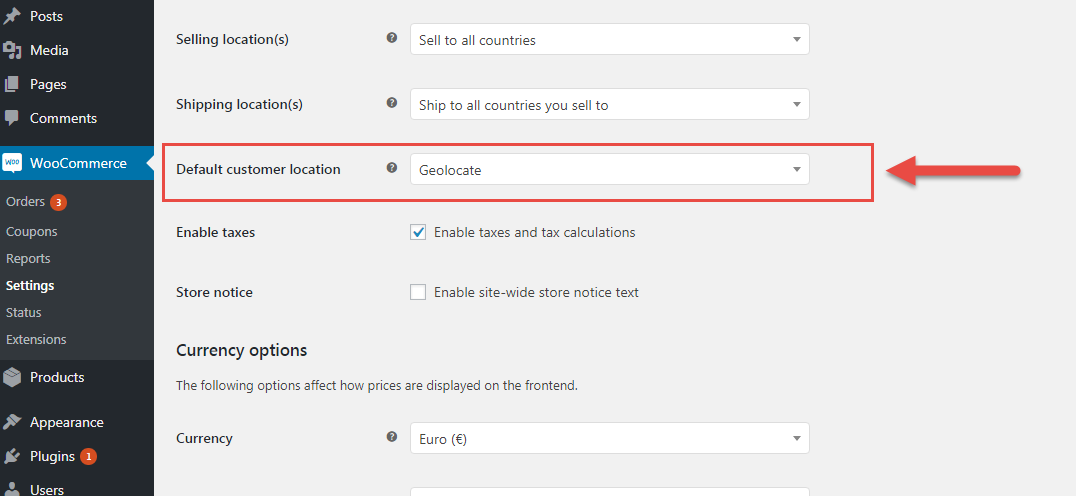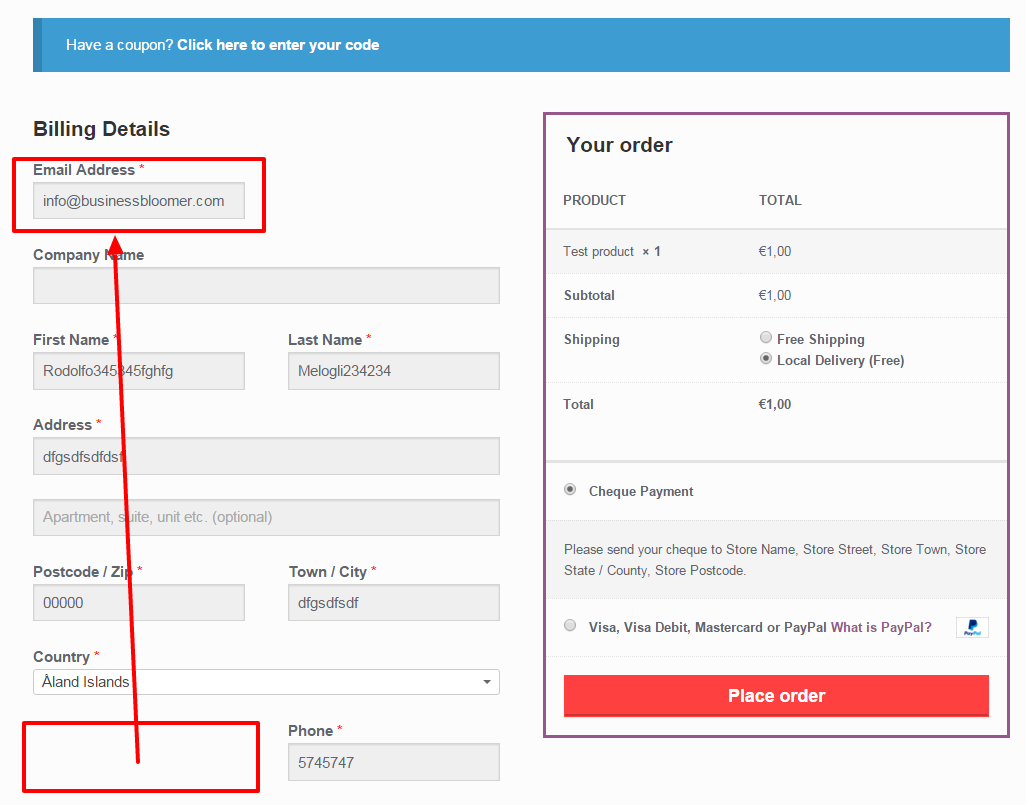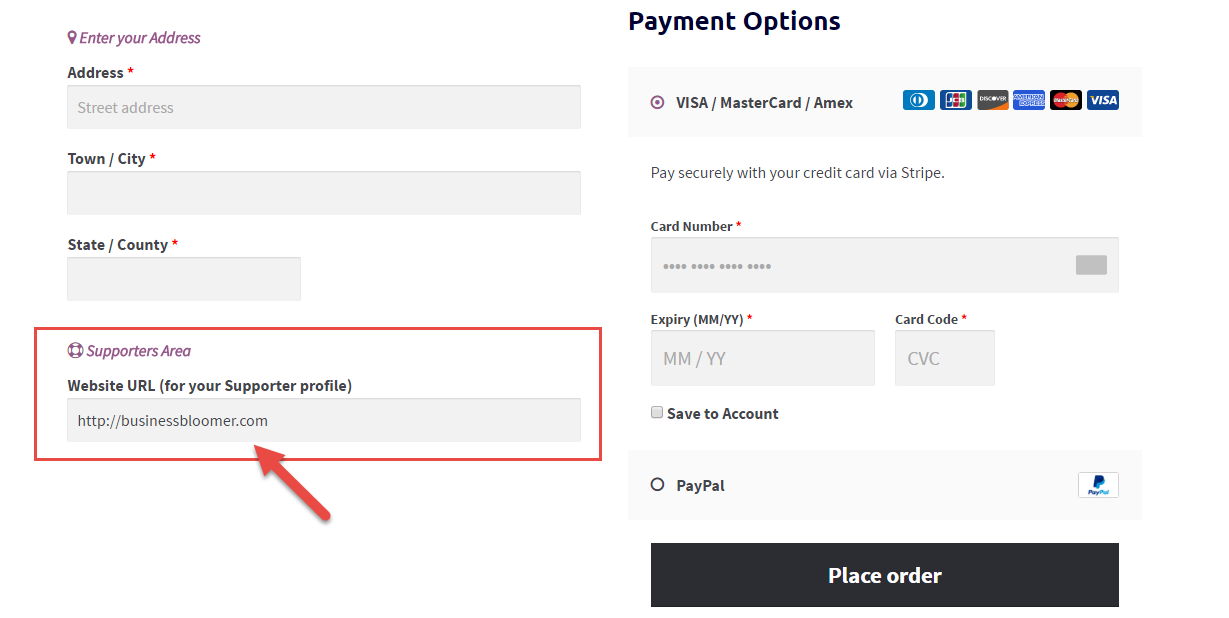Well, get ready for a 2,700+ words article: becoming a WooCommerce expert won’t take you just a couple of days.
A few months won’t be enough either.
If you want to join that very small group of advanced freelancers and agencies that exclusively work with WooCommerce clients and charge top dollar, if you want to become a WooCommerce authority and build a successful career, if you want clients to come to you as opposed to you chasing them, well – you need to digest and assimilate what I’m about to tell you.
In this (long) article I will help you understand what is advanced WooCommerce, and then break this down into 5 simple steps.
Five makes-a-lot-of-sense steps you should follow in order to complete your journey.
So, want to become a WooCommerce ninja? A WooCommerce wrangler? A WooCommerce guru?
Well, despite I dislike all those ninja-like “terms”, let me tell you a thing or two. Then, join me in the comments and let’s keep the conversation going.
Continue reading WooCommerce: How To Become an Advanced Developer?