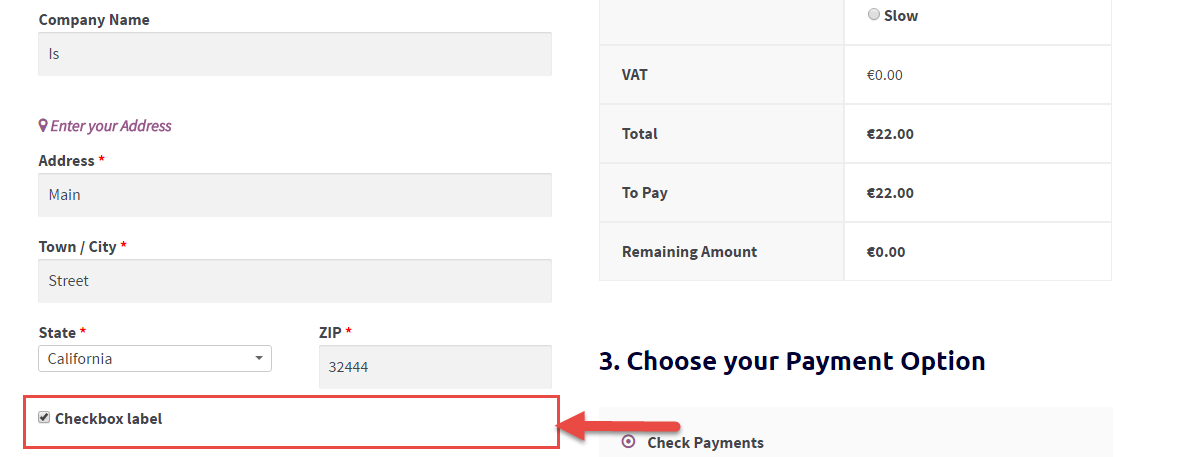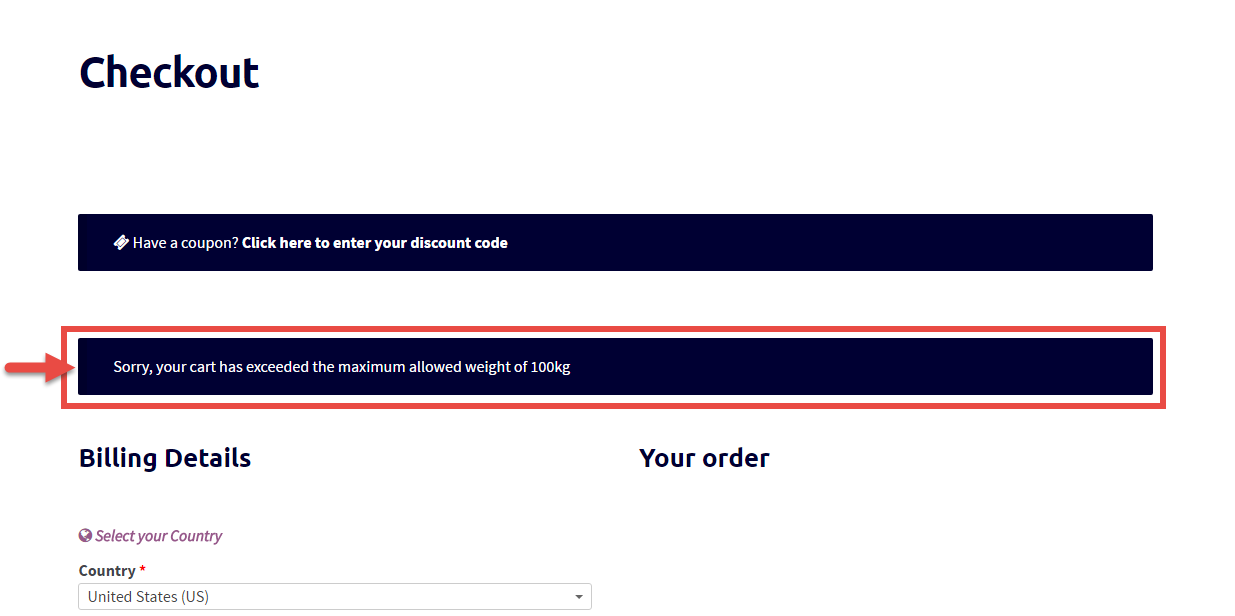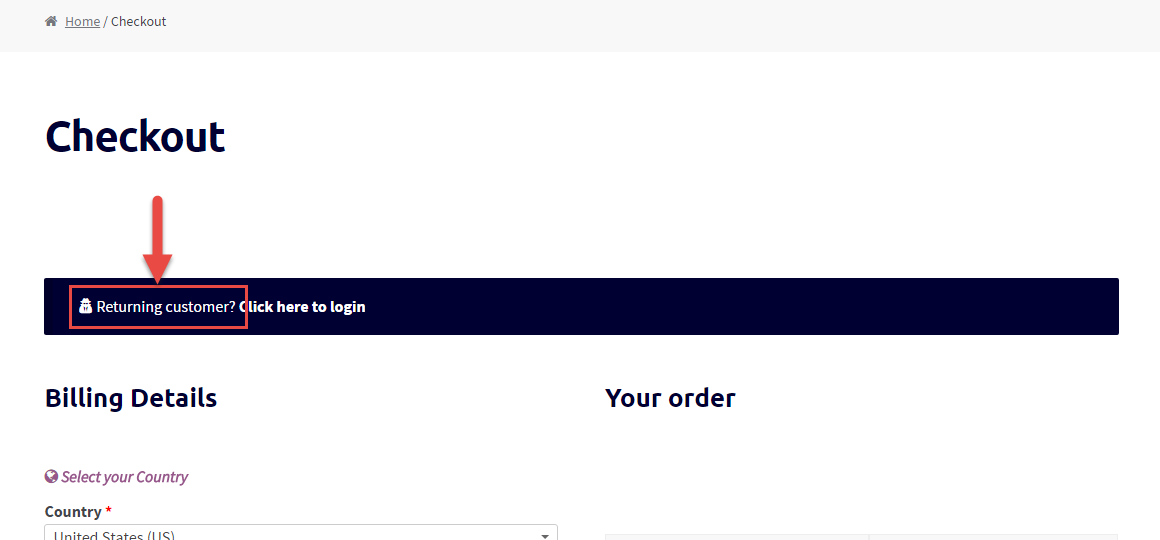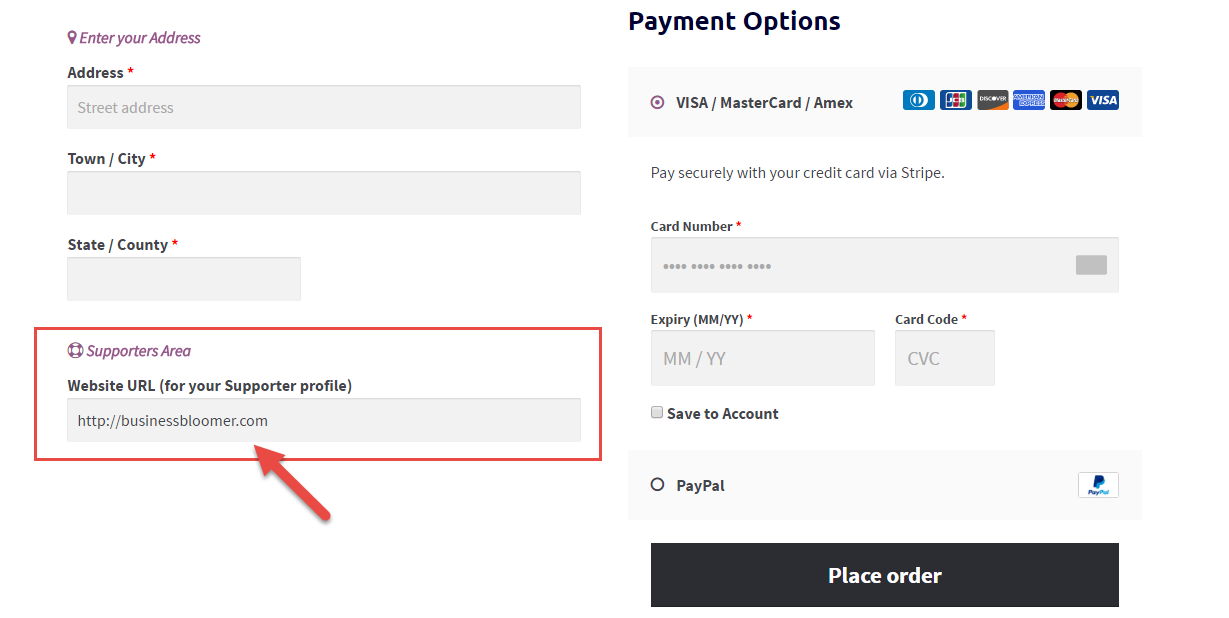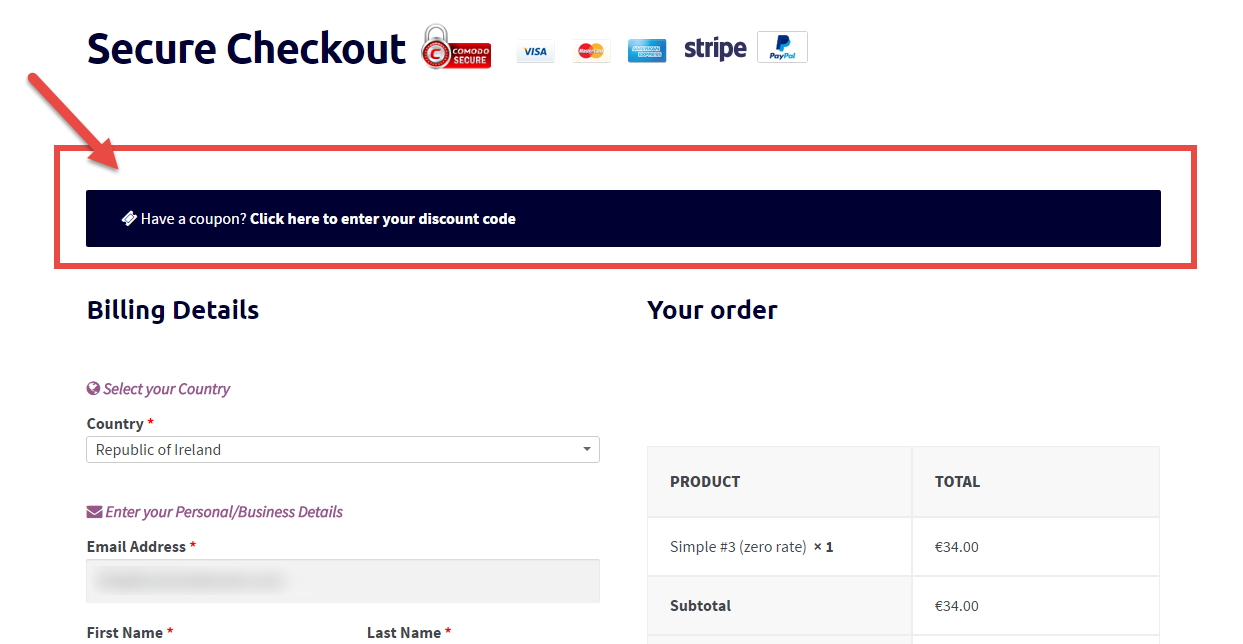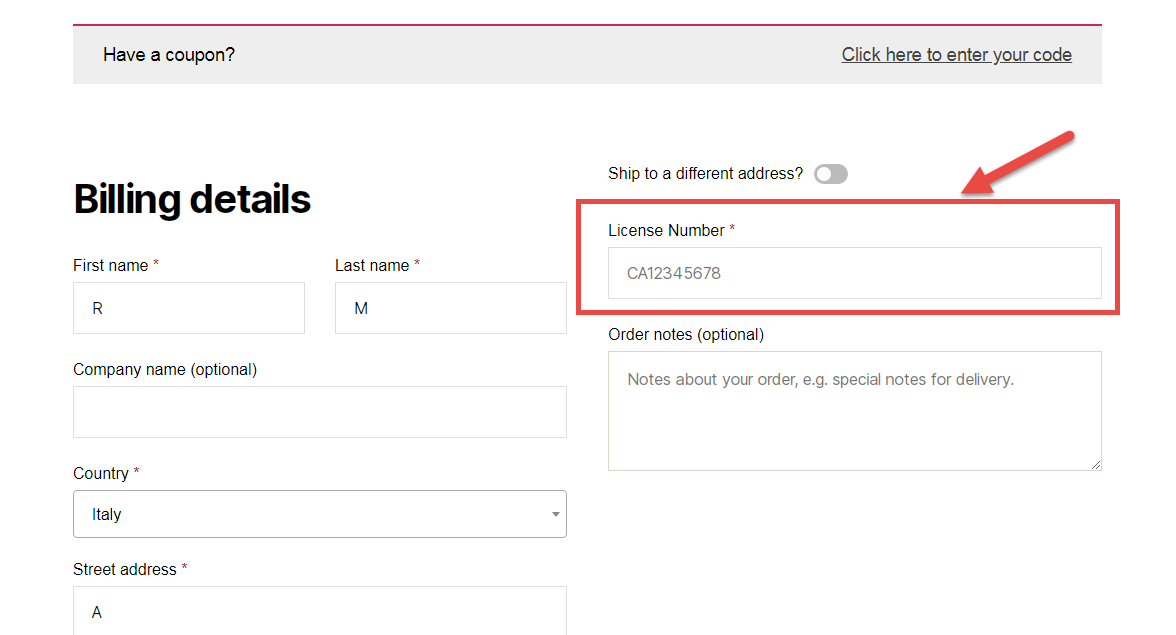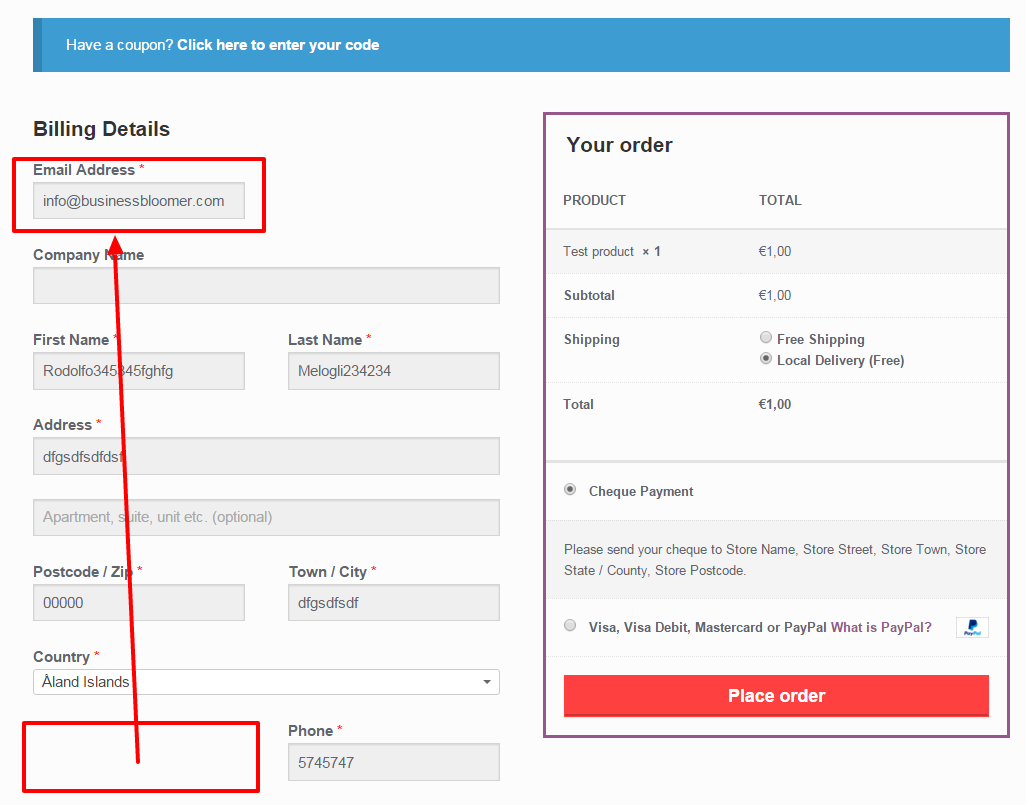
Checkout page plays a huge role in your eCommerce success. It is one of the most important part of your conversion funnel. This is the page that brings revenue.
It doesn’t matter how many people are visiting your website if no one makes any purchase. Complicated checkout process is one of the main reason of high shopping cart abandonment.
You should always look for ways to make your checkout process as simple as possible. If you are using WooCommerce as your eCommerce solution you can easily change the checkout page design, remove or change the existing checkout fields order.
Continue reading WooCommerce Checkout Fields Customization Guide