
What do Germany, Japan, Brazil, and the Czech Republic all have in common?
If you guessed that, in each country’s case, local WooCommerce merchants benefit from a country-specific plugin; I’m talking about Germanized for WooCommerce, Japanized for WooCommerce, Brazilian Market on WooCommerce, and WPify Woo Czech.
If you’re in one of these countries, then you should definitely check the plugin in question out.
We’ve spoken about how WooCommerce is going global in past posts and about what you need to do to internationalize your WooCommerce store.
If you’re charting an expansion to one of the aforementioned countries, then you are also in the target market.
Germanized for WooCommerce (Vendidero)
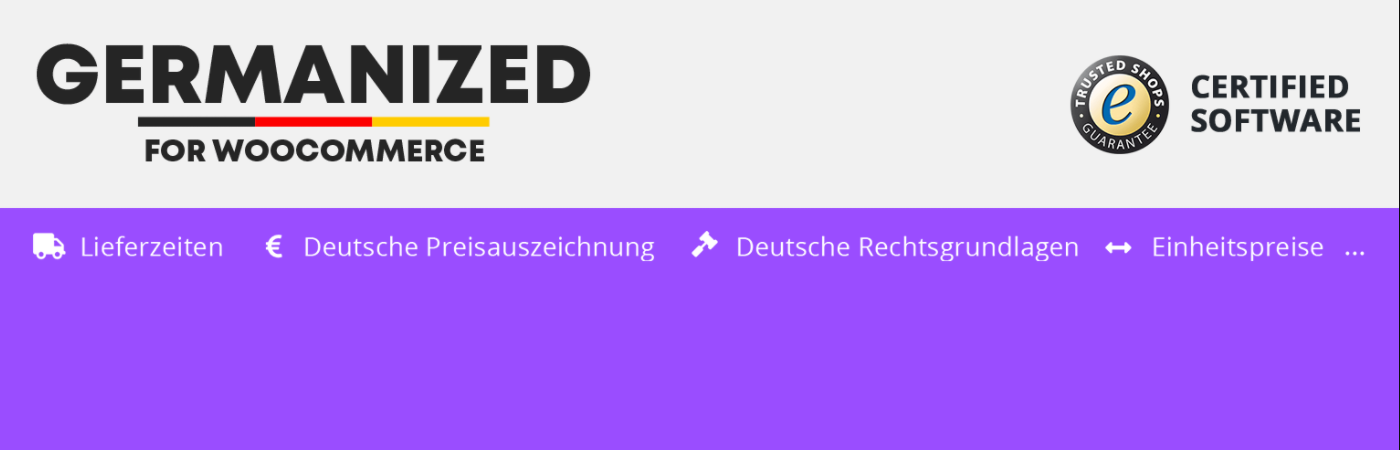
This plugin has raked in over 80,000 active installations. Because of the various requirements that WooCommerce stores based out of Germany have to fulfill, it’s little wonder why. Germanized for WooCommerce takes care of everything from PDF invoices to terms and revocation pages.
Specifically, to adhere to these requirements (namely “button solution”), this plugin lets you do the following for free, right out of the box:
- Add, disable, modify, and set default delivery times
- Show special tax notices if you are a small business
- Show notices in your product, cart, and checkout pages as well as emails
- Show an extra production description in your cart and checkout pages
- Show checkout checkboxes for terms & conditions
- Automatic checkout and submit button modifications
- Automatic adherence to “One Stop Shop” procedure
- Ensure customers make an account (opt-in) before checkout
- Enable split tax calculation
- Attach legal pages to email templates
- Integrate with Trusted Shops Products
- Receive direct debit payments
- Let customers submit revocations
- Prepend your prices
- Set up special notices for differentially taxed products
- Use WPML for multi-language purposes
- Use REST API to adjust data
- Use Product CSV
- Use GDPR export/delete
The Pro version lets you do the following:
- Show unit prices automatically
- Generate shipment/return labels
- Let customers pay by invoice
- Create PDF invoices
- Attach PDFs to email templates
- Delay contract that is automatically sent out after checkout
- Set up additional checkout fields
- Add additional steps to checkout
Brazilian Market for WooCommerce (Claudio Sanchez)

This plugin has just about the same number of active installations as Germanized for WooCommerce, but it doesn’t have as wide a scope. It adds new checkout fields for individuals or companies, birth date, gender, number, neighborhood, and mobile.
It is compatible with Bcash, Moip, and PagSeguro, which were created by the same developer.
We’re still waiting on CPF/CNPJ, field editing, and more.
Japanized for WooCommerce (Artisan Workshop)
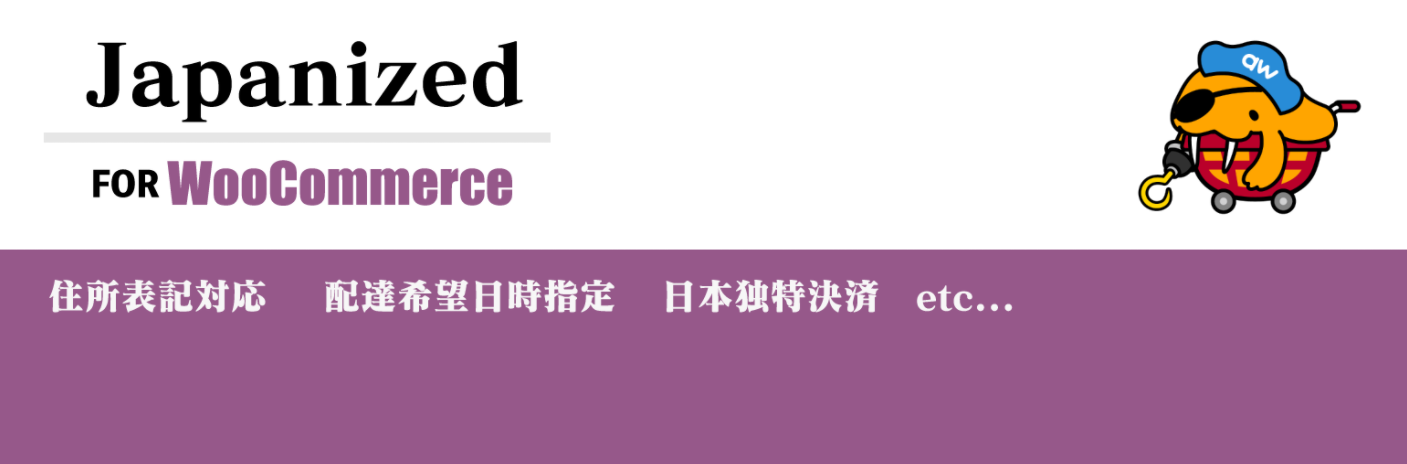
This plugin, like the last one, is not quite as essential as Germanized for WooCommerce. It has over 10,000 active installations. The development team behind it is also solid (something I can personally attest to).
However, its feature list is no joke:
- Country-specific name field adjustments
- Added honorific title field
- Automatic postal code entry function
- Country-specific shipping and delivery adjustments
- Country-specific payment methods (Paidy, PayPal Checkout, LINE Pay, etc.)
- Specified Commercial Transactions Law
WPify Woo Czech (WPify s.r.o.)

The name of this plugin, which clocks in at over 2,000 active installations, is incomplete, as it is also usable for merchants in Slovakia. What I love about it is its emphasis on speed, which should always be a top concern for those running WooCommerce stores.
Free features include the following:
- Packeta Shipping
- Heureka XML Feed
- Heureka Ověřeno Zákazníky
- Extra CRN and VAT fields on checkout
- Notification to get free shipping
- Emails vocative
- Asynchronous emails sending
Premium features include the following:
- Gutenberg email builder
- Gopay (payment gateway)
- Comgate (payment gateway)
- ThePay (payment gateway)
- Fakturoid for invoicing
- Conditional shipping
- DPD integration, enabling you to create packages, print labels, and add tracking links
- Balíkovna (shipping method)
- Na poštu (shipping method)
- Podání Online, enabling you to batch export orders to Podání online directly from the Orders dashboard)
- Order phone validation
- Benefit Plus (payment gateway)
- Sodexo (payment gateway)
- Zbozi.cz (conversion tracking)
- Vivnetworks (affiliate tracking)





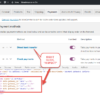
Due to some EU changes a lot of countries will need this. For example for Bulgaria (where i am from ) – Bulgarisation for WooCommerce is available in the WP repo
Awesome! I’d love to add more country-based plugins to our list here.
Thanks for your feedback!