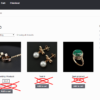Product images on your WooCommerce website play a significant role in increasing clicks and conversions. In fact, research suggests that 87.6% of customers consider the product image as the key component of their shopping experience.
Naturally, any consumer who clicks on the product card first sees and goes through the product image. After that, they check for the size availability and read the product description, customer ratings, reviews, or technical specifications.
While installing WooCommerce will help you with the basic setup of your eCommerce store – with minimal image settings and a simple product gallery, you’ll need to look for better ways to boost your product images.
So, considering the effective role product images play in eCommerce sales, the question is – how can you maximize their potential and deliver an excellent customer experience?
One way to do this is through the WooCommerce image swap / flip plugins. These plugins let you add a hover effect on your product images to flip or change them. By doing this, you’ll be able to display additional variations of your products, allow customers to preview products right from the category page and keep customers in your store longer by offering them an enjoyable browsing experience.
The product image swap/flip plugins for WooCommerce help stores in several other ways. But first, let’s understand their importance and get a clear picture of their functionality.
How does adding product image hover effects to flip/swap images help WooCommerce stores?
Adding product image hover effects have massive impacts on your customer’s online experience. Here’s how:
- Creates a great first impression: As discussed, the product images are what customers first see. If they’re clear, attractive, and easy to flip by clicking or hovering – it saves your customers time, helps them make a better-informed decision, and boosts their shopping experience.
- Helps retain customers’ attention: Allowing customers to flip, swap, and hover through the product images, will help them get a close look at the products and make it easy for them to go through all the product options quickly and easily.
- Fasten customers’ buying decisions: Checking the product from all angles and hovering to get details will help facilitate the purchase.
Below is an example of these plugins in action and how the products flip and display different variations when you hover the mouse cursor over them.
Therefore, the more options you give your customers to view the products, the easier it gets to make the purchasing decision – increasing the chances of sales.
Essential image swap / flip WooCommerce Plugins
Now that we’ve seen the significant importance of these small yet effective plugins – let’s explore some of the best image swap/flip plugins for WooCommerce so you can maximize sales and enrich user experience.
Image Swap for WooCommerce
Iconic’s Image Swap for WooCommerce allows you to display multiple and alternate views of your product images – without the customer getting out of the current shop page. These multiple product image views speed up customers’ buying decisions when they get an overall look at the products they wish to purchase.
It comes with nine different image swap effects – including Either Fade, Bullets, Slide, Modal Gallary, Zoom, Thumbnails, Flip, Enlarge, and Picture-In-Picture. Each of these swap effects and WooCommerce product image hover are highly configurable and let you display a more visual representation of your products to your customers.
The biggest perk of this plugin is its high compatibility with all the WooCommerce Themes. In addition, you can add the image swap and hover effects to any of the product listings, with no coding required.
Moreover, slow speed and performance lags are not an issue with these plugins, and they’re built for speed. In addition, they’re easy to use and set up, and you also get expert support whenever you need technical assistance at any step.
Top feature: This plugin works perfectly with page builders like Elementor, WPML, and other translation tools.
Pricing: The one site plugin license costs $49/year and offers a 100% no-risk 30-day money-back guarantee. You can also purchase the All-Access Bundle plan at $499/year for additional plugins and features.
WooCommerce Flip Product Image Advanced
The WooCommerce Flip Product Image Advanced plugin allows your customers to flip, fade, and slide product images using the product gallery images. In addition, it comes with over 20 default options and over 70 hover effects animation styles.
This plugin is easy to use, offers 1-minute installation, and comes with bullets and arrows navigation – allowing your customers to navigate or slide through the products using arrows or bullets (dots).
Moreover, you also get the Autoplay function and the Play Pause functionality to control whether the animations on the products start playing automatically or after a user action.
You can customize each product separately with different hover effects and animation speed settings. Thus, this plugin acts as an easy and affordable way to optimize your product images and make your WooCommerce store stand out from the competition.
Top feature: You get free customized support for themes with different layouts if required.
Pricing: The Regular License costs $17, and the Extended License costs $85.
TP Image Flipper for WooCommerce
TP Product Image Flipper for WooCommerce is a highly responsive and 100% mobile-friendly plugin that allows your customers to get a glimpse of different product images on hover effects.
Upon activating this plugin – once your customers hover the mouse on the product images, the products flip between the gallery images – giving customers a glimpse without clicking on the images or going out of the category page.
While this is a free plugin, you can also get the pro version with additional features. Some features you’ll get include navigation support, slider autoplay options, show/hide display dots, mouse dragging options, customize slider dots (square, rectangle, circle), and customize slider arrow (color, icons, backgrounds) RTL support.
Top feature: This plugin works with many WooCommerce premium themes and lets you flip between two product images on your WooCommerce product category shop page.
Pricing: The plugins come free of cost, but you can purchase the Pro version starting at $20 for additional features.
Magni Image Flip for WooCommerce
If you wish to add a flip effect on your WooCommerce product images’ thumbnail, choose the Magni Image Flip for WooCommerce. It picks up the first image from the product gallery and displays it as the second one when you flip it.
You can customize the plugin per your specific needs. For example, you can choose the image effect – slider, fade, and flip, active image page color, inactive image page color, and image transition speed.
All you have to do is ensure that you add a second product image in the product gallery – and it’ll take care of the rest. It’s an ideal WooCommerce image flip plugin for beginners who don’t want to invest much money to leverage this feature on their stores.
Top feature: Using this plugin, you can apply different animations to each image for image hover effects. Although, it’s recommended to use the same image hover animation to maintain uniformity across your WooCommerce store.
Pricing: Free
Conclusion
The well-known saying, “A picture is worth a thousand words,” also proves true in the eCommerce industry and for your WooCommerce store. Your product images significantly influence your customers’ shopping experience and decision to buy your products.
And one of the best ways to increase product sales and encourage customers to opt for your products is through product image swap/flip plugins for WooCommerce.
These plugins will help you do just that and enhance your brand credibility, customer trust and create a unique brand identity as over 70% of eCommerce websites don’t use such plugins or hover effects for their products.
So, here, you can stand out from the crowd and turn prospects into customers.