It’s official – there is no way to get the fees total from an order with a simple PHP getter (not sure why – you can get lots of values such as totals, addresses, dates, URLs with one line of code except for this basic thing!).
So, we’ve got to fix this. Let’s say you have access to the $order object (on the thank you page, in the WordPress dashboard, inside an order email, etc.); here’s a few lines of PHP you can use to calculate the total amount of order fees. Enjoy!
Well, there is actually one line of PHP you can use to calculate the order total fees (despite I didn’t think so while I was writing this post) – I’ve now added it to the list of order “getters” here (where you can get lots of order values such as totals, addresses, dates, URLs with one liners).
So, in order not to waste this post, you still find below the original way to calculate order total fees (by looping through all order fees and adding up totals), as well as the one liner that can help you save time. Enjoy!

PHP Snippet 1: Get Total Fees For an Order
/**
* @snippet Get Fees Total @ WooCommerce Order
* @how-to Get CustomizeWoo.com FREE
* @author Rodolfo Melogli
* @compatible WooCommerce 7
* @community https://businessbloomer.com/club/
*/
$order->get_total_fees();
PHP Snippet 2: Calculate Total Fees For an Order
/**
* @snippet Calculate Fees Total @ WooCommerce Order
* @how-to Get CustomizeWoo.com FREE
* @author Rodolfo Melogli
* @compatible WooCommerce 7
* @usage echo bbloomer_total_fees( $order );
* @community https://businessbloomer.com/club/
*/
function bbloomer_total_fees( $order ) {
if ( ! $order ) return;
$order_fee_total = 0;
foreach ( $order->get_fees() as $fee_id => $fee ) {
$order_fee_total += $fee->get_total();
}
return $order_fee_total;
}


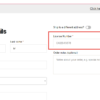






I have two custom fees: a tip and a service fee. I used this code to display these two fees separately in each line on the Woo app under payments. But I am still seeing the total value of both the service fee and the tip as a fee.If the tip is $2 and the service fee is $0.95, under Payments, I see the fees as $2.95. So we cannot know how much the tip is.
Is there a way I can display the tip and service fee on two separate lines?
Hi Teja, snippet #2 loops through all fees, so you can extract them as separate lines from there. Hope this helps!