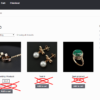If you sell craft beer, one of the things you can do to increase your sales is setting up an online store where you can sell your beers. Through an online store, you can easily meet the demands of your customers and even deliver the beer to their doorsteps.
When the COVID-19 pandemic struck, many businesses including craft beer businesses could not meet their targets with regards to sales. Their selling activities were affected because they could not deliver beers to restaurants and pubs (they closed down), could not sell to their customers directly, and most shops and stores were closed down.
Selling online and making sure that customers get their beers was the only way left for them. Even though the world has opened up, online shops have picked up and every business needs them for success. So, how do you get started?
1. Come up with a pricing guide
Coming up with a pricing guide when selling craft beer online is one of the most difficult things for brewers. Fortunately, these tips from Untappd have clear guidance on how you can effectively set up a pricing guide for your craft beers.
It is important to note that beer pricing is essential if you need to create a thriving online business. If you set too high prices, you will be chasing your customers away. On the other hand, setting too low prices will make you lose money.
You, therefore, need to make sure that you have set the right prices for your beers before setting up an online store.
2. Create a WordPress + WooCommerce website
WordPress is the most popular content management system and powers a lot of websites across the globe. WooCommerce, on the other hand, is a WordPress plugin used when setting up an online store on WordPress. These are the best options for you when selling craft beer online.
You can create a store and customize it without coding using WooCommerce easily. You will not need to hire someone to do this for you. In just a few steps, you will have set up an online store, paid nothing for it (apart from domain name and hosting), customized it to meet your requirements, and used open-source applications.
Using these applications, you will not be like a person using other eCommerce systems that require them to pay a certain amount of money. You will also have full control of your online store and can customize it the way you want to make sure that it matches your requirements.
3. Define the online shop layout
Now that you have set up WordPress and WooCommerce and you are sure that they are running well, it is time to look for a shop layout plugin. These plugins are important when it comes to listing the beers on the frontend of your website.
It is important to note that craft beer will sell best when arranged in a one-page layout. This is because your customers get the opportunity to select every beer that they want from one page and pay for them quickly.
Some of the best plugins to use for this are WooCommerce Restaurant Ordering and WooCommerce Product Table plugins. This is because they come with features that convert the WooCommerce plugin you installed above into a system built specifically for drinks (craft beer in this case) and food ordering for those selling food.
With these plugins, you can create a sortable or filterable beer store with your beers arranged in a table-like style. This is important because your customers can easily find all the beers that you have, add to the cart easily, and make payments when done. The bottom line is making it easy for your customers, something that the brewery plugins are good at.
When choosing one of these plugins, it is always good to go through each one of them, test the features that they come with, and select the one that meets your requirements.
We recommend using the WooCommerce Product Table plugin because of its ability to list as many craft beers as you want. In addition, it makes the work easy for your customers since they can find the craft beers they are looking for without any problems.
It also comes with dropdowns, filters, keyword searching, and column sorting for customers to find the exact craft beer that they want. It is, therefore, the best plugin to use when selling your craft beer online.
4. Allow the purchase of boxes of beer
You might find yourself in a situation where single bottles of your beers cost less compared to the cost of shipping them. This means that you would go at a loss if shipped, and therefore would make sense if you sold the beers as a box or in a bunch.
When selling as a box, your sales will be dictated by the beer varieties that you have. For instance, apart from selling premade beer boxes, you can also allow your customers to create their assorted beer boxes.
This feature does not come with WooCommerce, but you can get it by installing an extension such as WISDM Custom Product Bundles for WooCommerce or WooCommerce Quantity Manager.
Let us take an example where a customer visits your store. Using the WISDM Custom Product Bundles for WooCommerce, they get to choose from different sizes of boxes, for instance, you could provide boxes with 10, 15, or even 20 beers. Each of these boxes has different prices.
In addition, the boxes could come already assorted with beers or the customer could create their assortment of beers. So, the first step is of course selecting the box size that the customer wants.
The box will then be added to the cart if it is pre-assorted. However, if they chose a custom box, then they get a list of all the beers they can add to the box. The box will not be added to the cart until it is filled.
The idea here is to allow you to sell the beer boxes as products and to help you maximize your sales. In addition, you need to choose whether you want to sell your beers as a single product or in certain quantities (in boxes).
Conclusion
Technology advancements have made everything easy the world over. Today, customers want to search for products online, place orders, make payments, and get their products delivered.
If you are selling craft beer, you do not want to be left behind. Following the steps above, you will be able to sell your craft beer online without any problems.