Learn How to Customize WooCommerce Without Unnecessary Plugins
A technical video course that will show you how to override WooCommerce pages and elements without using plugins. Watch me code and learn by example.
“Is there a plugin for that?” is the wrong question.

If you need to customize WooCommerce you should first ask yourself: “Is there a snippet for that?“.
WooCommerce plugin is so well coded that it’s a shame not to take advantage of its flexibility. The answer to “Can this be done in WooCommerce?” should always be “Yes”.
It’s up to you whether you want to purchase, install, maintain, troubleshoot a whole WooCommerce plugin – OR you want to give coding a try and achieve the same result with a few lines of PHP.
So here comes CustomizeWoo to the rescue: a series of videos, screencasts, examples and exercises to feel more confident about child themes, hooks and CSS/PHP snippets.
~ Rodolfo Melogli, Business Bloomer Founder
How does CustomizeWoo work?
CustomizeWoo is designed to give you LIFETIME access to your “Netflix” of WooCommerce customization video lessons (no subscription!). Study the theory, pick a screencast and watch me code. Go test your snippets on your test website. Use the comment area to ask Rodolfo lesson-specific questions (forever). Finally, a course focused on YOU.
Lesson Plan
CustomizeWoo is divided into 5 modules. Each section has on average 10 videos lessons. Each video lesson comes with the slides or full transcription, useful links, and a comment area where students can post comments, feedback, questions and snippets.
- (XX:YY) = Video length in minutes:seconds
- [FREE] = Lesson available to free subscribers
Module 1: WooCommerce Foundation
Get to know the basics: plugin settings, child themes, required tools, mistakes to avoid and more.
Module 2: Getting Ready For Customization
Before customizing WooCommerce learn how it’s coded, maintained and developed as well as the tools you require.
Module 3: Watch Me Code (CSS)
Now that you know the theory, let’s customize WooCommerce styles (CSS). CSS is fun and you can learn a lot by looking at the various examples.
Module 4: Watch Me Code (PHP)
Now that you’re familiar with CSS styling, let’s see how to add, remove, move or edit WooCommerce elements. Even if you don’t know PHP, learn by example.
Module 5: Advanced Customization
Now things get tougher. From conditional logic to custom fields, from debugging to filter hooks, PHP allows you to do complex (yet super useful) stuff.
Module 6: Exercises, Exam & Certificate
If you want to learn, you’ve got to code. This module gives you simple and complex exercises (together with solutions) so you can try a few things. Also, you can take the simple exam and get your certification.
Where Will CustomizeWoo Take Me?
Here are some examples of where you will find yourself after taking the CustomizeWoo course. If you wish to become an advanced WooCommerce developer you need to build your foundation, learn CSS and PHP and keep yourself up to date – CustomizeWoo helps you with that!
| BEFORE CUSTOMIZEWOO | AFTER CUSTOMIZEWOO |
| Is there a plugin for that? | Is there a snippet for that? |
| This is not possible in WooCommerce | This should be possible in WooCommerce |
| I code via the WP Editor | I code via FTP + Code Editor |
| I place PHP snippets in the “Code Snippets” plugin | I place PHP snippets in my child theme’s functions.php file |
| I’ve never downloaded the WooCommerce plugin on my computer | I use the WooCommerce plugin files to do advanced searches |
| Let’s customize the live site | Let’s create a staging copy / clone to test my customization first |
| I’m not sure about this WooCommerce customization thing | Let’s ask Rodolfo via the lesson support / comment area! |
A lifetime investment.
Get access to current and future video lessons forever. Save on premium plugins and troubleshooting time, as you’ll be able to achieve simple customization with simple coding. Learn PHP and CSS, great skills to improve your CV. And finally, get unlimited, lifetime access to the teacher. Now you see why I call this an “investment“.
-FREE-
Lifetime access to 5 CustomizeWoo videos
Lifetime video lesson support
Exam & certificate
…and join 42473 students
-PRO-
Lifetime access to ALL CustomizeWoo videos
Lifetime video lesson support
Exam & certificate
…and join 324 students
-BUNDLE-
Lifetime access to ALL 3 ONLINE COURSES (CustomizeWoo PRO, TroubleshootWoo PRO, ConfigureWoo PRO)
Lifetime video lesson support
Exam & certificate
…and join 133 students
FAQ
Questions, doubts, ideas about CustomizeWoo? Read this section or contact us below.
Absolutely. And if you find it impossible to understand, don’t forget you have lifetime access to the course. You can watch Module 1, spend some extra time learning HTML, CSS and PHP basics, and then move to the next modules in your own time.
Yes! Once you are enrolled, all future versions are free at no cost. You get lifetime access to all current and future videos, including support.
Feel free to enroll with the FREE version. However, could one extra WooCommerce client cover the entire cost of the course? Or, as a store owner, could this extra WooCommerce knowledge make you save $$$ in outsourcing costs and plugins? You and I know the answer to that 🙂
Great question! The course itself is being designed to go through in your own time. As far as implementation, that depends on your experience level, skills and how quickly you learn.
Of course you can do that! This course is simply a faster and more organized way to learn Advanced WooCommerce. I’ve put together these videos and documentation to save you weeks of digging for what you need.
Videos are released immediately upon purchase. No need to wait weeks before gaining access to the next modules! Videos are easy to follow, and each lesson comes with additional resources such as documentation, downloads, links to blogs and snippets. All the training is online and students can get unlimited support and lifetime access to these resources and any other resource that will be added in the future.
Scholarships, group discounts and giveaways are not currently provided. The course is promoted twice a year, usually at the end of November and May, when email subscribers enjoy special offers (discount or additional perks). If you want to join the newsletter, please click here
No I don’t, I’m sorry.
Get in touch
About the Teacher
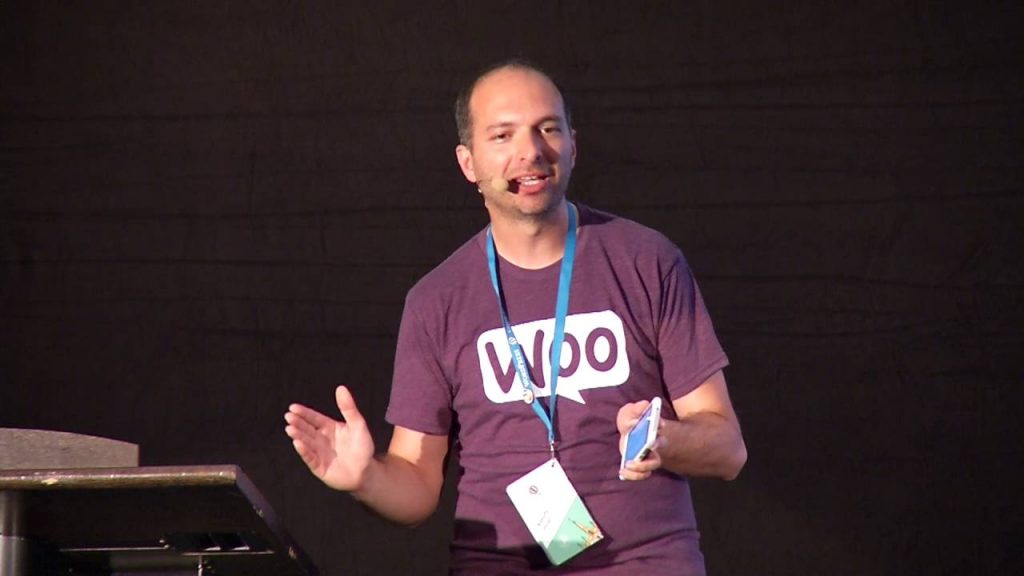
A former civil engineer, I reinvented my career and started designing ANY kind of website for ANY kind of client for VERY little money 🙂
But it’s when I started specializing in WooCommerce that my luck turned around. Now I’m a WordCamp speaker, a WooCommerce customization expert and an Internet marketer who is able to charge top dollar for WooCommerce freelance work.
I hope I can help you achieve the same!
~ Rodolfo Melogli, Business Bloomer Founder


