Learn How to Fix Your Broken WooCommerce Website. ASAP.
A technical video course that will show you how to fix a broken WooCommerce website quickly. From empty carts to endless spinning checkouts, from 404 pages to fatal errors, from DDos to hacking, we’ve got you covered. Learn how to debug, troubleshoot and – most importantly – fix a WooCommerce website.
WooCommerce sites break ALL the time.

If Amazon.com went down (which it does sometimes), they’d lose tens of thousands of dollars per “downtime” second.
As a WooCommerce developer or store owner, you can’t afford to be offline for a single minute either. Besides, you can’t really allow for website errors, broken carts or slow checkouts.
Well, with TroubleshootWoo online course I plan on teaching you all I know about preventing, investigating, “debugging” and fixing broken WooCommerce websites thanks to a series of videos, screencasts, demos so you can feel more confident about recovering a WooCommerce website and get back on track ASAP.
~ Rodolfo Melogli, Business Bloomer Founder
How does TroubleshootWoo work?
TroubleshootWoo is designed to give you LIFETIME access to your “Netflix” of WooCommerce troubleshooting video lessons (no subscription!). Pick a topic or case studio, watch the screencast, learn new things or get a refresher about good practices. Use the comment area to ask Rodolfo lesson-specific questions (forever). Finally, a course focused on YOU.
Lesson Plan
TroubleshootWoo is divided into 5 modules. Each video lesson comes with English subtitles, useful links and a comment area where students can post comments, feedback, questions and more.
- (XX:YY) = Video length in minutes:seconds
- [FREE] = Lesson available to free subscribers
Module 1: Definitions
Module 2: Prevention
Module 3: Investigation
Module 4: Intervention
Module 5: Case Studies, Exam & Certificate
Where Will TroubleshootWoo Take Me?
Here are some examples of where you will find yourself after taking the TroubleshootWoo course. If you wish to become a WooCommerce expert you need to know how to fix a broken website quickly – TroubleshootWoo helps you with that!
| BEFORE TROUBLESHOOTWOO | AFTER TROUBLESHOOTWOO |
| My WooCommerce website is down. I have no idea what’s happening?!?!?!? | Ok, one thing at a time. Let’s investigate what was updated recently, what could have gone wrong, read the logs and come up with hypotheses. |
| I’ve just updated all my plugins, but not sure which one is causing that checkout issue… | Spoiler alert: it’s one of them, of course. Just need to find a way to identify the culprit. |
| How many plugins is “too many plugins”? | It doesn’t matter. Testing is your friend. On a staging/clone website version, of course. |
| HELPPPPPPP my WooCommerce website is so broken I need to restore the previous version. | Cool, here’s the checklist I should follow when reverting my WordPress/WooCommerce website to a previous backup. |
| I’m not sure about this troubleshooting strategy. | Let’s ask Rodolfo via the lesson support / comment area! |
A lifetime investment.
Get access to current and future video lessons forever. Save on premium plugins and troubleshooting time, as you’ll be able to achieve a lot with the WooCommerce knowledge you’ll get. Besides, get unlimited, lifetime access to the teacher. Now you see why I call this an “investment“.
-FREE-
Lifetime access to 5 TroubleshootWoo videos
Lifetime video lesson support
Exam & certificate
…and join 376 students
-PRO-
Lifetime access to ALL TroubleshootWoo videos
Lifetime video lesson support
Exam & certificate
…and join 147 students
-BUNDLE-
Lifetime access to ALL 3 ONLINE COURSES (CustomizeWoo PRO, ConfigureWoo PRO, TroubleshootWoo PRO
Lifetime video lesson support
Exam & certificate
…and join 133 students
FAQ
Questions, doubts, ideas about TroubleshootWoo? Read this section or contact us below.
Absolutely. And if you find it impossible to understand, don’t forget you have lifetime access to the course. You can watch one lesson at a time, expand on the knowledge, test your learnings on a development website and then move to the next lessons in your own time.
Yes! Once you are enrolled, all future versions are free at no cost. You get lifetime access to all current and future videos, including support.
Feel free to enroll with the FREE version. However, could one extra WooCommerce client cover the entire cost of the course? Or, as a store owner, could this extra WooCommerce knowledge make you save $$$ in outsourcing costs? You and I know the answer to that 🙂
Great question! The course itself is being designed to go through in your own time. As far as implementation, that depends on your experience level, skills and how quickly you learn.
Of course you can do that! This course is simply a faster and more organized way to learn WooCommerce troubleshooting. I’ve put together these videos and documentation to save you weeks of digging for what you need.
Videos are released immediately upon purchase. No need to wait weeks before gaining access to the next modules! Videos are easy to follow, and each lesson comes with additional resources such as documentation, downloads, links to blogs and snippets. All the training is online and students can get unlimited support and lifetime access to these resources and any other resource that will be added in the future.
Scholarships, group discounts and giveaways are not currently provided. The course is promoted twice a year, usually at the end of November and May, when email subscribers enjoy special offers (discount or additional perks). If you want to join the newsletter, please click here
No I don’t, I’m sorry.
Get in touch
Questions about TroubleshootWoo?
About the Teacher
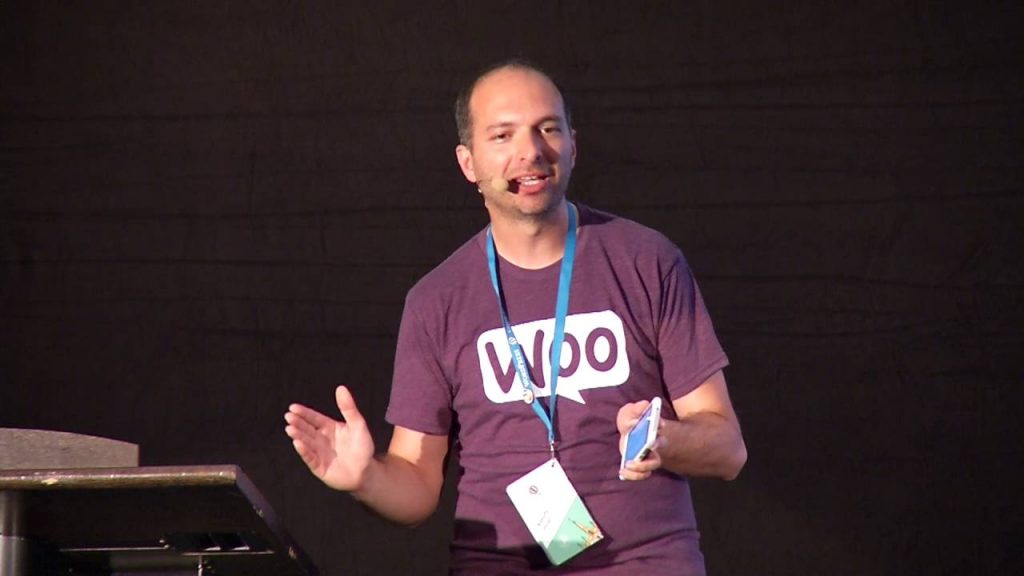
A former civil engineer, I reinvented my career and started designing ANY kind of website for ANY kind of client for VERY little money 🙂
But it’s when I started specializing in WooCommerce that my luck turned around. Now I’m a WordCamp speaker, a WooCommerce customization expert and an Internet marketer who is able to charge top dollar for WooCommerce freelance work.
I hope I can help you achieve the same!
~ Rodolfo Melogli, Business Bloomer Founder
