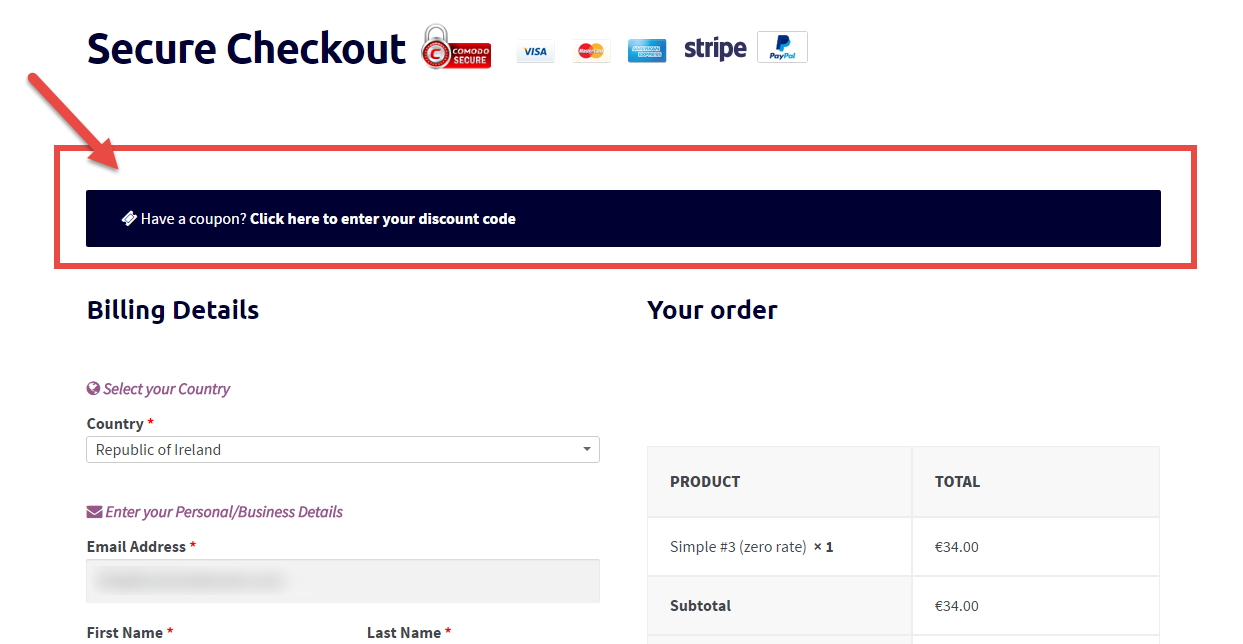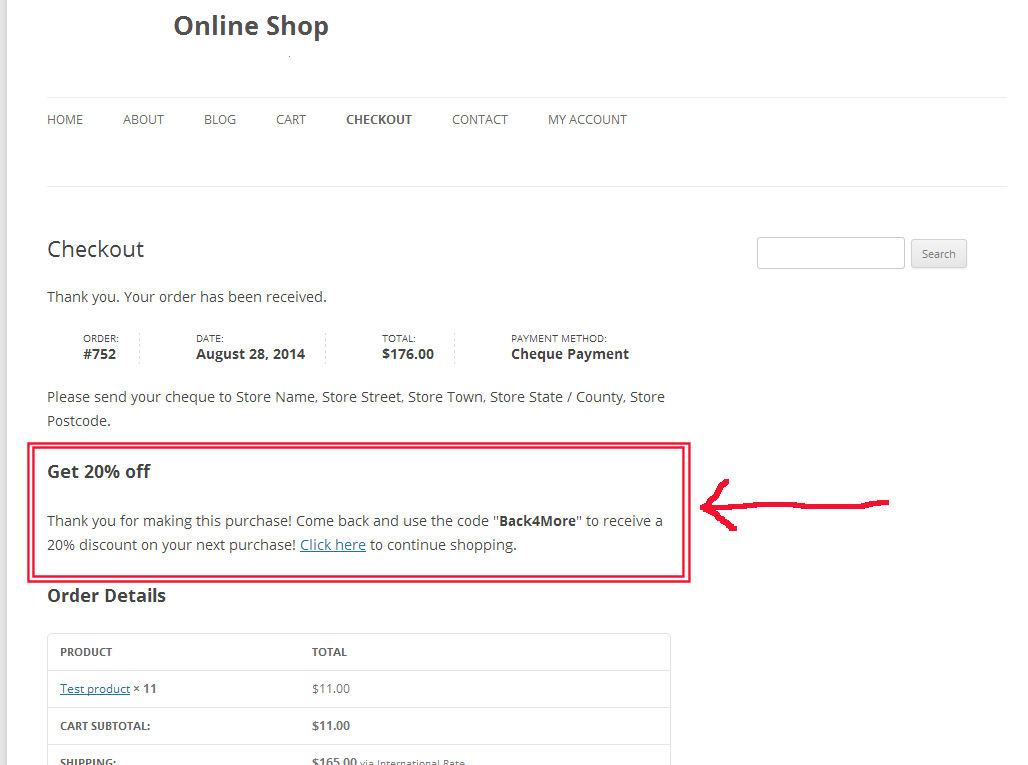There are times when doing manual work – such as creating a WooCommerce coupon – is too time consuming. Imagine you need to bulk generate 1,000 coupon codes – sure you have 2,000 minutes at your disposal to do it all by hand?
Well, today, we’ll take a look at how to bulk generate coupon codes from the WordPress backend by using a simple PHP “for“. Once the function triggers, it will just be a matter of seconds!
Enjoy!
Continue reading WooCommerce: How to Bulk Generate Coupons Without a Plugin