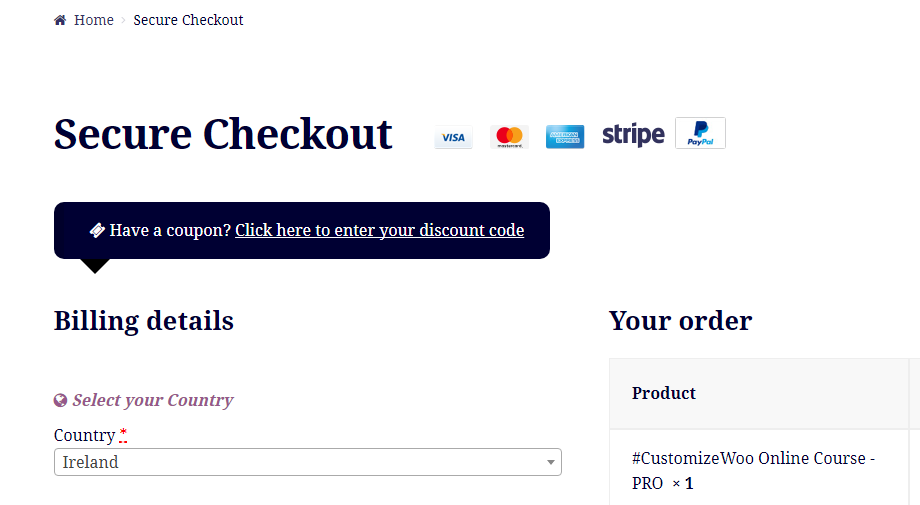I had the pleasure to speak at WordCamp Milano 2018, and I had a blast! I believe the topic was pretty interesting, so you all deserve a long post recap with actionable tips and screenshots to understand basic WooCommerce SEO (video of the presentation will be available soon).
The following WooCommerce Search Engine Optimization tips are mostly non technical, and are aimed at WordPress and WooCommerce users who never heard of “schema”, “long tail”, “301” and “hreflang” (although if you did, please have a read anyway, make sure to post a comment and contribute to this post with your expertise).
The thing is – SEO is never going to die. Besides, Google & co. constantly improve their website ranking algorithms. This means what you learned 5 years ago in regard to SEO might not work today, and what you learn today might not work in 2 years time… you get the point.
In this blog post, we will analyze and study 27 evergreen SEO factors for WooCommerce websites. These should be applied (or not applied, as there are many “not to do” tips as well) to your ecommerce website at all costs if you believe you deserve better ranking (who doesn’t?). And as they’re evergreen, they’re likely not to go away for a few years at least 🙂
So, let’s get started!
Continue reading WooCommerce: 27 SEO Tips (For Non-Techies)