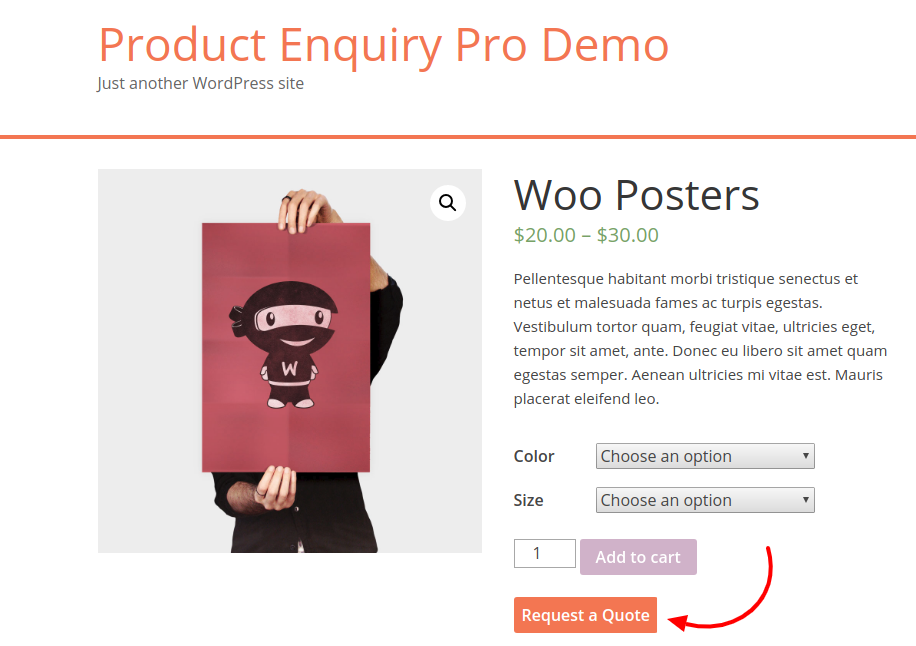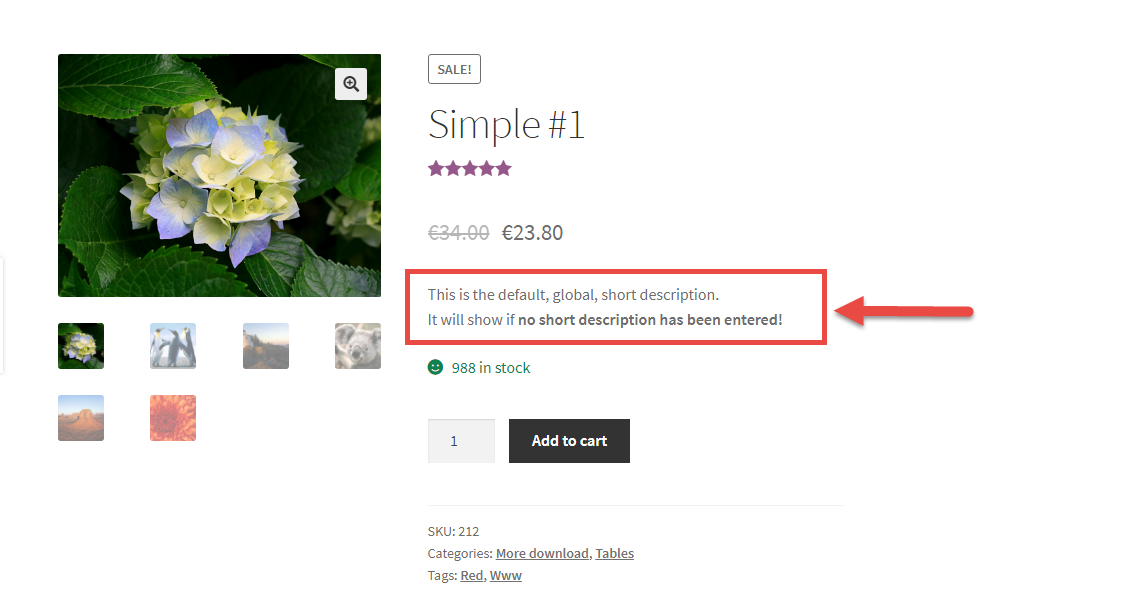If your WooCommerce store already generates a few orders per month, then it’s probably the right time to step up and start analyzing your ecommerce data.
Despite the “WooCommerce > Reports” tab within the WordPress dashboard can give you sales figures, stock takes and customer lists – we all know that’s a very basic, limited functionality. It gives you CSV export but no automation. There are no filters and no segments. It’s accurate but still not enough.
Data plays a vital role on your WooCommerce website. If you can get access to a wider range of figures, reports, screens, calculations, exports, filters, integrations, then it’s very likely you can understand how to increase your profits.
Data can help you identify problems (hello, cart abandonment – biggest responsible for low conversion rates), can help you select popular products for your cross-sell and up-sell strategy, can give you a hint on how to improve the user experience and have them check out faster – as well as giving you a hand analyzing patterns, performances and customer behavior.
In this (very long) post, we’ll take a look at ways to gather ecommerce data beyond the default “Reports” section, generate email digests, print advanced reports, filter and segment orders and customers, and much more. I will be referring to the two biggest tracking software for WooCommerce: Google Analytics and Metorik. Continue reading WooCommerce Advanced Tracking: Analytics, Reports, Exports, Segmentation