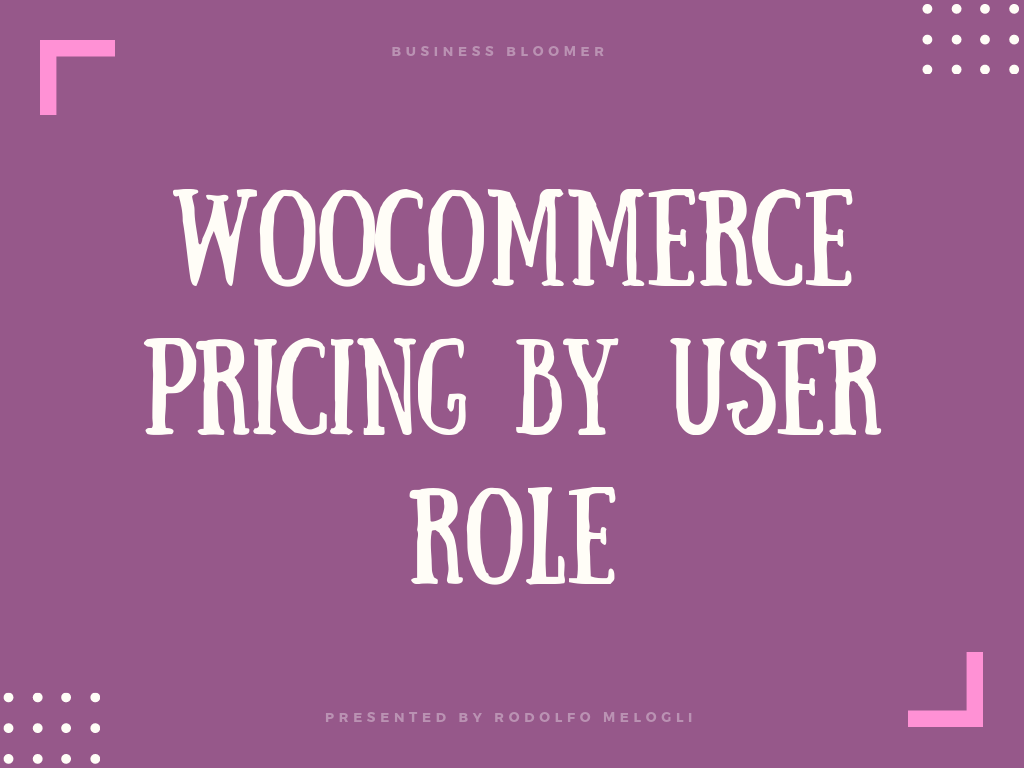Offering promotions is a great way to attract customers and increase sales in your online store. Some promotion strategies that have proven effective are the Buy One Get One Free (BOGO), Buy X Get Y, and WooCommerce dynamic pricing.
Taking this into account, you may want to offer reduced prices to your users in these various circumstances:
- Run a flash sale for a limited time.
- Encourage your customers to buy specific products in a clearance sale.
- Offer product bundles to big spenders.
- Add free shipping when someone makes a bulk purchase.
- Automatically add gift items as part of your store’s loyalty program.
Without dedicated plugins, these strategies might be utterly difficult to conduct. To save yourself from the coding hassle, you should pick a WooCommerce dynamic pricing plugin to quickly get it up and running.
In this blog post, we will discuss how to create a BOGO promotion, Buy X Get Y, and dynamic pricing rules in WooCommerce based on user conditions. And it requires no coding knowledge. Let’s dive in.
Continue reading WooCommerce Dynamic Pricing: BOGO, Buy X Get Y & Conditional Discounts