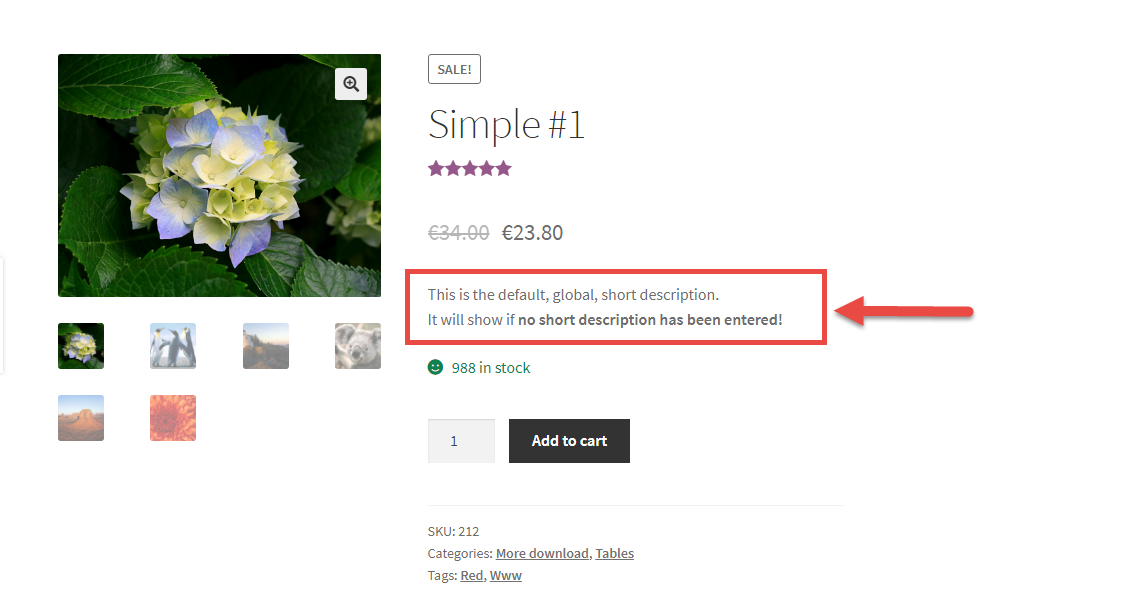Especially when you migrate from a different ecommerce platform to WooCommerce, you may end up placing or importing content in the wrong place.
A lot of confusion, for example, arises when a new WooCommerce store owner needs to understand the difference between the “Long” and the “Short” description. Well, the “Long description” is the one that displays inside the “Description” tab, below the product summary (that section that features the image on the left + add to cart on the right), usually in full width. The “Short description“, on the other hand, is the one that shows on the right hand side of the product image, and is usually… shorter.
Now, what if you don’t use the “Short description” in your WooCommerce store, and you wish to display the “Long description” on the right hand side of the featured image instead? Well, here’s a simple snippet for you. Enjoy!
Continue reading WooCommerce: Display Long Description Instead Of Short One @ Single Product Page