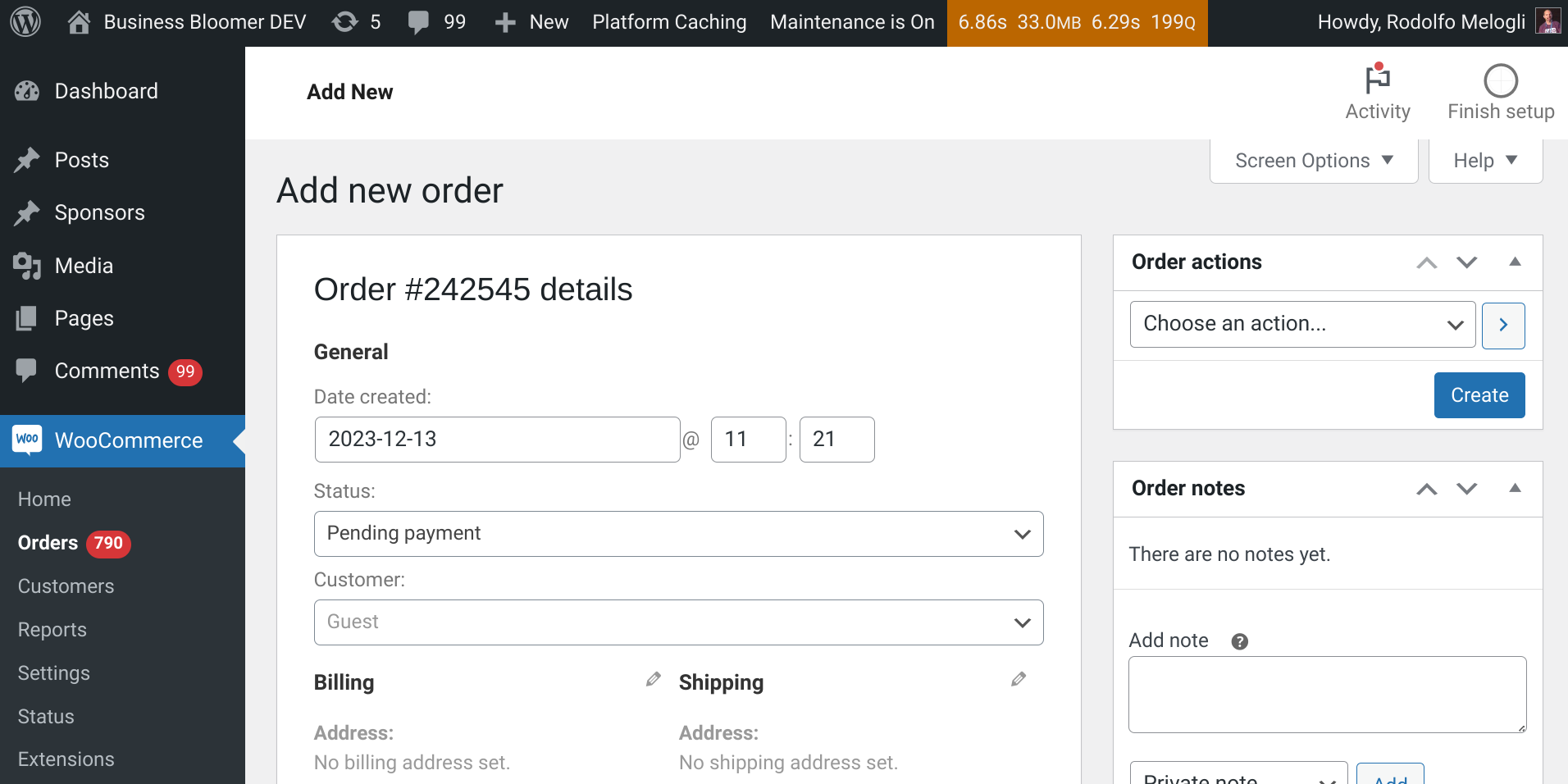The WooCommerce plugin fully integrates with the WooCommerce Stripe Payment Gateway plugin, developed by Automattic itself. With this free plugin, Stripe payment gateway can be enabled via the WooCommerce settings and once your Stripe “Live Publishable Key” and “Live Secret Key” are set, your WooCommerce shop is ready to take credit card payments powered by Stripe.
Now, there is some documentation online which explains, with a little bit of code, how to switch Stripe account programmatically and conditionally i.e. for a given product ID or product category slug – same as what we’ve seen recently with PayPal Standard (here’s the tutorial for using different PayPal accounts inside a single WooCommerce installation). For example, you may want to use a Stripe account for digital sales and a different one for physical products.
Unlike PayPal Standard, however, online documentation and snippets are quite out of date and require, often, to create a custom Class which is always a difficult task in PHP programming. Thankfully, there are new WooCommerce Stripe hooks and therefore it’s possible to use different / multiple Stripe accounts in a single WooCommerce installation.
Please read the disclaimer below and – only then – enjoy!
Continue reading WooCommerce: Multiple Stripe Accounts (Solved)