
As a WooCommerce store owner, providing multiple payment gateway options to your customers is more than necessary to ensure high customer satisfaction. And one of the most widely accepted payment systems is PayPal.
You don’t have to take our word for it – research suggests customers are 54% more likely to purchase your products and services if you accept PayPal payments in your store. So, the potential loss of customers and sales is significant if you don’t accept PayPal payments in your online store.
PayPal lets you accept debit cards, credit cards, and even money through the wallet. Many businesses rely on it as customers have a lot of trust in the PayPal brand.
However, despite being an excellent payment gateway, enabling PayPal on your WooCommerce store and making it work as intended isn’t always easy, considering frequent PayPal checkout errors and the fact that the most popular WooCommerce PayPal plugin is no longer supported.
To tackle these issues, we share the top WooCommerce PayPal plugins you can use in this article. These plugins will eliminate checkout errors and ensure high customer satisfaction. But first, let’s understand why using the official WooCommerce PayPal plugin is no longer the right choice.
Problems with WooCommerce Paypal Plugins and Common Customer Complaints
WordPress no longer supports and has discontinued the official WooCommerce PayPal Checkout Payment Gateway plugins since 1 March 2022.
However, the new WooCommerce PayPal Payments plugin has poor customer reviews and ratings. Both these errors frequently throw the “PayPal checkout not working” error – affecting your store’s conversions and sales and resulting in high checkout abandonment rates.
Moreover, if you choose to use it, handling these errors can cost you days managing and modifying PHP, Javascript, SSL settings, permission issues, and AJAX. In addition, failed payments cost potential customers – 28% of customers experience payment fail errors, and one in three customers never perform a transaction with that site again.
Here are some common customer complaints with the old and new WooCommerce PayPal plugins:
- Plugin not working because of the on-hold status.
- Low-quality.
- The ‘Error processing checkout’ error doesn’t fix.
- Blocks website after fully loading every store page.
- Doesn’t work with all themes, like the Basel theme.
- Conflicts with other plugins.
So, to keep these checkout issues at bay and use a reliable solution to accept PayPal payments on your WooCommerce store, and offer an excellent checkout experience to your customers – here are the top six WooCommerce PayPal plugins you can use on your store.
Top WooCommerce PayPal Checkout Gateway Plugins
PeachPay
PeachPay is the most ideal and error-proof plugin to eliminate checkout errors. In addition, it offers a fast checkout customer experience to reduce cart abandonment on your WooCommerce store.
Instead of being a simple PayPal plugin, PeachPay is an all-in-one WooCommerce checkout & payment solution, with their participating merchants regularly reporting a 35% increase in sales. It’s a fully customizable plugin that allows you to modify the checkout window & button. It also supports checkout field editing, multilingual/multicurrency options, and product recommendations within the window. Not to mention, it has a Stripe integration and many more under development (Google Pay, Apple Pay, Klarna, Afterpay, etc.).
One of its main features is the one-click checkout experience for returning users. In fact, it doesn’t matter which store a shopper encounters PeachPay on the first time; the next time, they have access to one-click checkout.
Overall, PeachPay is easy to set up and configure, making it a breeze to use PayPal. The best part is that it is free (PeachPay monetizes by taking a percentage from the payment provider instead of the merchant, so there is no increase to your transaction fee and no upfront cost either).
Top feature: It lets you offer a sleek, simplified, and fully configurable checkout window, where you can display PayPal, Stripe, and more payment methods.
Pricing: Free
YITH PayPal Express Checkout for WooCommerce
This is a new and quick PayPal payment gateway solution that allows rapid processing of the orders and speeds up the checkout process – with its one-to-one server connection with the PayPal Checkout Express.
Using this plugin – your customers can checkout straight from the product page – ensuring maximum conversions. Moreover, your customers don’t necessarily need to have a PayPal account – they can easily pay with their credit card. However, if they have a PayPal account – you can auto-fill their profile information and import details during checkout from their PayPal account.
In addition, customers don’t need to leave the store to go to PayPal and complete the checkout. Instead, they can remain on your store page and complete the payment through the displayed pop-up – saving time and reducing points of friction.
Besides these features – you can also customize the PayPal express checkout button (size, color, label), customize your logo and header image in the PayPal checkout form, and display supported acceptance marks based on your Payal account country.
Overall, it’s a highly compatible, customizable, safe, and fast PayPal payment plugin for your WooCommerce store.
Top feature: It redirects customers to the ‘Thank You’ page after order completion – making it easier for the code to monitor your store’s sales or SEO analytics never to miss a transaction.
Pricing: Free
PayPal Plus for WooCommerce
PayPal Plus for WooCommerce is an excellent plugin that provides options like PayPal, pay upon invoice, credit card, and debit card payments.
The plugin provides an iFrame that loads on the checkout page – allowing customers to view and choose from all the available payment options and methods. In addition, it seamlessly integrates all the payment methods inside a single plugin and directly credits all the transaction amount to your PayPal account after each customer transaction.
Besides these features, it provides an express checkout gateway, attracts customers with and without PayPal accounts, and doesn’t enforce any sign-up or monthly fees.
Overall, it’s a responsive, user-friendly, intuitive, secure, and PCI-compliant plugin to accept PayPal payments on your store.
Top feature: Ensures advanced safety as the PayPal vendor protection – preventing losing money due to transaction reversals and chargebacks.
Pricing: Free
WooCommerce PayPal Here
WooCommerce PayPal Here allows you to accept multiple forms of payments easily and securely.
One of the unique features of this plugin is that it lets you accept in-person payments for your WooCommerce orders using its PayPal Here compatible card reader. But the best part is that you can track all these WooCommerce orders in the hub of your online business while accepting payments wherever you are – be it in a physical retail store or a pop-up store.
Thus, it streamlines all your payments and PayPal deposits into one account when you use and sign up for PayPal Here through your PayPal Business account.
Besides, it accepts payments from all major credit and debit cards, provides 24/7 fraudulent transactions monitoring, doesn’t enforce long-term commitments, and offers live customer support.
Top feature: Provides an intuitive interface to create orders on a mobile device, accept payments for existing orders, and open orders in PayPal Here on a desktop – by simply scanning a QR code.
Pricing: Free, but charges a fee of 2.7% for every US card swipe or 3.5% + 0.15% to key in cards.
Braintree for WooCommerce
Braintree for WooCommerce allows you to accept PayPal payments and credit cards on your WooCommerce store and provides a faster checkout experience.
Hosted Fields – hosted on PayPal’s servers, allows you to meet security requirements and sell products online in a secure manner without sacrificing the performance and flexibility of an integrated PayPal checkout process.
These Hosted Fields fit into the checkout form elements on your WooCommerce store – ensuring a seamless and secure solution for your customers to share their payment details and information.
Its tokenization feature lets your customers save their credit card details or instantly link to their PayPal accounts for an easier and faster checkout experience.
Besides these features – it also supports debit and credit cards like American Express, Visa, Mastercard, and JCB and helps detect and prevent fraud with the help of Braintree’s extensive collection of fraud tools.
Top feature: Provides express checkout options like PayPal connect buttons in the cart and Buy Now buttons on the product pages.
Pricing: Free
Paypal Express Checkout Plugin for WooCommerce
This is one of the most flexible, feature-packed, and advanced PayPal checkout plugins for WooCommerce that lets you accept PayPal payments or credit and debit cards straight from the product pages.
Using this plugin – your customers can checkout in just three clicks. Moreover, the PayPal express payment gateway gives an extensive suite of flexible customization options per your brand identity. It lets you modify the checkout button style and position and add custom fields for banner, logo, payment method name, and description.
With its device-independent in-context checkout feature – your customers don’t have to leave your store to complete the checkout – providing an optimized and effortless checkout experience. Another excellent feature is the Prefix invoice number options which makes it easy to connect multiple PayPal transactions with respective stores – beneficial if you own more than one store.
Overall, it’s a mobile-friendly and multilingual plugin that allows you to manage full and partial refunds, permit guest checkout for non-PayPal users, and ensure faster checkout by reducing abandonment rates.
Top feature: Enabling the PayPal Smart Payment button will allow you to show the available local payment methods – including Venmo and PayPal Credit with the automatic detection of the customer’s country.
Pricing: Offers three plans for a single site, up to 5 sites, and up to 25 sites at $59, $89, and $189/year, respectively.
Conclusion
Being an eCommerce business owner – you can find several options to accept payments on your store, including Amazon Payments and Stripe. However, PayPal is one of the most reliable and popular payment gateways – with 361 million active users and 87.5% of online buyers using PayPal as a payment solution.
Even though the old and new official WooCommerce PayPal payment gateway plugins are outdated and no longer relevant, the plugins mentioned above are some of the best options to accept payments with and without PayPal on your WooCommerce store. They ensure maximum conversions, improve sales, and reduce cart abandonment to a great extent. However, in order to offer the best checkout & payment experience imaginable on WooCommerce, you will want to use PeachPay, which is thankfully free.
So, explore the plugin options mentioned above and choose the best solution that meets your business needs, fits your budget, ensures high profits, and eliminates PayPal checkout errors.


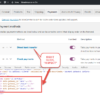



Peachpay is not compatable with subscriptions for paypal, fyi
Correct. Not yet!