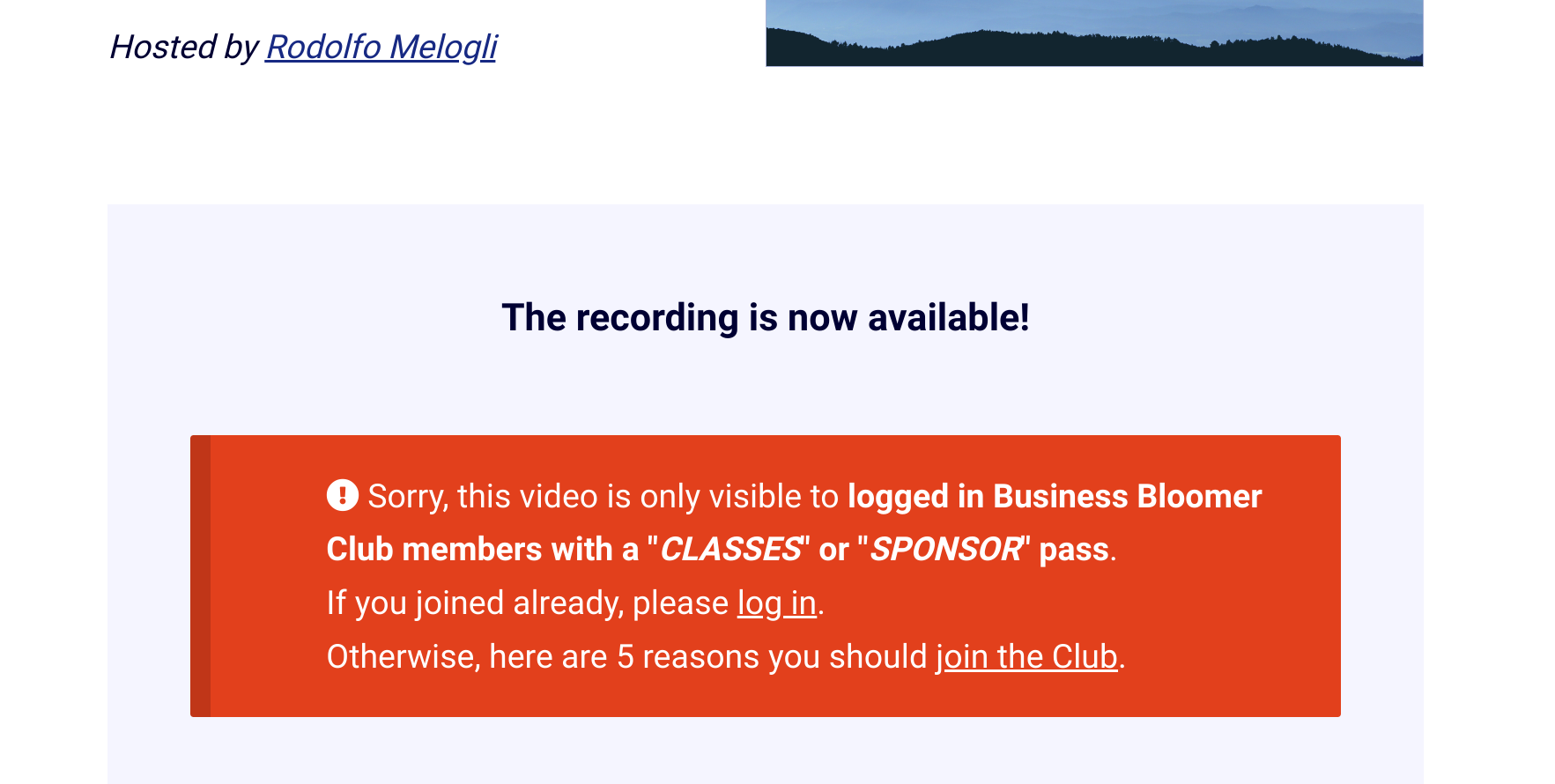
Today’s customization will feature a custom shortcode that you can use to display content only to logged in customers: [customers-only]content for customers here e.g. video iframe[/customers-only]
This is perfect for membership sites, LMS platforms, paywalled content.
In my case, only premium Club members with a ‘CLASS’ pass can watch upcoming WooCommerce masterclasses and past recordings, so I needed the shortcode to hide the video to logged out users or logged in customers without a pass.
By wrapping the video iframe HTML inside the shortcode, I can show the video to logged in customers who purchased a given product ID, or alternatively show an error message, which you can see in action here, in the “The recording is now available!” section: https://www.businessbloomer.com/class/behind-the-scenes-how-i-run-business-bloomer/
So, how did I do it? Find out below, and hope you can use it too!
Continue reading WooCommerce: Conditionally Display Content to Customers [Shortcode]










