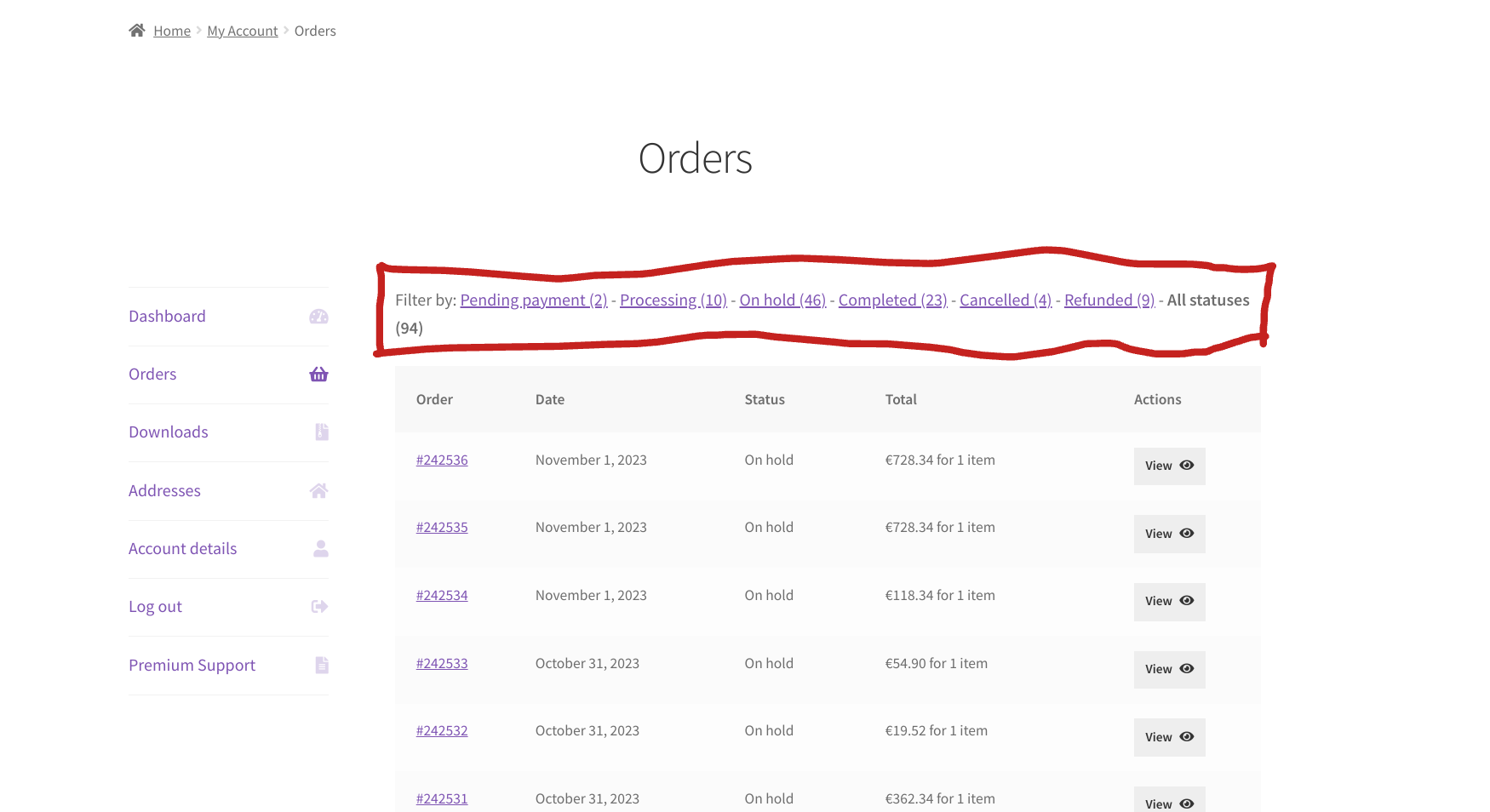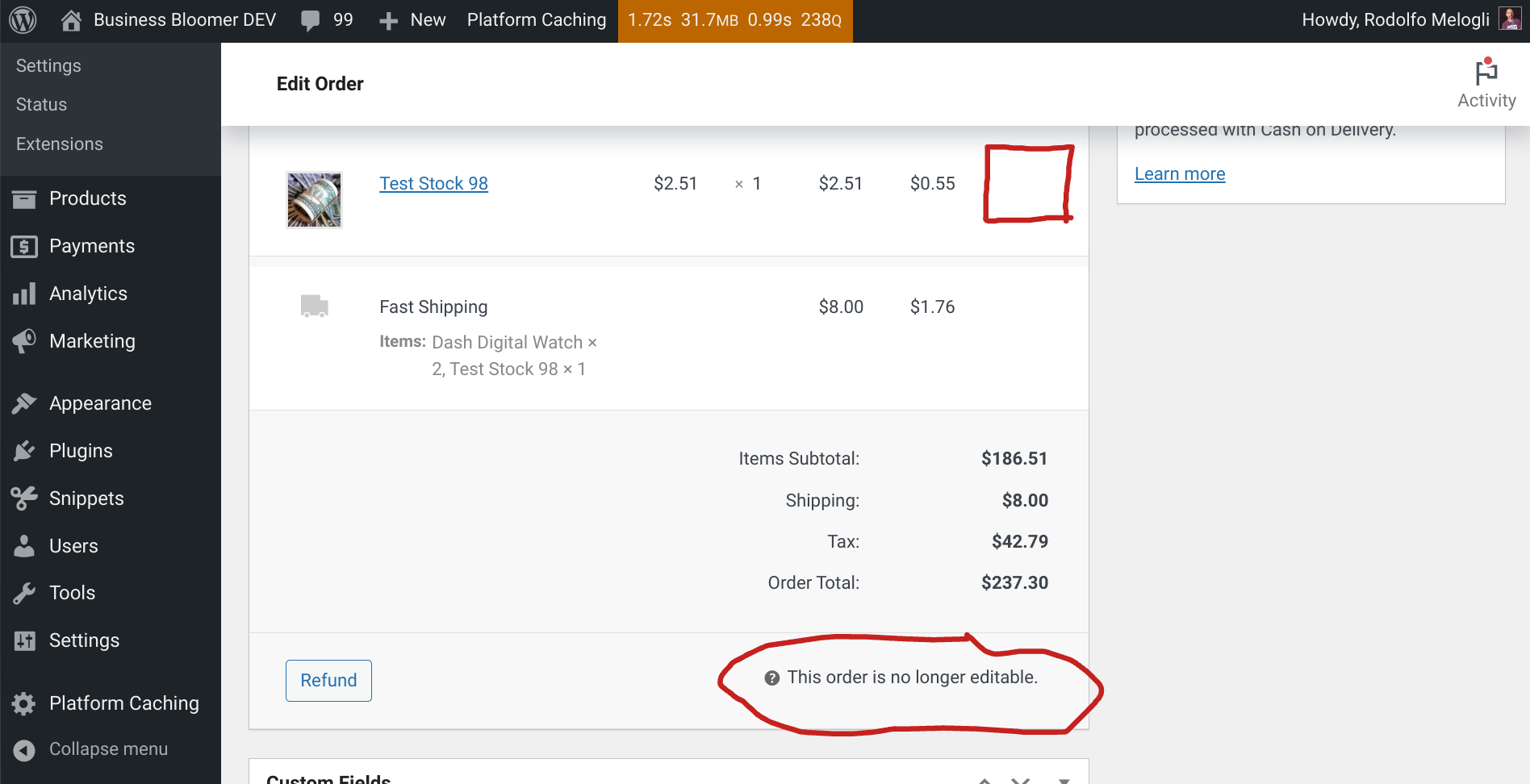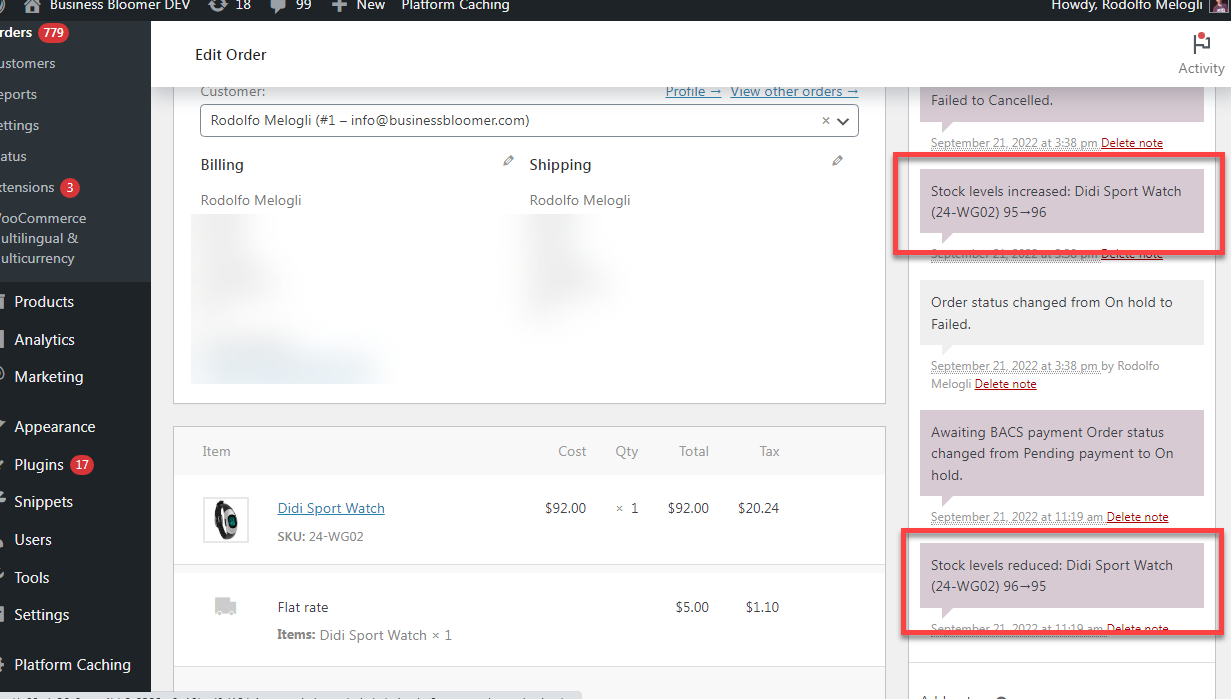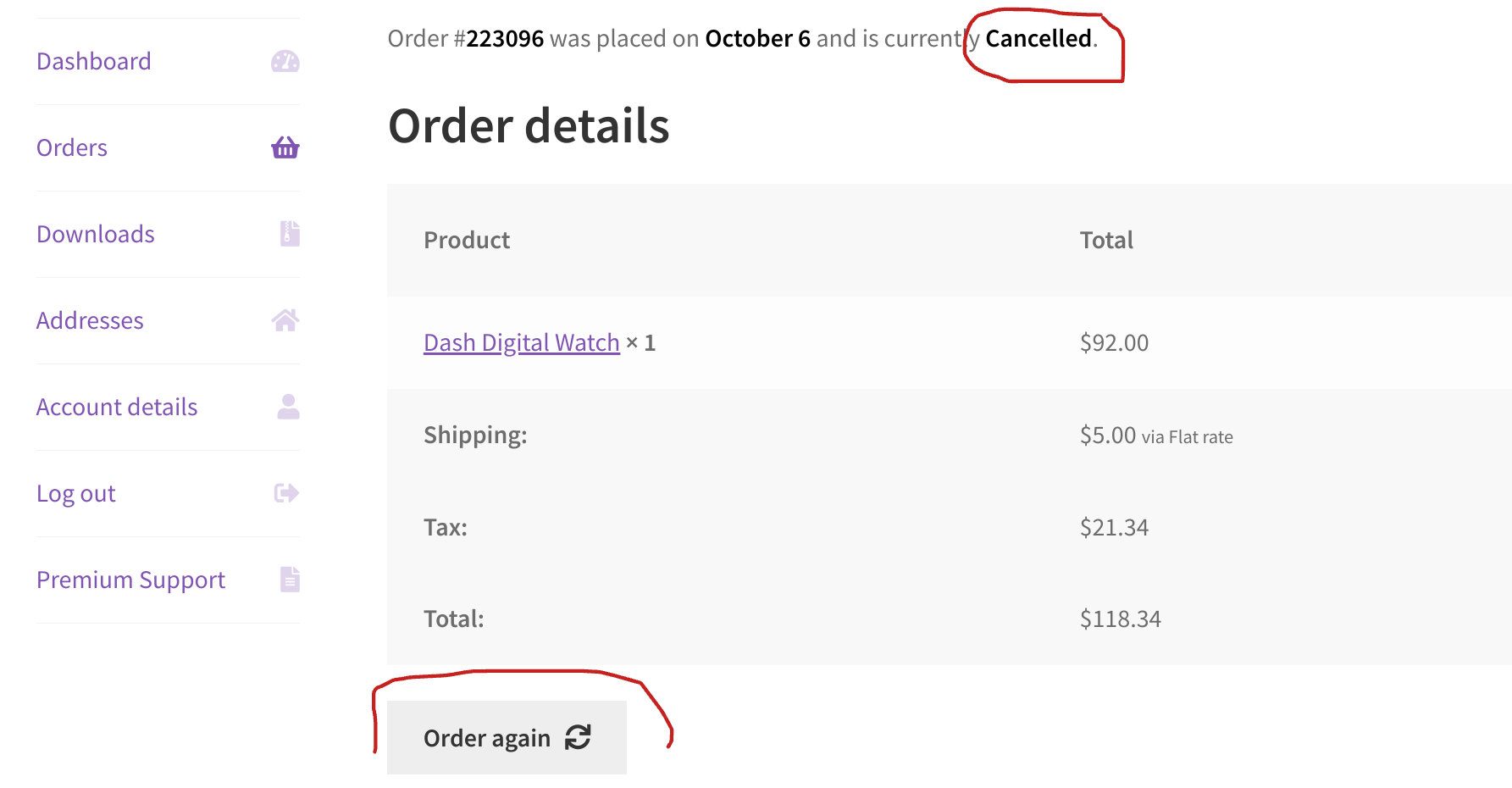
The WooCommerce “ORDER AGAIN” button allows customers to quickly reorder items they have purchased in the past, which can be a valuable tool for both customers and store owners, offering convenience and encouraging repeat purchases.
The “ORDER AGAIN” button shows on the Thank You page after completing an order and on the individual View Order page within the customer’s My Account page, but only for completed orders.
What if we want to enable this feature for processing orders as well? Or maybe for cancelled ones? Well, let’s see how they do it!
Continue reading WooCommerce: “Order Again” Button For Cancelled Status