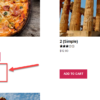When selling products on your WooCommerce store – you want to provide as much product information as possible to your customers. This is especially because, unlike a physical shop or a brick and mortar store – your online customers cannot physically touch or experience the products before buying them.
Hence, providing additional information and keeping customers informed about the multiple facets of your products is essential. And an effective way to enhance customer experience is by adding custom fields for product variations.
Product variations are product attributes – including the product’s size, color, pattern, texture, and style. On the other hand, WooCommerce custom fields allow you to add additional data for individual products – to display on a single product page.
Custom field variations let you add data unique to an individual product – which can include anything from the product’s ISBN, additional product specifications, radio buttons, and checkboxes. Thus, custom fields for product variations could either mean:
- Fields to display additional product variation’s information, or
- Fields to accept customer input to customize the product variation through dropdowns or radio buttons.
So, in this article, we share simple yet efficient ways to add custom fields to product variations. But, first – let’s see how adding fields for product variations help your WooCommerce store.
Why Do You Need Custom Fields For Variations?
There are several unique reasons and requirements for adding custom fields to product variations in your store. However, here are a few common benefits and reasons.
- Provides flexibility for complex nature products: If you sell products like security software and need to display additional information like the security level, instructions to use for individual products. Custom fields let you add this unique information for individual products to display to your customers.
- Simplifies customer’s search and shopping experience: You don’t want to add one big-size table and expect customers to find the relevant data for the product variation they’re interested in. Custom fields for variation eliminate this clumsy process and give customers the exact information in a clear format – helping them make quicker and better-informed purchasing decisions.
- Declutters the product page: Adding a lengthy product description with too many details will clutter the product page and make it less appealing – hampering the customer experience and making them abandon your store. Instead, you can use custom fields to add unique information relevant to each product variation to declutter the product page and organize the additional information as required.
- It lets you add multiple variations: Besides the common attribute like the product size that might vary with each product, you can also display multiple variations unique to each product. For instance, whether you wish to add custom fields for premium software license or care instructions like wash and iron for specific clothing products – it’s all possible with the WooCommerce custom fields for product variations.
Thus, custom fields to product variations truly enhance the look and feel of your product page, help customers find the right and exact information quickly and effectively, and provide more flexibility to display additional product information with ease.
With that in mind, let’s discuss the top five plugins you can use to add custom fields for your WooCommerce product variations to leverage the benefits mentioned above.
Solutions to Add Custom Fields To Variations on Your WooCommerce Store
WooCommerce: Add Custom Field to Product Variations
Good at coding? Here’s a Business Bloomer snippet that may come useful.
Iconic – WooCommerce Custom Fields for Variations
Iconic’s WooCommerce Custom Fields for Variations is the best amongst the list of plugins that provide a simple and time-efficient way to add custom fields for different product variations on your store.
Instead of adding custom fields to separate variations each time – you can simply add the fields to all product variations and then edit them, fill the information, or leave them black – improving admin experience and saving a ton of time.
It supports and allows you to add multiple field types like dropdowns, checkboxes, and radio buttons to custom field groups to easily edit and update commonly-used product information. It also makes organizing new data fields and grouping them under separate headings a breeze.
In addition, you can also customize the content by adding small or large text areas for each product variation.
Overall, it’s a feature-packed, easy to set up, and WPML compatible plugin that doesn’t affect the speed and performance of your WooCommerce store.
Top feature: It provides a shortcode to display product variations wherever you want and adopts your WooCommerce store’s theme styling – blending seamlessly with your store’s theme and making customers feel at home.
Pricing: The Plugin License costs $49/year, and the All Access Bundle costs $499/year. Comes with a no-risk 100% 30-day money-back guarantee.
Codecanyon – WooCommerce Extra Product Options
WooCommerce Extra Product Options is a highly flexible plugin that easily incorporates custom fields to variations and additional product and pricing options.
It lets you add and convert the product variation attributes to radio buttons, swatches, and image swatches. However, it’s crucial to note that while this plugin allows you to add custom fields – it’s not specifically meant for custom fields to variations like Iconic’s WooCommerce Custom Fields for Variations.
It means – you’ll need to individually add or convert custom fields to variations instead of applying them all at once for all the products.
However, it’s an ideal plugin to display additional product information, create priced product options, style custom fields, and leverage conditional logic to hide or display product options using the form builder. In addition, using the form builder – you can place the new custom fields anywhere on your store as required.
Top feature: Its role restriction feature lets you selectively display product options based on specific user roles. You can also display sections in different formats like a popup or a slider.
Pricing: The Regular License costs $39, while the Extended License costs $139.
WordPress – WC Fields Factory
WC Fields Factory lets you add custom fields to the product pages of your WooCommerce store and gather additional data and information from your customers when they place their orders.
This information can be the custom text they want to print on the product – which carries to the cart, checkout, order, and then email. It also supports adding custom fields to variations to individual products and supports 12 types of product fields, 11 types of checkout fields, and 11 types of admin fields – including text, number, radio buttons, email, color picker, and check box.
An impressive feature of this plugin is the customer input pricing – which allows you to override the product’s price based on the value the customer adds to the custom field to ensure a quality customer experience.
Overall, this is a feature-packed and multilingual plugin that provides an intuitive user interface and powerful API to add and customize custom fields to product variations.
Top feature: Its cloning fields feature allows you to add a unique and specific set of fields to individual product quantities.
Pricing: Free
WordPress – WooCommerce Custom Fields for Variation
This simple plugin lets you add various product attribute options like size, color, height, and weight.
Using the text fields – you can give an option to your customers to enter customized text or select images they want to print on the products. You can provide these options in drop main and radio main.
While these are the only features you get with the free version – the premium version provides additional features like creating unlimited custom fields for variations and adding 10 custom input fields, including file upload, radio button, and checkbox.
Besides these features, the premium version also allows you to hide the variation field’s description, display message, or tooltip for the option description and leverage the negative price value.
Overall, it’s a simple plugin with limited options to add custom fields for product variations. However, you can choose the premium version if you need more advanced features for your WooCommerce store.
Top feature: It allows you to create two types of fields – Text Field and Text Area and provides an option to charge an additional amount depending on the customer’s customized needs of the product variations.
Pricing: Free, but the premium version costs $35.15, $62.19, and $116.26 for upto 1, 5, and 25 sites, respectively.
Plugin Republic – WooCommerce Product Add-ons Ultimate
You can do several things with the WooCommerce Product Add-Ons Ultimate plugin to enhance the customer experience – including adding custom fields to WooCommerce variations.
You can easily add variation-specific custom fields or group fields and field types in a single group. It’s an excellent choice to provide a personalized customer experience and leverage advanced features like conditional logic.
Besides these features, you can also assign costs per field, duplicate fields, and import fields from other product variations. Overall, it’s a flexible and intuitive plugin with a simple interface to make adding custom fields to product variations a breeze.
Top feature: It provides 16 types of input fields – including dropdowns, checkboxes, calculation fields, date pickers, image swatches, radio groups, and number fields.
Pricing: The Basic plan costs $69.00, and the Pro plan costs $119.00 for single and unlimited sites, respectively (billed annually).
Conclusion
Adding custom fields to product variations instantly provides the product information customers need, declutters the product page, and makes it easier to add relevant product details in a seamless and clean format. It ultimately helps enhance customer experience and your store’s sales.
So, if you wish to leverage these benefits for your WooCommerce store – make sure to check the plugins mentioned above and choose the best plugin that matches your budget and store’s requirements.