In previous WooCommerce versions, new customers could access the WP Admin black bar after purchase. Now this seems fixed.
Still, what about other user roles, and what if you want to override this default behavior? Well, here’s a quick snippet for you – feel free to use it in your own WooCommerce site. Enjoy!

1. Hide the WP Admin Bar: the theory
WordPress gives us a great filter called “show_admin_bar“. Easy peasy – set it to false and the admin bar is gone:
add_filter( 'show_admin_bar', '__return_false' );
2. Hide the WP Admin Bar: the WooCommerce reality
After the above snippet wouldn’t work on a WooCommerce install, I did some research. Tried other snippets but nothing. So, I said to myself… what if WooCommerce is ALREADY using that filter and I’m trying to edit the behavior of something that WooCommerce is already modifying?
Well… here’s what I found in woocommerce\includes\wc-user-functions.php:
/**
* Prevent any user who cannot 'edit_posts' (subscribers, customers etc) from seeing the admin bar.
*
* Note: get_option( 'woocommerce_lock_down_admin', true ) is a deprecated option here for backwards compatibility. Defaults to true.
*
* @param bool $show_admin_bar If should display admin bar.
* @return bool
*/
function wc_disable_admin_bar( $show_admin_bar ) {
if ( apply_filters( 'woocommerce_disable_admin_bar', true ) && ! ( current_user_can( 'edit_posts' ) || current_user_can( 'manage_woocommerce' ) ) ) {
$show_admin_bar = false;
}
return $show_admin_bar;
}
add_filter( 'show_admin_bar', 'wc_disable_admin_bar', 10, 1 );
See, they’re already using the filter “show_admin_bar“, and what matters the most – the priority specified there is “10”.
Basically I was changing the behavior of the WP Admin Bar, but then WooCommerce was re-changing it after my call – in fact without specifying the priority, my filter got a default priority of “10”, too early to expect Woo NOT to re-change such functionality.
If this is not clear, and you’d rather get the fix – well, not to worry, here it is.
3. Hide (or show) the WP Admin Bar by user role: WooCommerce PHP Snippet
The WooCommerce wc_disable_admin_bar function above disables the WP Admin Bar for all users who cannot “manage WooCommerce” (only admins / store managers can) or “edit posts” (customers, subscribers).
In this example, we want to re-enable the WP Admin Bar for customers:
/**
* @snippet Show WP Admin Bar To Customers - WooCommerce
* @how-to Get CustomizeWoo.com FREE
* @author Rodolfo Melogli
* @compatible WooCommerce 6
* @community https://businessbloomer.com/club/
*/
add_filter( 'show_admin_bar', 'bbloomer_show_admin_bar_if_customer', 11, 1 );
function bbloomer_hide_admin_bar_if_non_admin( $show ) {
if ( wc_current_user_has_role( 'customer' ) ) $show = true;
return $show;
}
// Please note the priority = '11' to make sure we run the filter after WooCommerce one


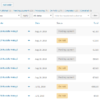






Worked for me after 5 years! Great post!
Excellent!
Hi,
how to use the same code for 2 roles, admin + editor for example ?
Thanks
I believe recently WooCommerce already fixed that. Admins AND editors should be able to see the WP Admin Bar. Is this not the case?
Worked great, thank you
Welcome
Legend! Works perfectly.
For those who care and to help this rank, we are running
Kadence theme, running LearnDash, Woocommerce and Login Press
Great
You’re a genius. Been looking for this for days now.
Wanted to make the non shop managers to have the admin bar, so I used your code and changed false to true and it worked ! Thanks.
Nice!
didnt work
Hi Karan, thanks for your comment! I just tested this again with Storefront theme and it works perfectly. Maybe your theme (or another plugin) is messing/conflicting with my snippet?
To troubleshoot, disable all plugins but WooCommerce and also switch temporarily to “Twentyseventeen” theme (load the snippet there in functions.php) – does it work? If yes, you have a problem with your current theme or one of the plugins.
Hope this helps!
R
At least on my site running WooCommerce and Flatsome theme, even though the “show toolbar” is automatically checked on Customers, they do not see the bar by default. Something must already be in the code that prevents it for my site at least.
Found it.
“By default, WooCommerce blocks non-admin users from entering WP Admin, or seeing the WP Admin bar. These areas are usually not relevant to customers and are therefore hidden.”
Source: https://docs.woocommerce.com/document/allowing-customer-access-to-wp-admin-and-enabling-the-admin-bar/
Cool, thank you Jeff
Not working for me? 🙁
Matias, thanks for your comment! I just tested this again with Storefront theme and it works perfectly. Maybe your theme (or another plugin) is messing/conflicting with my snippet?
To troubleshoot, disable all plugins but WooCommerce and also switch temporarily to “Twentyseventeen” theme (load the snippet there in functions.php) – does it work? If yes, you have a problem with your current theme or one of the plugins.
Hope this helps!
R
Still working at this date!!! Thanks a lot Rodolfo!
Yay!
Oh THANK YOU Rodolfo!!! I spent hours trying to solve this (various code not working) – and yours is the answer! I so appreciate you posting it.
Excellent 😉
Thanks Rodolfo! still works!
Brilliant!
I really never thought about hiding the admin bar for non-admins. When I read the title of your blog, I got surprised that why I never think about this. It can be a great idea if you think from the administrator’s perspective. You have provided a good solution for the admin of the website to hide the admin bar for non-admin users. Thanks for the unique tips.
Great 🙂
Still works July 2018! Thank you so much!
Excellent 🙂
You are the best!! Thank you so much. Always reliable
Thank you so much 🙂
My God YOU are the man!!! Thanks sooooo much I have been looking for a solution to this for ages!!
You’re absolutely the best. Thanks again!
Thank you Valentina 🙂
Thank you so much!!! Thanks, thanks, thanks….
🙂
Hi. Great article. Helped me a bunch. None of the “hide admin bar” plugins I have tried seemed to work. I could hide the admin bar from an “admin” but not from a “customer” doesn’t make much sense.. Your solution works great. Admin can see but customers cannot – just what I wanted.
I would like to ask, though. Is it possible to add another role in the “whitelist”? Say, for example, I have a Shop Manager who needs to be able to see the admin bar. Can I add another function in child themes functions.php and display the admin bar for both Admins and Shop Managers? Thanks in advance.
Jeff, thanks so much for your comment! Yes, this is possible – but unfortunately this is custom work and I cannot provide a complementary solution here via the blog comments. Thanks a lot for your understanding! ~R
Hi Rodolfo.
Thanks for the quick reply. Much appreciated. I get that and understand completely. I will figure it out, I guess. Again, thanks for the really helpful post. Keep up the great work!
Thanks Jeff 🙂
Hi Jeff, did you find your solution here ? This could interest me quite a lot 🙂
Thank you so much, I just couldn’t figure out why none of the WordPress fix was working… Until you gave me the solutions! Had no idea Woocommerce was the culprit,
Thanks again,
Capucine
Awesome, thanks Capucine!
Thank you!!!!
This was driving me totally bonkers.
Great 🙂
Worked perfect !
Awesome, thanks for your feedback Demian!