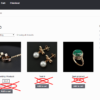Already using Elementor to build your one-of-a-kind WooCommerce website?
Great, because you can now take your powered-by-Elementor WooCommerce store to the next level with a new third-party extension.
Think of product tables, grids, and carousels; of product page widgets such as toggles, improved star ratings, sale countdowns, and add to cart plus and minus buttons.
Also, category grid and carousel views. With plenty of layout and styling options, you can create a unique look and feel for your WooCommerce store.
Developed by Consortia, a company with a track record of creating popular plugins for WooCommerce like Bulk Table Editor, Cost & Reports and Bulk Category Editor, the new Consortia Addons plugins is the perfect fit for those who want to step up their Elementor game and take advantage of new features.
WooCommerce Single Product Page features
Building a product page can come with several challenges, we addressed several of these to ease the job for you. The widgets included for the product page are:
- Property toggle
- Product field
- Product price
- Star rating
- Cart button
- Countdown
The add-on has often new releases – so watch out for new widgets and functionality. Here is an example for a custom product page that uses all these widgets:

The Product field widget lets you add single product properties to the product page, such as dimensions, name, description, SKU, sale dates , stock status, categories and custom fields.
The Property toggle widget gives you the option to add several product properties into a toggle with heading and icon.
If you like more control of the product price, e.g. to show discounts, price ex. VAT or style the price as you wish, you can use the Product price widget.
Widgets like star rating and countdown can help as they entice the customers to purchase your products. These widgets can also be used on the shop/category pages.
The countdown can be set to countdown for a sale (end), a specific date or a free countdown on a session start (a user enter the page) and includes options when timer ends e.g. “redirect” or “show a message”.
The add to cart widget gives you additional buttons for quantity and styling options for the add to cart button, variable drop-down select and more. In addition to these options you can just add the starter templates and you are good to go.
Listing products in grids and tables
When listing products in grids it’s vital to display consistent grid heights, to make sure images look good, to move the sale flash where you want and include the discount in it, to include the product categories, use a zoom function on the image, advanced sorting, pagination and much more.
Yes, you guessed correctly – all of this and much more is possible with the Product grid widget.

The Product table widget is also quite special, we believe that we are the only one that has built this for Elementor, secondly you can do a lot with this table and its styling.
Use it to list products both for B2C and B2B customers, enable its bulk order functions, include sale flash, star rating, add to cart with quantity buttons, responsive layout, paging and sorting.
Easily create columns, select the content you want with different options according to the content and finally rearrange as you like.

In addition to these features for the product grid and product table widgets, they have advanced query options that let you select products by categories, tags, IDs and more.
This means that you will be able to use the grids/tables on the shop page, category pages, tag pages, archive pages, product page’s related and upsells sections and anywhere there’s a loop of products.
Category grids and carousels
Often you need to show your product categories e.g. on the front-page.
The two category widgets, grid and carousel, are very similar, but the carousel has the option to slide in categories and use Ken Burns effect.
Both widgets have the option to use the category image or select another image, product count, zoom on hover, add a layer with name, description and more. In addition you can link to the category archive or any other page of your liking.

Pricing
Consortia Addons can be purchased at consortia-addons.com, starting at just $49 for 2 sites. Right now it comes with a further 20% discount and a 30% renewal discount as well.
As an official WooCommerce partner, Consortia can help you stand out from the competition. And if you’re using Elementor to enhance your WooCommerce store functionalities, Consortia Addons gives you the tools you need to succeed.