
Automattic-acquired WooCommerce platform is one of the largest eCommerce giants – powering 29% of all online stores. It isn’t even a decade old and is already known to be a market leader – with about 5M+ active installations.
What makes WooCommerce so popular amongst eCommerce merchants is its enhanced customization ability – allowing them to tweak their store’s appearance and functionalities per specific business goals. However, eCommerce merchants’ biggest unsolved issue is the increasing cart abandonment rates.
This is where Shopify gets a competitive edge with its ShopPay checkout feature – an effective way to speed up transactions and ensure frictionless checkout for customers to reduce cart abandonment.
Today’s customers expect the checkout process to be quick and easy – which otherwise makes them abandon your website and leave the items in the carts unpurchased. The longer it takes for customers to complete the checkout – the more they’re likely to switch to convenient eCommerce stores like Amazon, which offers one-click checkout. Unfortunately, 97% of customers opt out of making purchases simply because it isn’t convenient.
We discussed the growing fickle nature of customers in the previous article – but the key takeaway is that while WooCommerce provides a convenient default checkout solution, it doesn’t offer a way that matches Amazon’s and ShopPay’s quick and one-click checkout service.
So, what’s the solution for WooCommerce merchants, and is there any way to provide an equivalent checkout experience as ShopPay or Amazon? Let’s find out.
The Traditional Way Of Fighting The Increasing Cart Abandonment Rates
Before we check the traditional ways to reduce cart abandonment, it’s important to know the reasons behind these increasing rates.
Here are some reasons why customers abandon carts before making a purchase.
- Lengthy and complicated checkout processes
- Lack of payment methods as customers has varying preferences with the abundant payment options available today.
- Mandatory account creation before checkout, as not every customer is comfortable sharing personal information.
- Lack of local currency price options.
- Non-responsive and slower website.
That being said, here are a few traditional ways WooCommerce merchants use to minimize cart abandonment rates and why they aren’t enough to improve the store’s conversions.
- Auto-filling checkout fields
Auto-populating customers’ details in the checkout field makes it easier for customers to complete the checkout and process transactions quicker. It ensures a frictionless and effortless customer checkout – until the process consists of many checkout pages and fields.
Hence, autofill only works best with a limited number of fields and pages – preferably a single page. One-page checkout is the key to ensuring high customer satisfaction and sky-rocket conversions.
You can use the Checkout Field Editor plugin to remove additional fields, like the customer’s home address or phone number – unless absolutely necessary.
- Email automation
Sending automated cart abandonment emails is a popular solution to reduce cart abandonments and direct customers back to their carts to complete the purchase. Plugins like Retainful make it easy to automate recovery emails for cart abandonments.
However, it won’t be of any use if you don’t optimize your checkout process per customer’s needs – leaving the primary reason customers left the cart as is. For instance, if customers left the cart because of a lack of payment methods or too many checkout pages, they’ll still not complete the purchase if you don’t add more payment options or reduce the number of pages – making email automation in vain.
Moreover, it might be too late when customers get the email as customers may change their minds. Additionally, this solution proves to be of no good use for customers who don’t check their emails often.
- Optimizing multi-step checkout with up-selling and cross-selling
Another popular method to minimize cart abandonment is spending unnecessarily high on customizing the multi-step checkout that enables cross-selling and up-selling.
TrustPulse lets you up-sell and cross-sell products efficiently – showing real-time purchases and enticing customers to buy different products.
However, each up-sell and cross-sell attempt adds more friction to the checkout and may distract customers from completing the purchase.
So, what’s the most optimum solution to make checkout convenient and quick for your customers?
The Better Way Of Fighting The Increasing Cart Abandonment Rates
No matter how effective email automation or upselling and cross-selling might seem to improve conversions – they don’t match the convenience the ShopPay and Amazon’s one-click checkout offers.
So, is there any way WooCommerce store owners can offer the one-click checkout option for their customers?
Yes – PeachPay for WooCommerce.
PeachPay is a game-changer for WooCommerce merchants – which allows your store customers to checkout with a single click from your product, cart, and checkout pages.
This WooCommerce plugin adds an ‘Express Checkout’ button on all these pages – supercharging your store’s checkout and providing a convenient experience to your customers.
When first-time customers click on this plugin-generated button – they need to fill out a simple and streamlined form to complete the checkout. PeachPay securely saves these details and customer information, so the next time they click on the button – they can process payments with a single click, without entering any details again.
Hence, PeachPay allows your repeat customers to bypass the checkout process completely – with the single click button redirecting customers directly to the shipping address and file payment information.
Here are some of the powerpack features of the highly flexible PeachPay plugin:
- Free: The best part about PeachPay is that it’s completely free to use and comes with no setup cost and no monthly/annual additional fees.
- Integration with multiple popular payment methods: Customers no longer have to abandon their carts because they lack payment method options. Be it PayPal, Stripe, Google Pay, Apple Pay, Afterpay, or Klarna – PeachPay lets customers pay using their preferred payment methods.
Moreover, it’s also constantly adding more payment options to improve convenience.
- A fully customizable checkout experience: PeachPay lets you customize the look of your checkout window to match it with your brand. You can also edit the checkout button text, background color, width, effect, and font style per your specific needs and preferences.
Additionally, you can customize and make the checkout form as concise as possible by adding or removing checkout fields with PeachPay’s field editor.
- Multicurrency: You can add new currency and enable a currency switcher with the PeachPay plugin to sell services to your global audience.
Besides these features, PeachPay also lets you leverage up-sell and cross-sell opportunities, add additional custom CSS and button classes for advanced customization, and enable test mode to try out the plugin and play with its functionality before displaying on your WooCommerce store.
You can understand more about its features and steps to install PeachPay in minutes on your store here.
Conclusion
The more effortless you make purchases and checkout for customers, the more your store generates sales. WooCommerce merchants who facilitate the checkout process are more likely to attract buyers as an improved checkout process like the one-click checkout increases conversion rates by up to 35.26%.
While you can rely on the traditional cart abandonment solutions – PeachPay for WooCommerce lets your store compete with Amazon and merchants using ShopPay services.
It provides a beautiful checkout window, an eye-catching and customizable checkout button, and a one-click direct checkout experience for customers – resulting in more orders, conversions, and business revenue. Besides, it also minimizes the risks of abandonment with the multicurrency option and product recommendations.
So, get PeachPay for your WooCommerce store today to enhance your store’s checkout experience and conversions.





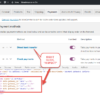
Really pleased about 1-click checkout coming to WooCommerce. Bummer that it’s taken this long, but better late than never.
Agree!
Nice! But is there no add to cart button? What if you want to buy more than one product?
Thanks!
Good question. If you want to buy more I guess you’d add to cart instead maybe?