Boom! I was thinking of a way to show a “Share your Purchase on Social Media” on my thank you page right after someone becomes an official supporter. So, I spent some time coding and – as always – now I’m going to spend some more time to share my hard work!
Leave a comment below if this was helpful – and if you want to test this out, you’re very welcome to become an official Business Bloomer fan of course 🙂

PHP Snippet: Display a “Share your Purchase on Twitter” button @ WooCommerce Thank You Page
/**
* @snippet Display a "Share your Purchase on Twitter" button @ WooCommerce Thank You Page
* @how-to Get CustomizeWoo.com FREE
* @sourcecode https://businessbloomer.com/?p=22104
* @author Rodolfo Melogli
* @compatible Woo 3.5.3
* @community https://businessbloomer.com/club/
*/
add_action( 'woocommerce_thankyou', 'bbloomer_share_purchase_twitter', 5 );
function bbloomer_share_purchase_twitter( $order_id ) {
// CREATE TWEET CONTENT
$string = 'I%20just%20became%20an%20official%20Business%20Bloomer%20Supporter!%20Check%20out%20the%20benefits%20at:%20';
// SEE WHICH PRODUCTS ARE IN THE ORDER
$order = new WC_Order( $order_id );
$items = $order->get_items();
foreach ( $items as $item ) {
$product_id = $item['product_id'];
$product_name = $item['name'];
$product_url = get_permalink( $product_id );
}
// GET THE LAST PRODUCT AND SEE IF BELONG TO WANTED LIST
$barmada = array( "21665", "21657", "21650" );
if ( in_array( $product_id, $barmada ) ) {
// IF YES, CREATE THE THANK YOU PAGE "TWITTER BOX"
echo '<h2 class="twitter-prod-h2">Share your purchase with the WooCommerce community!</h2>';
echo '<div class="twitter-prod-wrapper"><div class="twitter-prod-div col2-set addresses">';
echo '<div class="col-1">';
if ( has_post_thumbnail( $product_id ) ) {
$image = wp_get_attachment_image_src( get_post_thumbnail_id( $product_id ), 'single-post-thumbnail' );
echo '<img width="100" height="100" src="' . $image[0] . '" class="alignleft twitter-prod-img">';
}
echo '<div class="twitter-prod-name">' . $product_name . '</div>';
echo '<div class="twitter-prod-url"><small>' . $product_url . '</small></div>';
echo '</div><div class="col-2">';
// GENERATE THE CLICK TO TWEET A HREF, NOTE "$string"
?>
<a class="button twitter-prod-button" target="_blank" href="https://twitter.com/intent/tweet?text=<?php echo $string ?>&url=https://businessbloomer.com/club/&hashtags=BloomerArmada,WooCommerce"><img width="25" height="25" src="https://businessbloomer.com/wp-content/uploads/2017/03/Twitter_Logo_White_On_Image.png" class="twitter-prod-tw-icon"> Share your purchase on Twitter → </a>
</div>
</div>
</div>
<?php
}
}
And as I feel generous today, here’s the full CSS I used as well 🙂
/* THANK YOU PAGE TWITTER */
.twitter-prod-wrapper {
overflow: hidden;
}
.twitter-prod-div {
border: 4px solid #4099FF;
padding: 1em 2em 0;
background: #fcfcfc;
}
.twitter-prod-div .col-1, .twitter-prod-div .col-2 {
margin-top: 1.618em;
}
.twitter-prod-name {
color: #4099FF;
font-weight: bold;
}
.twitter-prod-tw-icon {
display: inline-block;
vertical-align: middle;
}
.twitter-prod-button {
float: right;
background: #4099FF;
border-color: #4099FF;
}


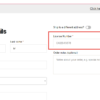





this doesn’t actually share what you bought though does it , it shares a generic message you add to the $string variable..
Hello Stuart, thanks for your comment! You’re right, in this snippet I loop through the order to see if a certain product has been purchased, and then tweet a custom message. However, I’ve now added some PHP comments, and you can totally rework the snippet in regard to the $string and the $url parts, where you can respectively set the tweet content and tweet URL. By looping through the order you can store the product URLS and dynamically insert them into the tweet. Hope this helps 🙂
hi sir,
i add above mention snippets i add in my child-theme but it not work
Hey Hanmant, thanks for your comment! I just tested this again with Storefront theme and it works perfectly. Maybe your theme (or another plugin) is messing/conflicting with my snippet?
To troubleshoot, go to WP Dashboard > WooCommerce > System Status: what errors do you see in red font?
Also, take a look at this tutorial to see how to troubleshoot: https://businessbloomer.com/woocommerce-troubleshooting-mistakes-to-avoid/
Finally, can you try switching temporarily to “Twentyseventeen” or “Storefront” theme and let me know if it works?
Hope this helps!
R
Wow! it’s an excellent piece of code. Can be modified for other social networks also. Great !!!
Indeed! Thank you Manas 🙂
cool snippet,
rodolfo, how to add share to facebook also?
Thankyou, kind regards
Thank you Thomas 🙂 Yes, this is possible – but unfortunately this is custom work and I cannot provide a complementary solution here on the blog. Thanks a lot for your understanding! ~R
Thanks for sharing!
Wonderful, thanks for your comment Jan!
Rodolfo what a wonderful idea!
What about if I use my own thank you page, will the snippet work?
Thanks
Lyse
Hey Lyse! It will work only if you trigger the hook “woocommerce_thankyou” on your custom thank you page. You just need to add a line of PHP to the page in case 🙂
Dude! I didn’t even know i was looking for this! This is perfect to add to my Marin membership site for healers. I’ve been wracking my brain trying to think of a way to allow members to share with other healers in the community. This is perfect!!
Thank you once again Rodolfo! Hope you’re enjoying Brazil (even in the rain) :o)
Cheers!
Js
Brilliant! Thank you so much Jeffrey 🙂
This site has to be the single most underrated and underdiscovered gem on the internet
Ahaha thank you so much Seb!
Thank your I was searching something like this before, for a client store, next time may I can use this code
Thank you so much Aleksei!
More wonderful and actionable Free content, you are very generous Rodolfo.
Denis, thanks so much for your feedback!