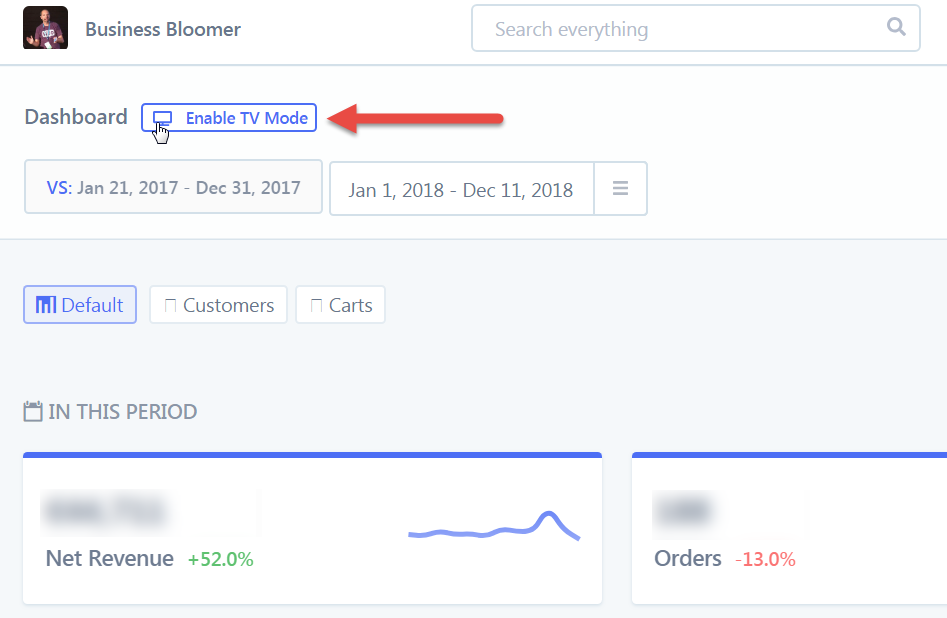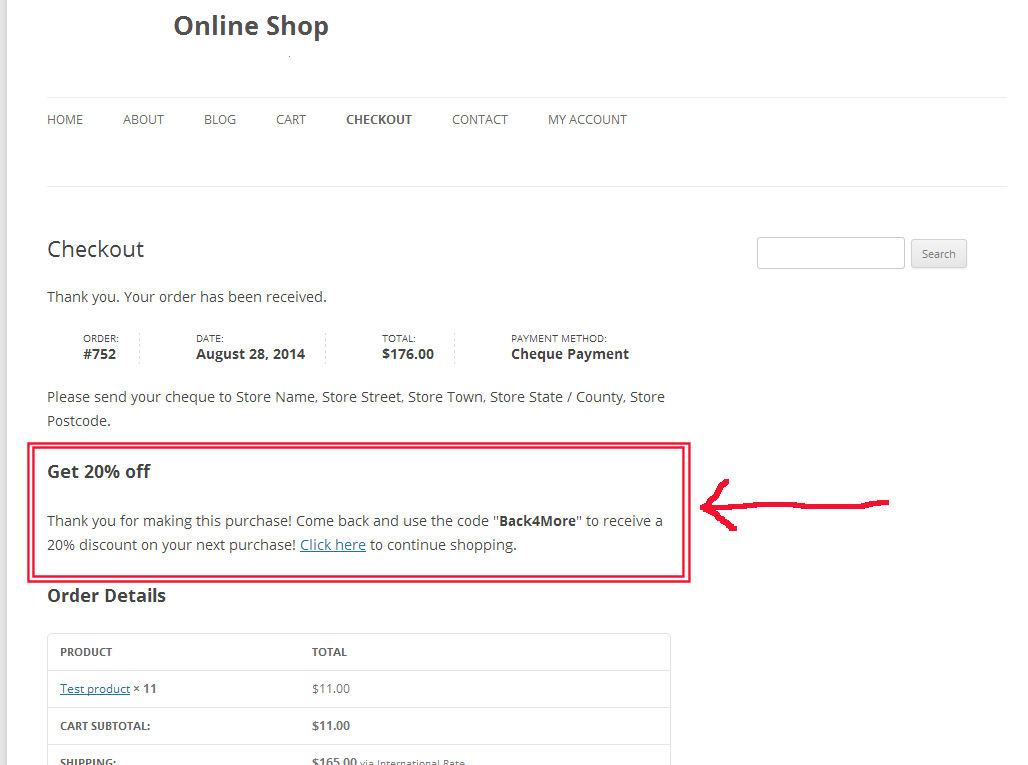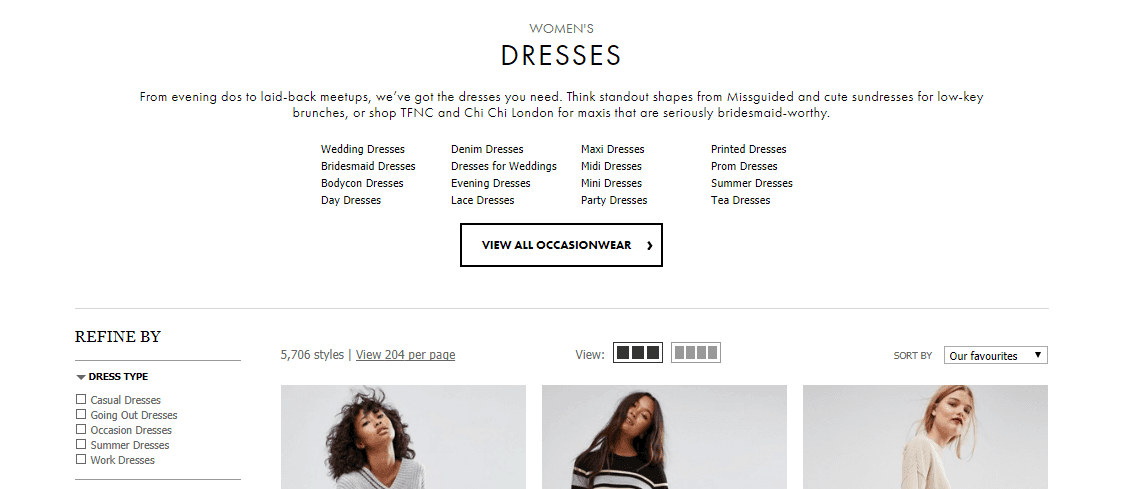WooCommerce is far from just another ecommerce platform, it is a powerhouse that runs on WordPress, and brings with it limitless possibilities when it comes to operating a high-caliber online retail operation.
One aspect of the platform that is often ignored and underutilized is its remarkable data-harnessing capabilities.
When combined with the magic of data, WooCommerce sites can predict what their customers need, even before they know it themselves, adding substantial value, while improving cart sizes, margins, and profitability in the process.
In this article, we take a look at what data depth is, and how to make it work with WooCommerce to enhance campaigns and profitability in the long run.
Continue reading WooCommerce: Maximize Sales with Deep Customer Data Insights