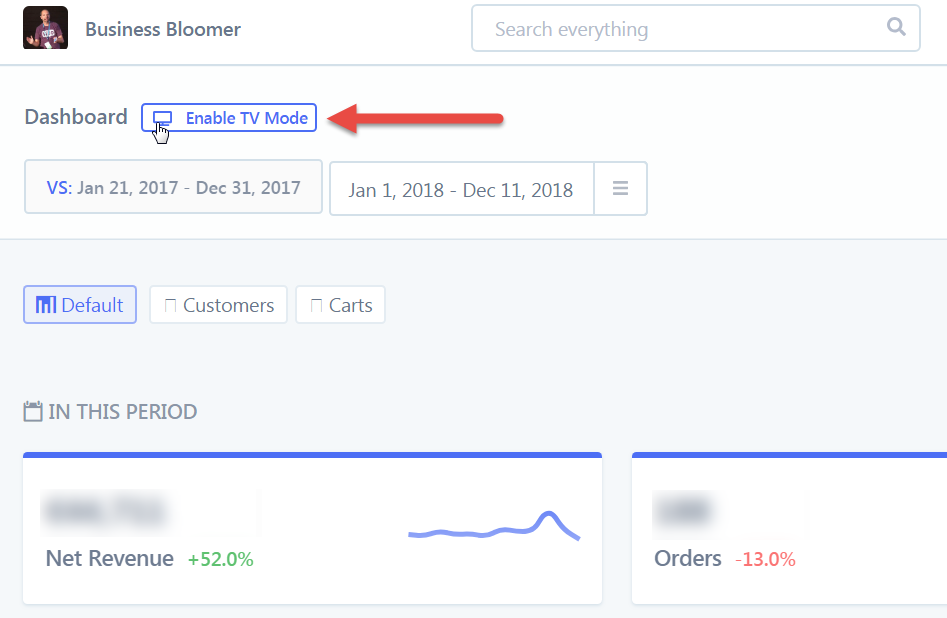
Maybe you run a busy WooCommerce store from your warehouse. Alternatively, you have a spare TV screen in the office and don’t know what to do with it. Even better, you’ve been asked to show orders in real time, as they come in. Possibly, you’ve looked for a way to show data and statistics in real time without refreshing your Google Analytics dashboard or the WooCommerce Reports section.
What we’re talking about here is specifically finding a way to show your WooCommerce real-time orders, custom stats dashboards and custom graphs on a TV screen.
And today this is possible thanks to a new feature released by Bryce Adams, founder and developer of Metorik (of which I’m an active customer as you can see from the screenshots).
We already covered the ins and outs of advanced WooCommerce tracking (i.e. the WooCommerce default reports are quite poor, so I’ve introduced you to 2 alternatives there), so I don’t want to repeat myself in this blog post.
So, how do you enable real-time tracking and order notifications on a TV screen?
Enable “TV Mode”
From the Metorik dashboard, there is a new “Enable TV Mode” switch. If your PC is connected to a TV screen via an HDMI cable, you use e.g. Chromecast, or maybe screen mirroring from your phone to your Smart TV, the custom dashboard you have designed for your Metorik landing page will automatically resize and adapt to the full width of your screen.
In the default dashboard, you usually see “Recent Events” on the right sidebar and then several graphs and stats in the center of the page, as well as the navigation menu in the sidebar:

On a TV screen, after enabling the TV mode, you’ll see a full-width view, no navigation to the left, and where all the focus goes onto data and “Recent Events”.
All the existing sections are “moved” into columns (depending on the TV screen width) and you can fit more custom sections in the dashboard if you like.
By simulating with a lower zoom on my own PC, I got this:

Unlimited Custom Dashboards
With Metorik, of course, it’s also possible to do a custom dashboard for TV screens and another for smaller devices – you can design unlimited dashboard layouts.
For example, your TV goal might be the one to show latest orders and sold products – while on a PC you might need to look at the ecommerce KPI stats – and finally on a mobile maybe just an idea of today’s sales and main indicators.
You can read the full announcement post by Bryce Adams here.
Well done Bryce!






just needs dark mode.
Yeah, that’d be cool 🙂
This is brilliant, thank you. I have recently come across your site and I find all your articles very beneficial, in fact most of them have been of things I have previously searched for and not been able to find an answer for.
Recently, I have been in search of the best dashboard for my ecommerce site and this is exactly it!
Keep up the good content, it is greatly appreciated.
Excellent, thanks a million Cat 🙂