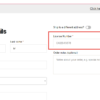Running an online store is no easy feat.
You have to take care of order management, inventory, customer relations, production, marketing, and so much more.
A simple business process like invoicing doesn’t seem like it will take too much of your time, but it often ends up doing so.
That is why your best bet is to automate invoice generation. That way, you can attend to the revenue-generating activities that will let you take your business to the next level.
If you run a WooCommerce store, you know it comes with many useful functionalities but not invoicing automation. But the good news is you can choose from many great invoicing plugins available to do the heavy lifting.
We’ve done the legwork and prepared a list of free WooCommerce invoicing plugins you can use to put your invoice generation on auto-pilot.
WooCommerce PDF Invoices & Packing Slips
WooCommerce PDF Invoices & Packing Slips is a great invoicing plugin that allows you to automatically send PDF invoices to your customers chronologically as per their order confirmation emails.
Further, the plugin allows store admins and managers to easily download or print invoices from the WooCommerce order admin tab itself. This saves you the hassle of going into individual orders and hitting the print command – which can be frustrating, especially during sales and the holiday season.
But this is not all. With great flexibility of customizing free templates with brand logos, paper size, and more – you can even use this plugin for packing slips. Thus, saving time and minimizing operational cost.
Top Feature: The plugin lets you customize the sequence of your invoice numbers for uniformity.
Pricing: Free.
Print Invoice & Delivery Notes for WooCommerce
As a popular WooCommerce invoicing plugin, Print Invoice and Delivery Notes for WooCommerce helps keep your invoicing process minimal and decluttered.
It also gives you the flexibility to customize the basic template with your store’s logo, business name, and a custom footer imprint.
You can also choose to include company refund policies or return policies within the invoice.
What’s more, is that the plugin also allows you to bulk print your invoices. This is a very handy feature if you maintain your books offline or need to maintain records physically.
If you have a developer on your team or have some coding skills yourself, you can also benefit from the hooks and functions.php support. This will allow you to directly dive in and make changes to the plugin’s code, separate from the core files, giving you an unparalleled degree of freedom to customize your invoicing process.
With less CSS code running in the background, it keeps your servers light, which is a great feature, especially if you’re using shared web hosting plans.
Top Feature: One-click invoices and delivery notes printing.
Pricing: Free.
Invoices for WooCommerce
Another great WooCommerce invoicing plugin, Invoices for WooCommerce, streamlines and automates invoicing processes for both product-based and service-oriented WooCommerce sites.
It not only generates invoices and packing slips that you can attach to various customer emails but also sends them over to your customers’ Dropbox, Google Drive, OneDrive, or Egnyte. This is ideal if you have a service-based WooCommerce business as you can integrate it with other automation tools like Zapier and pass it onto the accounting team faster, which will ultimately speed up the payment processing.
As for customization, this plugin falls short of the flexibility other plugins in this list offer. However, you do get a certain degree of customizability and some pre-made invoice template options to choose from.
Like the other two, it also comes with sequential invoicing numbers.
Top Feature: Send payment reminders to customers and send invoices directly to your customers’ cloud storage services.
Pricing: Free.
WooCommerce PDF Builder, Create Invoices, Packing Slips, and More
This WooCommerce invoicing plugin should definitely be on your list if your store often gets customers from multiple countries. The plugin allows you to create and send invoices to your customers in the same currency they made the transaction in—helping you cater to a diverse audience.
It features a fluid and interactive drag-and-drop PDF builder interface that allows you to build and customize your own template from the ground up. However, if you want to save time and go high on efficiency, the plugin also offers many well-designed pre-made templates.
Additionally, the free version offers custom field and table creation and the ability to change font colors and size to incorporate your branding better.
It also comes with hundreds of icons that you can use to make your invoice more appealing and professional to customers.
Just like other invoice plugins, it integrates seamlessly with WooCommerce emails.
Top Feature: You get support for multiple languages, which makes it easy to cater to different markets.
Pricing: Free.
Challan – PDF Invoice & Packing Slip for WooCommerce
Challan allows you to easily customize the PDF invoices for your customers by letting you add different attributes like shipping fields and tax fields.
For greater relevance and better fit into your brand, you can use the CSS customization feature of the plugin to get complete control over how you want to design your PDF invoice – from size and format to colors and fonts.
You can attach PDF invoices and credit notes to customer emails at different order statuses like Processing, Refunded, Completed, etc.
Another unique feature of this plugin, which can save your finance team a lot of time while filing taxes and keeping books, is the ability to download bulk invoices in a CSV format.
Like some other plugins in this list, Challan also lets you add your company logo to invoices and customize paper size from their list of sizes for each template.
Top Feature: The plugin offers advanced customizability with hooks and action filters.
Pricing: Free.
WooCommerce PDF Invoices, Packing Slips, Delivery Notes & Shipping Labels
This plugin offers several features for free that most other plugins offer only in their premium versions. For example, you can customize your invoice number sequence with letters and numbers to help you keep track of the number of invoices and payments.
The plugin supports five different documents:
- PDF invoice
- PDF packing list
- PDF shipping label
- PDF delivery note
- PDF dispatch label
Using a free add-on, you can also translate your invoices into Unicode languages like Arabic and get RTL language support, making this plugin diverse and allowing you to expand your target market to more than just English-speaking regions.
What’s more, you can also print various invoices and labels right from the WooCommerce order admin page and even generate bulk invoices for free.
Top Feature: Multi-document generation with support for up to 10 languages.
Pricing: Free.
Conclusion
Using an invoicing plugin will take a lot of redundant work out of your day-to-day store operations, thus saving you time and resources from the get-go.
Not just this, it will also help you make accounting easier besides giving you the flexibility to personalize and customize your invoices to wow your customers.
There are many invoicing plugins out there, but these are the top free ones. However, go through all of them carefully, weigh your store and business needs, and then make a pick based on your requirements.