
You want your website visitors to checkout fast, pay you faster and receive their item quickly. However, speed matters for us WooCommerce store owners as well.
By looking at this year’s time-sheets for my own business, about 50% of the time was spent between marketing and admin – and the “admin” part is the one we’re tackling today.
If you run a busy WooCommerce shop with hundreds of products, you probably noticed how annoying it is to edit products one by one.
Yes, the WooCommerce admin dashboard allows us to do certain bulk edits a la WordPress, however you must play with the “screen options” and also the filtering is not good enough.
On the other end, as WooCommerce managers we’re probably more familiar with Excel-alike spreadsheets where all our products are editable with a single click in a specific cell.
Good news is there are plugins that can make your life easier, your admin time more efficient and your product management simpler. And today we’re taking a look at the best options.
1) Default WooCommerce Bulk Product Editing
I’d be surprised if you never used this before. The default WooCommerce bulk editing is actually a WordPress functionality. You probably bulk assigned a category to multiple posts before – or maybe bulk edited posts to draft.
Many WooCommerce entrepreneurs completely underestimate this tool. So, let’s make a little reminder here so that at least you know what you can and cannot do.
a) Go to WP Dashboard > Products and check the products you want to edit. Then, from the “Bulk Actions” drop-down, select “Edit”

b) Click on “Apply”. A bulk edit window appears. Now use the appropriate areas to bulk add a product category, change the status, increase/decrease prices, feature, manage inventory… Then click on the blue button “Update”

That’s it – you’ve now bulk edited a bunch of products 🙂
However, while this system works like a charm, it doesn’t really have the best UX. You cannot select multiple products across multiple admin dashboard pages (you’ll need to edit them 1 page at a time, mostly if you have hundreds of items), it doesn’t really give you enough filters to select only the products you want to edit (it only works by category, stock status and product type) and does not work for complex product types such as variable and grouped.
If you only have simple products and need to bulk edit simple fields, this is probably sufficient. But if your management and marketing require more advanced stuff and a handy tool to bulk edit products, then you’ll need a reliable plugin.
2) YITH WooCommerce Bulk Product Editing Plugin
Here comes YITH again. Surely, they know what the biggest WooCommerce weaknesses are and of course they have a plugin for bulk editing products as well.
With this plugin you can easily filter the products you want to bulk edit, and then modify any information: prices, description, custom fields, basically anything. You can even add products and export and import data 🙂
YITH WooCommerce Bulk Product Editing comes as a freemium model, therefore there is a free version you can happily test on your development website before committing to the premium plugin.
The main features of YITH WooCommerce Bulk Product Editing premium, in my opinion, are the following:
- Bulk edit any default product field
- Filter by category, title, date, SKU, tag, price and attributes
- Bulk edit variable products
- Create new products
- Import/export XML data
- Bulk edit custom fields
- Add prefix/suffix to any text/description
As usual make sure to ask all your questions to the pre-sales team in case you require specific functionalities, compatibilities or are not sure about something. YITH has a great support team, usually replies quickly and it’s often very open to implement new features if you request so.
So, let’s take a few screenshots to learn more.
a) Go to WP Dashboard > YITH > Bulk product editing and select your criteria for filtering products. Click on “Get Products”

b) Your products now appear in an Excel-alike table. Each cell is editable

c) Use the Show/Hide button to display/hide the product fields you want to edit

d) Edit products in the table. Each edit will get a red background so that you know what you’ve changed. Then click “Save”. That’s it!

You can even Undo, import/export, create a new product and manage variations. It’s awesome and you’ll thank me for this.
Price point: approx $75/€65. If YITH WooCommerce Bulk Product Editing saves you at least 60 minutes of work this week (which it will), then you’d pay back your investment in 7 days.
3) WooCommerce CSV Import/Export
Another way to bulk edit products is by using Excel spreadsheets (CSV is just an Excel format) and a reliable Import/Export plugin for WooCommerce products.
Because there are hundreds of import/export plugins it’s hard to say which one works best. I used WP All Import + WooCommerce Add-on in the past and never had to look for an alternative.


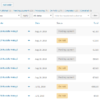



If I installed the plugin didn’t show all products in my site , Why, It shows only 602 product and I had about 3000 product ?
Which one? Did you ask plugin support?
YITH plugin
I ask, why didn’t show all products , does it need a pay ?
Hey Rodolfo!
So YITH looks good but it looks like u can not save filters to use again later correct? In my case I have different suppliers which have different names for the same product categories, and or attribute values. So for example one has mango, the other mangowood, the other mango wood. I need to filter that down to my own Dutch term called Mango Hout. And run this job every time I import new products through WP all import. (running that import job I do manually, the stock sync goes every few hours but it is a different xml url) Also for categories this problem occurs and i have to REGEX that. Now PW Bulk edit it looks like u cant save REGEX edit presets, but it seems for YITH neither. Any tips?
Not sure Jim, did you ask YITH?
Rodolfo,
Thanks for saving me so much time with this article. Simply learning how to bulk edit product categories was a huge help.
Looking forward to learning more about Business Bloomer Club. Heading over there now.
Thanks again!
~Jim
Thanks!
hi there
I’ve just started using Woocommerce for my (now online) bookshop.
I want to be able to update products to ‘out of stock’ automatically when an order is fulfilled, rather than having to do this manually for each individual book in the order. Is there a way of doing this?
(I’ve tried checking ‘enable stock management’ in Settings/Products/Inventory, but this does not do it. )
Thanks!
Are products set to “manage stock”, and stock quantity “1”? If yes, it should work out of the box
Hello. Maybe you know, how bulk disable backorders in variations for all products? Tnx
Hi Aleks, thanks so much for your comment! Yes, this is definitely possible, but I’m afraid it’s custom work. If you’d like to get a quote, feel free to contact me here. Thanks a lot for your understanding!
Hi Rodolfo,
is it possible to add one single sentence at the end of each Product Description?
Thanks a lot for your answer,
Anna
Anna, thanks so much for your comment! Yes, this is definitely possible via PHP, but I’m afraid it’s custom work. If you’d like to get a quote, feel free to contact me here. Thanks a lot for your understanding!
I just tried the Pimwick Bulk edit plugin and in less then 4 hours I was convinced to buy the pro version.
I’m very happy with that plugin.
Nice!
Hello,
Is there a quick way, maybe an sql query to just bulk remove all products from a category (unattach)? In bulk edition you can only bulk attach to a category but not to remove from 🙁
Hey Dominik, yes, I’m sure that can be done 🙂
Hi Rodolfo,
just a quick question to help me decide on your product. Is it possible to bulk edit the margin of the products I sell from my eshop? As it is now, only my cost appears per product (5000+ items).
Or is it only possible to use a markup percentage?
Hey Nikos, thanks for your comment! These are not my plugins, so please ask the developers / pre-sales teams. Hope they can help 🙂
Is there any way to allow a plug in like YITH or Booster to add a cost of goods box in quick edit? Takes forever to update products in the full edit mode
Hey Darrin, thanks for your comment 🙂 You’ll need to ask them if they’re compatible with “custom fields” added via code or via a plugin. Hope this helps
Hello Rodolfo,
Really Great Stuff on Bulk Editing of products. I would also like to bring your notice to the product which we have developed: https://elextensions.com/plugin/bulk-edit-products-prices-attributes-for-woocommerce/
Thanks Raji 🙂 How many active installations does the plugin have?
Hello Rodolfo,
At present we have not listed our free version on WordPress.org. The Plugin is available on our website https://elextensions.com/basic-free-version/ also we have around 100 paid customers and 1000+ free downloads so far.
This plugin is revamped recently by adding a list of new features like
1. Simple filtering and use of Regular expression (regex) patterns
2. Bulk editing Product attributes and Product Categories
3. UNDO the last operation
4. Tested for mass editing 10,000+ products
We have a live demo site to go through the product -> https://bulkeditproductsdemo.elextensions.com/
Let me know if you need anymore details.
Thanks – when it goes on WordPress.org let me know and I’ll test and review it 🙂
Is there no way to add to the option 1) the date of the product?
In quick edit, if you only select 1 product if it leaves you. Is there no modification with functions?
Jaime – thanks so much for your comment! Yes, this is possible – but unfortunately this is custom work and I cannot provide a complementary solution here via the blog comments. If you’d like to get a quote, feel free to contact me here. Thanks a lot for your understanding! ~R
Hello Rodolfo
That are all good ways, but there is exists best one: https://wordpress.org/plugins/woo-bulk-editor/ – WOOBE – WooCommerce Bulk Editor Professional – tons of features and they for free
Hey there, thanks for your comment! 50 active installations is not sufficient for my standards, so at least for now I don’t feel like recommending this one I’m afraid. If it gets more popular let me know again and I will add this to the list 🙂
Hello Rodolfo
Sure, it is 5 months gone and 5000 active installes already 🙂
Excellent! Let’s see how the installs go and at some stage I will add it to this blog
Perfect timing on this article. The YITH plugin sounds like just what I need. Thanks for reviewing it.
Carole, thanks for your comment! And let me know how that goes 🙂