A client asked me to show a given custom field in the loop (i.e. Shop page, Category pages, Tag pages = anywhere woocommerce products are returned). Interestingly enough, she didn’t want to show the product short description (see “show product short description on the homepage only” snippet) but a custom field, so here’s how you do it!
1. Add a Custom Field to Each Single Product
Go to the single product page, scroll down to the custom fields box, and then add a new one manually. Call it something like “loopdesc” and add the text you want to show in the product category pages.

2. Add PHP to your functions.php to Show Custom Field @ Loop
/**
* @snippet WooCommerce Show Product Custom Field in the Category Pages
* @how-to Get CustomizeWoo.com FREE
* @sourcecode https://businessbloomer.com/?p=17451
* @author Rodolfo Melogli
* @compatible WC 3.5.4
* @community https://businessbloomer.com/club/
*/
add_action( 'woocommerce_after_shop_loop_item_title', 'bbloomer_woocommerce_product_excerpt', 35 );
function bbloomer_woocommerce_product_excerpt() {
global $post;
if ( is_home() || is_shop() || is_product_category() || is_product_tag() ) {
echo '<span class="excerpt">';
echo get_post_meta( $post->ID, 'loopdesc', true );
echo '</span>';
}
}
Here’s the final result:





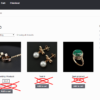




Thank you very much for this tip, it works!
I would like to limit the number of characters in the custom field. Can you help me please?
Hi Anthony, thanks so much for your comment! Yes, this is definitely possible, but I’m afraid it’s custom work. If you’d like to get a quote, feel free to contact me here. Thanks a lot for your understanding!
Hi
so many thanks to you for your tips and …
1. i dont know what that last number in a do_action(hook,function, number) do. how should i choose it?
2.is this snippet and hooks work on last ver. of WooCommerce and wp? none of shop loop page hooks affect in my theme. how solve it?? i have only necessary plugins activated.
3.are you have any snippet to add a tab in product single page and put a video preview or … by hooks in that tab?? i wanna make it dynamic by custom fields.
i think we can do a lot of things with custom fields and hooks
so many thanks 🙂
That’s the “priority”: https://developer.wordpress.org/reference/functions/add_action/
For the rest, yes, it works. If it doesn’t work for you, try placing snippets with the Code Snippets plugin
Hi Rodolfo, is it possible to add custom HTML inside the custom field? Thank you.
Well, yes, you will need to make sure your custom field can store that info
Fantastic! How do you do this with a product tag?
… as in see if a product has a certain tag and then display custom text for that product.
I suggest you take a look at “conditional logic”: https://businessbloomer.com/woocommerce-conditional-logic-ultimate-php-guide/. Enjoy 🙂
Great Job!
But is it also possible to show the custom_field on the single product page?
I have added is_product() in the function but this does not do the trick.
Regards,
Adri
Yes, you’ll need to use a different hook https://www.businessbloomer.com/woocommerce-visual-hook-guide-single-product-page/
I have a trouble as Adri. I read https://www.businessbloomer.com/woocommerce-visual-hook-guide-single-product-page/ , but it don’t help me. Please help !
Hi Ati, thanks so much for your comment! Yes, this is definitely possible, but I’m afraid it’s custom work. If you’d like to get a quote, feel free to contact me here. Thanks a lot for your understanding!
Hey Rodolfo, thanks a lot for the code, it works like charm (I used Code Snippets plugin to insert). The custom field I displayed on archive pages is a Date+Time type field (the product is online streaming event), created with ACF plugin. However on the archive pages it looks in a date format different to the one I’ve set up in ACF plugin. I’m new to php, can you please help if is there any additional line I should add do display the date type custom fields in ‘F j., H:i’ format? I learn a lot from your blog and I’m very grateful! Many thanks & greetings from Budapest, Hungary
I believe it might be inside ACF docs. If not, you can customize the output with “format” parameter: https://www.php.net/manual/en/function.date.php
Thanks a lot for your support, I check that! All the best, Gabor
I want to add a block of text below the thumbnails on the product pages.
I see that in the Product/Categoy in the backend there is a description field, but that appears above the thumbnails.
In the theme I am using (Generate Press) the description shows on the front end, which is what I want.
But what I want is to either move that description below the thumbnails or add an extra field for text below the thumbnails.
Did you publish a way to move the description or create an extra field?
Hi David, thanks so much for your comment! Yes, this is definitely possible, but I’m afraid it’s custom work. If you’d like to get a quote, feel free to contact me here. Thanks a lot for your understanding!
This works but the custom field stays above product image , how to put it below product price ?
Look at https://businessbloomer.com/woocommerce-visual-hook-guide-archiveshopcat-page/ please
Hi, Rodolfo!
Usefull snippet! But, I need to show that data conditionally. If one custom field is’nt empty, show a string. That is posible?
Hello Exel, thanks so much for your comment! Yes, this is definitely possible, but I’m afraid it’s custom work. If you’d like to get a quote, feel free to contact me here. Thanks a lot for your understanding!
Works great! Thank you for this. How would i get it to show under the product title but above the price?
Hello Nick, please watch this tutorial: https://businessbloomer.com/customize-shop-page/
Thank You Very Mush. It helped me
You’re welcome 🙂
didn’t work for me last woo and divi shop module
It’s probably Divi’s fault and the snippet might need to be customized. Sorry 🙂
Hi Rodolfo,
1. Can I show attribute in the loop?
2. I have two custom fields but if I echo the function twice there is no space between fields.
Thank you.
Hey Vinz, thanks so much for your comment! This snippet does show custom fields in the loop 🙂 Also, you can add a BR tag in the HTML to create the space. Hope this helps!
Thank you Rodolfo!
One more thing 😉
there is a function to limit custom fields word’s or characters number?
Hey Vinz, of course there is – but I can’t help you in this case. Thanks for your understanding 🙂
Hi Rodolfo,
I’ve added your snippet on my child-theme function.php. Also, added the custom field to one of my products to see if it works. I used the exact same name and everything that you have used. However, nothing is appearing on the “shop” page, but it appears on the category page. Do I need to add this somewhere else in order for it to show on, I think, the archive page?
Nevermind! Figured it out. Thanks!
😀
Hello, this is great tutorials,
But I want Show Product Custom Field in the grid categories, cant you help do it
Thanks
Hey Duc, thanks so much for your comment! Yes, this is possible – but unfortunately this is custom work and I cannot provide a complementary solution here on the blog. Thanks a lot for your understanding! ~R
Hi Rodolfo, thank you so much for your great tutorials, that brought me from pretty much confusion to understanding woocommerce a bit and now with your help I’m able to customize a lot of things to my needs, thank you again !!
Now I added a advanced custom date field “start_date” to my products (which are bookable events) and I want to show the products on the shop-page ordered by this date field value . I found a tutorial in the acf Documentation (https://www.advancedcustomfields.com/resources/orde-posts-by-custom-fields/) – but I cannot figure out how to customize the snippet for wc and where I have to hook it in – and how to hide the products with date in the past?
Maybe you got an advice for me?
Thanks a lot in advance,
Stefanie
Hey Stefanie, thanks a million for your comment! I’m afraid this is custom work so I cannot give a solution here in the blog comments. However, I found this for you – it should be more or less what you’re trying to achieve: https://www.skyverge.com/blog/sort-woocommerce-products-custom-fields/
I buy some theme from Themeforest but I didnt find any custom field section in the woocommerce product, can you assist me how to add or enable custom field section in the product edit.
Hey Amirul thanks for your comment! Themes don’t affect the admin product pages, so go check again – if you don’t find it send me a full screenshot of the edit product page and I’ll see if I can help. R
Hello Rodolfo,
Thank you for yet another valuable tutorial. I have one question.
How would I show this custom field on the single product page?
Thank you.
Hey Joe, thanks for your comment! All you need to change is the “hook”; to find out what hooks are available on the single product page, just google “woocommerce single product hooks” and you’ll find my own “visual guide”, which will show you the locations as well 🙂 Let me know!
Hello, thanks very much for the snippet – it was very useful. I was wondering if it could be possible to show the short description on the sales shortcode. I’m using sale_products shortcode on the homepage to list the sale items and unfortunately the short description is not shown with the shortcode. Can you please help me out? Thanks in advance!
Hello Eylül, and thanks so much for your comment! Have you looked at this article already: https://businessbloomer.com/woocommerce-show-product-short-description-homepage? Let me know if that helps 🙂
How do you add these custom fields in the product data box ?
I don’t find any option for that.
Hello Karan, thanks for your comment! Did you take a look at the image I show at “1. Add a new custom field to the products” – that should help 🙂
How do you add these custom fields? Is it a plugin, or do I need to add something to my functions.php
Hey Kyle, thanks for your comment! If you take a look at image #1, it will show you where I enter the custom field. It’s on the Single Product Edit Page, right at the bottom of the “Product Data” box. Click on “Enter New” and create your custom fields there.
An other alternative is Advanced Custom Fields, widely used by WordPress developers!
Hi, this worked great for one product, but when I try to add a second product with different custom field in functions.php…..the second doesn’t show up. It also doesn’t show up in ‘related Products listings. All I wanted to do was add one small custom field to the product category grid view…..do you have any ideas?
Hi Kevin, thanks for your feedback! This PHP function does not trigger on the “single product page” (related products are there) and also it is specific to a single custom field. If you have multiple fields you simply need to echo the function twice:
echo get_post_meta( $post->ID, ‘custom field 1’, true );
echo get_post_meta( $post->ID, ‘custom field 2’, true );
..where custom field 1 and 2 are the names of your custom fields. Hope this helps!
Hey Rodolfo, thanks so much for your help, it worked a treat! Perfectly. You certainly are a WP Guru!
Kind regards….Kevin
Excellent, cheers Kevin!
I want to added 1 more option at woocommerce shop page. After product title and price. I have tried with the advance Custom fields plugin. I have added the field but it’s not showing the text at the products. I’m not expert. So please help me how can I add 1 or more field on the woocommerce product / shop page (for all products)
Hey Shaohag, thanks for your comment! You should combine this snippet with this: https://businessbloomer.com/woocommerce-display-advanced-custom-fields-single-product/, which gives you an idea on how to echo the ACF field. Let me know 🙂