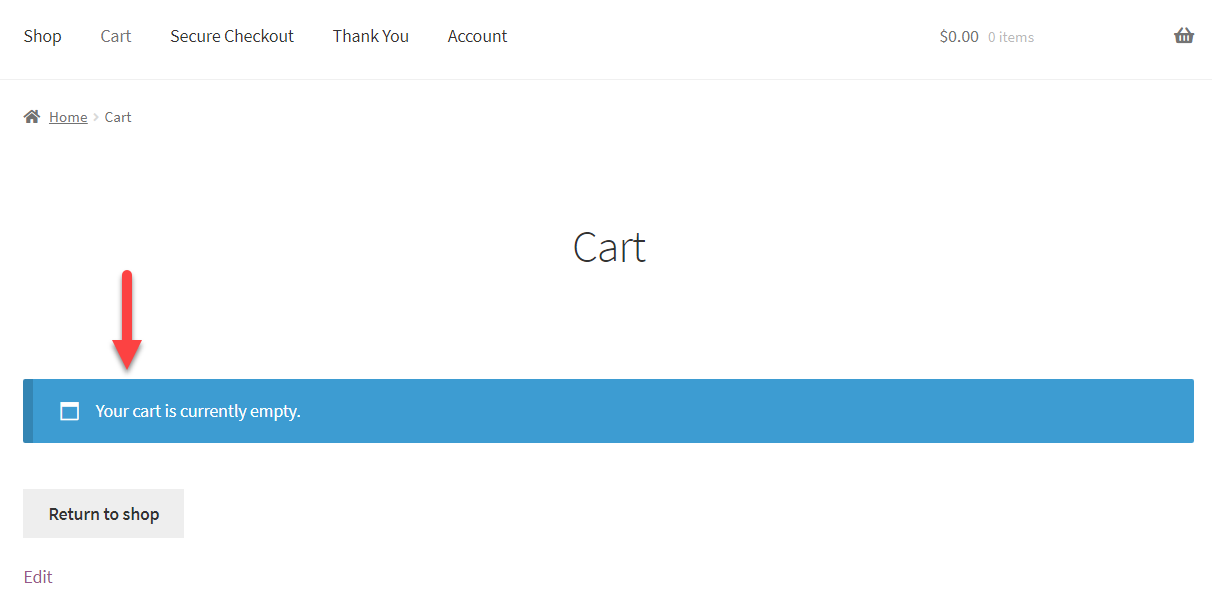
For some reason, sometimes you add products to cart but the cart page stays empty (even if you can clearly see the cart widget has products in it for example).
But don’t worry – it may just be a simple cache issue (and if you don’t know what cache is that’s no problem either) or a theme / plugin “conflict”.
The WooCommerce Cart page is extremely delicate; it displays dynamic content based on cookies and PHP sessions, is coded with PHP but also JS and Ajax, requires to be excluded from cache and is subject to problems in case of out of date software.
So, here’s your “Empty Cart” troubleshooting checklist you can follow without any technical knowledge.
I also recommend you read through the (many) comments, because many developers shared what worked for them too. Good luck!
Fix 0. Update WordPress & WooCommerce
This is not even considered a fix because I give for granted your website is running on latest WordPress and WooCommerce. If that’s not the case, well, there’s no point you keep troubleshooting, because once you report a potential plugin / theme / hosting / whatever bug that you think is breaking the Cart, the support team will ask you to upgrade WP and WC before considering your issue. Just so you know!
Fix 1. Think about what you changed before the error occurred
Maybe you installed a new plugin? Or updated your theme? Or even you customized WooCommerce with a custom developed snippet. Possibly, WordPress autoupdated.
If you keep a changelog of all your WooCommerce website changes and compare that to the date the Empty Cart error started, you can possibly identify quickly what the issue is, without having to follow the next steps.
If that’s the case, simply uninstall the plugin you installed, or “rollback” / downgrade your theme to the previous version, or remove your custom snippet. That’s probably what’s causing your problem.
If not, keep going with your fix attempt.
Fix 2. Temporary disable all plugins except WooCommerce
This is a typical troubleshooting operation. You won’t lose any plugin data or settings and you will be able to bulk activate all previously enabled plugins in a few seconds.
So, bulk disable all plugins and see if the Cart is back functioning.
If the Cart now fills up with products, well, that’s a wonderful news. One of the plugins is responsible for causing the Empty Cart issue.
Now simply reactivate one plugin at a time and test the Cart after each time. As soon as the Cart stops filling and is empty, well, the plugin you just reactivated is the “guilty” one – yay!
Disable that plugin. See if, for some reason, you’ve missed the latest update. If that’s not the case, well, report the bug to the plugin developer (in case it’s not fixed asap, go find an alternative).
Fix 3. Temporarily switch to 2020 theme (or similar)
This is to prove the error is not theme-related. If deactivating plugins did not help, well, a Cart conflict may be created by your current theme.
You won’t lose any theme settings if you temporarily switch to another theme, so don’t worry – you will get all your widgets, menus, customizer settings and options back once you reactivate your current theme.
First of all, if you’re using a child theme, temporarily switch to the parent theme and test the Add to Cart / Cart functionality. This is to exclude issues in your child theme.
If that doesn’t do the trick, switch to 2020 theme, Storefront theme or whatever default WordPress theme you find in the most popular themes tab.
If the error goes away, first check if you missed out on a recent update (mostly premium themes may not show WP Admin notices when an update is available). Then, contact your theme developer and report the bug.
If the error doesn’t go away when switching the theme, then you have some other things to check if you wish to fix the Empty Cart error.
Fix 4. Make sure Theme, WooCommerce & WordPress are using “compatible” versions
When you update a WordPress plugin, you will see a little note inside the upgrade box – “Compatibility with WordPress X.Y.Z: 100% (according to its author)“:

There is no point to update WooCommerce (or another plugin), if it hasn’t been tested with the latest WordPress version yet.
The same applies to updating plugins that depend on WooCommerce. There is no point in updating a premium WooCommerce extension if it hasn’t been tested for the WooCommerce plugin version your website is on. In fact, before any major WooCommerce plugin update, you should see this:

In the example above, there is no point to update WooCommerce, because “WooCommerce Give Products” and “WooCommerce Product Add-ons” plugins have been tested only up to WooCommerce 2.6.0. In this case, you’d need to wait until those two plugins updates are released. Only then you go and update WooCommerce.
You should consider the same exact thinking when updating your WordPress theme. Sometimes theme developers require a few days before they can adapt to the new WooCommerce changes (if major) and become 100% compatible. So, once again, make sure WordPress, WooCommerce, WooCommerce Extensions and Theme versions are in sync.
Fix 5. Make sure there is no “red font alert” under WooCommerce > Status
The most important things to check in the System Status page are making sure all your “WC Pages” are correctly set, that the Cart page contains the correct shortcode and is publicly available, and that your theme has no out of date WooCommerce template overrides.
Fix 6. Try clicking these buttons under WooCommerce > Status > Tools
Mostly the “Clear customer sessions” one can usually help you troubleshoot Cart problems (as well as shipping calculations issues, just so you know).
Fix 7. Save (flush) your permalinks
Go to WordPress > Settings > Permalinks and click on the “update” button without changing anything. This should flush the permalinks and give you a chance to test the cart again.
Fix 8. Check you have no spaces in your checkout endpoints
Go to WooCommerce > Settings > Advanced > Checkout Endpoints and make sure you have no spaces in your endpoint URLs. This happened to a client of mine a while ago and it took me ages to find out it was causing the empty cart issue.

Fix 9. Properly set up your cache (plugin or server-side)
Cart, Checkout and My Account pages should never be cached because they display dynamic content.
If your WordPress cache plugin is for some reason caching these WooCommerce pages, your cart will probably show as empty. Make sure to select a WooCommerce-compatible cache plugin or one that allows you to add “cache exclusion URLs”.
If that doesn’t do the trick, be aware you may also have server-side cache! So, yes, ask your hosting provider to disable or properly set up server-side cache by excluding the Cart. Checkout and My-Account URLs.
Some hosts rely on their own cache systems such as Varnish and this is sometimes applied to your website by default. Create a ticket or give them a quick call to find out if they have anything like that and if they can disable that as soon as possible.
For example: WPEngine uses its own cache. This might affect your WooCommerce Cart. Please contact support so they can create a caching exception list for WooCommerce and/or Ajax files








Problem : 0 item in cart after adding an item the first time
Description :
Hello every one i spent 4 days working on the same case on my website and the problem was so unusual. everytime i added an item the first time to the cart in ( specially on private mode on the browser to simulate the visitors coming from facebook ads and opening my site on the facebook browser ) first a glance i see the 1 but i had the 0 returning when the page is fully charged.
solution :
what caused that a background image not present on my server and not charging and creates a usual error but this was the mane problem in my case.
https://woocommerce.com/document/known-conflicts/#section-9
hope it will help someone
Awesome
I got it fixed by REGENERATING the Default Woocommerce pages and deleting previous ones.
Nice
Thanks a lot, guys.
After trying everything in the article, my cart was still showing nothing. I had to contact wp support and they did a temporary solution to convince me it was possible to resolve the issue. But, when I saw the solution about wp_optimize, i tried that and yet the issue was not resolved.
I however, I saw that under the status, my shop status string although showing green was showing an empty string like this (“#6 – /”) but when I read about someone deleting the cart and re-creating it, I decided to delete my shop page and re-created it and under the status now became like this (“#384 – /shop/”).
My ordered items are now showing in my cart.
Thanks to everyone once again.
Awesome
Hi,
I did all the steps and my problem but I did not conclude!
After a lot of search and reading articles, I installed the WP-Optimize plugin and was finally DONE!
Install WP-Optimize (Free plugin) Go to Optmizeations tab. Select Optimize Database tables and Run selected optimization.
Don’t forget to take a backup from your database before doing this!
Cool
I’m currently facing a problem that it’s quite different from what has been mentioned so far.
I can add products to my cart, no problem with that, they will show up normally.
The problem comes when I empty the cart, instead of returning me to the empty cart page (which i have set and created) it will just default to a blank page, it’s not after I refresh that the empty cart template will show.
If someone did run into this before or has any idea why this might happen it would be much appreciated!
Weird. Did any troubleshooting? https://www.businessbloomer.com/lesson/trwm4l01/
When i go back from checkout page to cart page, the cart is empty! all the products disappear and i have to go shop all of them again
any solutions?
Which fixes have you tried so far?
Re: Fixing Cart is Empty
Conflict with Google Analytics
I spent almost a year getting this figured out. This may or may not be specific to Godaddy Managed WordPress.
The problem- SOME people get the empty cart message even with items in the cart but, not all.
The answer- Check to make sure the settings for your Google Analytics account are set to https NOT http under “admin” > property settings. Under ‘default URL’ check to make sure the setting matches your site which should be https if you have a cart.
When I launched my site it was http. When I upgraded to wordpress I obtained https …. I never knew GA had to be changed nor did Godaddy Tech apparently.
Once the change is made, be aware that anybody who visited your site previously may still receive the error until and unless the refresh the pages and/or clear their system & browser cache.
If you don’t have some sort of heatmapping software installed….get it. It’s the only way I found out what was going wrong on my site. I can view live what’s happening. I won’t name the software I use so as not to be a shill but doing that saved my business. I realize that people weren’t leaving our site because they didn’t like the products….they couldn’t checkout.
Wow, thanks!
IF none of the above work and you did a migration to another server this will fix your issue:
1. Check auto increment, primary key and unique on table woocommerce_sessions. Many people only check auto increment be sure to check all the structure .
Delete all records on this table if needed. You will not loose any valuable info.
On this link you find all the database structure of woocommerce tables . Check all tables if needed one by one.
https://github.com/woocommerce/woocommerce/wiki/Database-Description#table-woocommerce_shipping_zone_methods
The error occurs mainly because primary key is not set on session_key column and thus causes woocommerce to create multiple carts for the same session_key instead of just updating it.
This should do the trick if still doesn’t work . Continue on step 2.
2. Check all WordPress table structures .
Whenever you export from phpmyadmin and then import has some errors database structure gets corrupted because the structure statements are set at the end of the sql file.
Thank you
Yes! Thanks
For me it was simple (took me several hours though). The cart page must NOT have a parent page. The checkout page must be under the cart page.
Nice
This is the answer
Wow. This does appear to be the answer. Making the Cart the parent of the Checkout page appears to fix this. I disabled Varnish and it did nothing until I tried this.
I have now re-enabled Varnish and everything appears to be working so far. If it does not hold up, I’ll probably remove Varnish.
Great find!
Tried everything, no succes.
Plugin: “Ajax add to cart for Woocommerce” did the job.
Ok
Yeap, don’t stress yourself,use the plugin
After trying all the other steps and nothing worked, this plugin worked! Thanks a million for your awesome post and suggestions.
Great!!!
my fix was updating my server’s mysql from outdated 5.5 to mariaDB10.3
Nice
Hi
I’m facing this ” YOUR CART IS CURRENTLY EMPTY” issue on mobile.
What can be done.
I have followed all the steps mentioned in the thread but still does not work on mobile only. The cart works perfectly fine on desktop but not on mobile.
Have you tried on other mobiles?
I am facing this issue on an up and running site.
A sub domained folder works perfectly well deploying the clone …
Other root – global site wont work… add to cart increases the cart count & when i checkout/view cart – its empty
WP_DEBUG no error…
How to find any queries failing?
personal site mentioned below:
The live client site is different
Can’t help you from here sorry
Hello, the truth is that we no longer know what to do ????
A few days ago our website was completely erased, it was not working for a day and had to start from scratch in a new hosting, it is ready and public, we have received orders, but some clients have indicated that they add products to the cart and when they see the cart it shows the cart is emty, No there is a common denominator in the clients, it has been people who use different browsers and devices.
We are unable to lock the cart cache as it is a GoDaddy self-managed WordPress site.
We reviewed the WooCommerce status report
We check for updates
We clean the temporary data
We check the endpoints
We don’t know what else to do, the worst thing is that it doesn’t happen to us.
I’d appreciate your help.
Thank you
You need to talk to GoDaddy. If they can’t exclude the Cart / Checkout from their cache, switch hosting
The steps are great, though it didn’t solve mine. I found out my products were only saved as draft and not published. I wonder why it was even visible in my storefront. Anyways, i published them and it was fixed.
Secondly I’d advice anyone facing added-to-cart-but-disappears-after-reload issue to make sure the browser he/she is using to test the website has cookies enabled.
Nice!
Update: The theme developer found this plugin for the Facebook Pixel called Pixel Caffeine. I no longer have the cart problem.
Great!
Update, unfortunately it was short lived and the issue came back when I tried the next day.
I got Facebook to invertigate, the issue stopped for 10mins then I was able to make it happen again.
I now have no idea what to try, last thing is to get my provider to prevent the cart and checkout from being cached as per Fix 6. However, the issue is happening randomly in about the first 5 products added to cart. Sometimes first one, sometimes it takes a few more before it happens.
The issue is still pixel and theme related for me, but neither party says its their fault.
Ouch
I have this issue right now of adding an item to cart not showing intermittantly, if it does show, then next time it might not increase the number of items, but refresh the page and its there in the cart. By turning all the plugins off and back on, I narrowed the issue down to the Facebook for Woocommerce plugin. So I tried another pixel plugin, Pixelyoursite, and I got the same cart issue with that also.
Keeping all my plugins on, I changed to the 2020 theme, and there were no problems.
I have checked the logs, no errors.
After trying all the solutions on this thread I was still getting the error. It turns out that it was caused by my domain removing the www from my host settings, however the WordPress settings including the www. When clicking the View Cart or Checkout buttons in Woocommerce Side Cart, the link included the www and that caused the error. In order to fix the problem, I simply removed the www from the URL in WordPress settings.
Wow, thanks!
This one worked for me, as well. Thanks.
How to do this?
Wanna +1 this! – Spent hours trying to fix the cart, to learn that in general -> settings my ‘WordPress Address (URL)’ and ‘Site Address (URL)’ didn’t match correctly – Thank you for the hint 🙂
Hi
In my website nameplateworld, I am facing empty cart in checkout pages.
Though product is added to cart, it shows empty cart.
I have tried all solutions available on internet
1. Flush Cache
2. Updating all plugins
3. Disable all plugins
4. Change theme to default word press theme
5. System check
Still issue persists. Unable to debug what is the cause.
Please help me in this.
Thanks
Hi Manas, thanks so much for your comment! Yes, this is definitely possible, but I’m afraid it’s custom work. If you’d like to get a quote, feel free to contact me here. Thanks a lot for your understanding!
And another update in 2020: If you are using a translation plugin, double check that you have set cart, checkout, and all other necessary pages while viewing the WooCommerce backend filtered by language.
I usually have “All languages” as my default setting and I did not notice that cart, checkout, etc. were only set for English, but not for the other languages on my site. Somehow, once I noticed that and set the pages accordingly, the session errors were gone.
Giving back here to this unofficial WooCommerce documentation, hopefully it will help others in the same way it helped me while developing my WooCommerce-site.
Nice!
You are the best, thanks!!!
Hi guys,
Thank you for this post, it has helped me to find a way to fix an issue that was driving me crazy!
I’m posting here my solution updated to today 27 May 2020 and I hope it will help as many people as possible.
The problem was related to a corruption of wp_woocommerce_sessions in the database after a database import (from development website to live website): the session_key column in the wp_woocommerce_sessions table was not auto incrementing. After I modified the table, it worked.
10 minutes to fix, 2 days to discover.
Check out also this 2 links for further information:
https://stackoverflow.com/questions/31533606/woocommerce-cart-empty-for-non-logged-in-users
https://wordpress.stackexchange.com/questions/225641/wordpress-database-lost-auto-increment
Ciao
Great!
Amazing. Spent the 4 last hours looking for this.
If full migrating WooCommerce site, always truncate the woocommerce_sessions table!
Very good
Hi, I met the empty cart in my store, too. May you test if this fixed??
John, thanks so much for your comment! Yes, I could test that, but I’m afraid it’s custom work. If you’d like to get a quote, feel free to contact me here. Thanks a lot for your understanding!
I deleted the cart page and went to WooCommerce/Status/Tools and there I clicked “Create default WooCommerce pages” and BOOM, it worked!
Nice!
Thanks very good
Great!
This article was truly helpful 🙂 I just created default pages in / tools, and it worked like a charm 🙂
Awesome
This solution worked for me as well. Thanks!
This solution worked for me also sire. Much obliged
thank you so much.. your post is very helpful
Great!
just to add one other possible solution – in my case the basket was dropping out on certain computers, but then on others it was working ok. I tried everything here, including everything in the comments, it kept happening on certain computers. I then cloned my website on another domain and everything was ok, and restored my website from a previous backup on the main site, but the problem remained (even though it had been fine at that point that I had made the backup). That led me to believe it must be wordpress, so I reinstalled wordpress from the dashboard (same wordpress version, but it updates the core files) and hey presto, it was fixed! Definitely worth a shot if you still have this problem (after doing this you do not have to adjust any settings/ import anything, the whole site stays as it is so it literally is just a click of a button, but always make sure you have a backup of your site first before reinstalling, just in case).
Nice one, thanks Cat!
My hero. THIS works for me!
Cool!
Hi,
I did all the steps and my problem is not resolved. still cart empty after adding items from the store page.
what I will do? Could you please help me.
Try reinstalling WooCommerce
For me (WC 3.8.1, Dec 2019 with default twentytwenty theme) the probem was this:
Cart page was both, “Posts Page” and “Cart Page”. This won’t work.
Fix:
Recreate the Cart page so it won’t be listed as “Posts Page”.
Cool
Thanks,
Your provided code is working.
Cheers
Maybe I am just dumb but I dont see the snippet to add I just see if in case you want to add a snippet?
me too! Where can we find the snippet?
where is this code we should add?? I do not see it in the post??? Thanks
Hi Rodolfo
Is it standard for WordPress to clear the cart if there is 1 product in the cart, and then the user clicks update cart.
Is this a bug? I tried everything in your post, but it still does this.
If there is 1 product added to the cart, and you click update cart, it clears the cart.
If there is 1 product in the cart, and you modify it, like adding more quantity, then it is fine.
Im confused.
Uhm, the “update cart” button is disabled unless you change quantity. Maybe you have a plugin/theme conflict
This save my life!! After all the steps the cart was working
Thank you!
I went around and around and finally found an article to reset my google analytics. Work like a charm!
Cool!
Just had the same issue and GoDaddy said that “WooCommerce cart functionality is very fragile when a site has Google Analytics integration. So, Google Analytics code must be inserted in a special way so the cart can work.” We ended up removing it from my theme and inserted a special code into my functions.php of the Child theme. It´s been working fine since.
Good to know. What were you using before for Google Analytics?
Hi Rodolfo,
Thanks a lot for this helpful article.
I have this issue just in my Instagram Shop.
I set up shopping business account in Instagram two days ago and today they approved my shop account.
I can checkout my cart in website, from Facebook Shop which is connected to my WooCommerce Website but I can not see anything when I am adding products in my cart. It says “Your cart is currently empty.”
It should be a cache issue but there is no improve after following the steps you suggested.
Would you please help me with it.
Mary, thanks so much for your comment! Yes, this is definitely possible, but I’m afraid it’s custom work. If you’d like to get a quote, feel free to contact me here. Thanks a lot for your understanding!
Hi Mary,
Check this Stackoverflow question https://stackoverflow.com/q/57802180/2810384. That issue is quite similar to your case and also relates to Instagram Shop.
Hope it helps.
Thanks a lot. It’s very helpfull!
Great!
Hi there! I’m not sure if I have a particular challenge with this issue, so I thought I’d comment and see if anyone had thoughts. Some of my clients see the cart empty error when they hit checkout. The problem is this happens sporadically and I can’t reverse engineer what is happening. I’ve asked so many people to no avail. The only conclusion I can come up with is that it’s a caching thing – someone adds an item to their cart, leaves my site and comes back. Doesn’t happen when I do it, though! And, one client told me he had the problem, but switched browsers. I understand glitches, but it’s really hard to fix the glitch when it has no consistency. Perhaps number 6 is what I need to do? Contact the server to not automatically cache my site. Thanks for listening!
Yes Lydia, I’d try to contact your hosting
Thank you a lot, This was very helpful.
Awesome!
Hi, This is my problem. One thing is I have a red alert in the system status: where can I see the page# of the cart and checkout?
How to correct those error in the cart – it says “page does not contain the shortcode” – how to add the shortcode like #6 – /checkout/?
Hi Mimi, just open the page in edit mode and enter [[woocommerce_checkout]] in the text editor. Hope this helps
Hello sir,
I have tried all of your tips regarding the empty cart. I have tried Fix 7. Disable all plugins and found that my advance custom field plugin conflict with this issue.
1. I tried update advance custom field plugin but no result
2. I tried my custom ajax with ob_start() and ob_get_clean() though no result.
Please notify me. I will really appreciate.
Thanks
Please contact the plugin support 🙂
I will give this a shot. Hopefully it works.
Good luck!
THANK YOU.
I disabled all – and the offender was “GA Google Analytics” by Jeff Starr
Great run-through. Maybe collect a list of the offending apps so that the creators can know about their product’s interference?
Fantastic, thank you!
Thank you so much for this, solved my problem.
Cheers
Yay!
In my case none of the solutions in the post helped. But after deleting all the entries in wp_woocommerce_sessions in the database the cart is now finally getting updated.
Ah, nice! Thank you 🙂
I was following these steps to fix the empty cart issue: WooCommerce / Status / Tools / Clear transients, Clear expired transients, Recount Terms, Clear customers sessions, Update database (wait a few minutes until database was updated) then WordPress settings / Permalinks / Flush. After 20 or 30 minutes of struggle, these steps fixes the problem but only temporary (24 hours only). I had to manually do these steps every single day for more than a month (The frustration level is over 9,000). Tried everything else mentioned in this article, and the issue always came back.
Now, I read this comment, opened my site’s database in the web-host and deleted all entries in wp_woocommerce_sessions table. The issue was immediately fixed! I hope it last more than 24 hours. Fingers crossed. And thanks for this awesome article.
Cool!
Wow! This was soo helpful and i learned new stuff about WooCommerce. Thank you a lot, you saved me a ton of work and wasted time.
Awesome!
Hello! I’ve been doing all this, but still products are not being added to cart at all… Tried everything… Even with storefront theme is the same issue. There is the notification about product being added in to cart but when i check it is empty. Sometimes it adds only one which will be permanently there… without update or delete it; and no other products get in the cart.
Not sure Csabi, sorry 🙂
I went through the steps. I found my issue to be at the Host. They refreshed the cache and the cart worked again. Thanks for the checklist!
Awesome 🙂
Hi,
I have the same issue and i followed all the steps you mentioned above.
But does not work for me.
Sorry to hear that 🙁
I have resolved this by correcting database tables and then it start working again.
The main issue was no index key, proper structure of table and no auto increament key in the table. So that new entries are being saved with id with 0.
The issue caused by wrong transfer of site from one host to another.
Great!
I would love to see someone resolve the varnish + woocommerce cart issue on cloudways, other than simply turning it off.
Varnish is awesome for performance, but it’s a pain in the ass when not working properly.
Agree 🙂
Did you ever get a fix for Varnish on Cloudways so that it works well with Woo?
I just did! First I excluded the checkout, cart, and my account pages on Breeze settings, then I excluded these pages on Varnish settings in the Cloudways admin (Application Settings > Varnish Settings > Add new rule)
Great!
Hi, very useful post! Unfortunately, it did not solve my issue.. I have a multilingual site, I tried deactivating all plugins, activate another theme etc only to find out that is it the Woocommerce plugin that is currently causing the issue in the English cart page only and in Chrome only!
If I add a product in the Greek cart page, it appears fine (https://www.nisosjewelleryandsandals.com/cart/) but if I switch to English cart page (or navigate in the English website and add a product to cart – https://www.nisosjewelleryandsandals.com/en/cart-2/), the page does not refresh, that’s the actual problem, if I refresh the page, I see the recently added product! It’s like a caching issue, only i do not have any caching plugins!
Any ideas?
Thanks!
Hey Vivi, thanks for your comment! Maybe it’s your multilingual plugin though 🙂
Hi, i have exactly the same problem with you, did you resolve the issue ? Best regards
Looks like the suggestion for #2 worked for me. This is a very handy checklist and very easy items to check without having to get filthy into the code. Thank you for the great resource, I’ll be bookmarking this site for future issues.
Thanks Andrew!
I tried everything you suggested None of it worked.
Sorry to hear that 🙂
Thanks so much for sharing your experiences with this issue.
Fix 5 solved it for me – somehow a space had been introduced into one of the checkout endpoints, so every time an order was submitted, it couldn’t get to the ‘order received’ page. As soon as I removed the space and saved the settings, the order process was back to normal.
Awesome 🙂
I was looking for an answer, checking for varnish settings for hours… even without any cache I was seeing these cookies disapear ad reapear… and I came there :
Fix 1. Make sure there is no “red alert” under WooCommerce / System Status
During my migration all my prec_woocommerce_* tables didn’t migrate (don’t know why…). I had a lot of red in my status of woo… I did an import from the old site and… miracle ! it worked ! Next time, check the status before checking google :p
Excellent 🙂
Hi ! Mr. Rodolfo. Thanks for your post that important for me. The solution that step by step is so useful.
Every steps were checked by myself. I was focused on about “php session” and it’s so complex. I disabled all of plugins without wocommerce, it wasn’t helpful. And than I checked up checkout endpoints. I wasn’t leave blank any of them but put in Turkish alphabet character. I fixed it, the problem being solved. Thank you again !
Best Regards.
Awesome, thank you Mehmet 🙂
I tried everything you suggested None of it worked, Finally I copied the codes from the website
https://docs.woocommerce.com/document/woocommerce-shortcodes/3-1-earlier/
And pasted them into the pages. Not sure why, but they work now. The problem is, the pop up card view shows $9.99 and not the right price. Another problem is, I want to give away books without having to go through a card screen. I suppose I may figure it out.
Uhm, this is weird 🙂 Are you using an old version of WooCommerce?
Hi Rodolfo,
Thanks for the brief article! Although I tried all the methods listed and none of them worked.
It wasn’t issue with hosting as well, because I had another woo site on same server and it was showing cart products for non-logged in users!
So I was looking into database tables, and in wc_woocommerce_sessions, I saw difference between two databases for this table. One I was having issue with was not having anything set as primary and index key. Other was having session_id as index and session_key as primary key.
So I exported correct table from working database, and imported it into non-working database (after dropping the non-working table).
And it started working!
Good to know, thanks Shubham 🙂
Can you please tell which one is working? I have the same problem
#2 did the trick for me **note if you are installing in a different language** these tools might be arranged in a different order (e.g. german install) so be sure to click precisely the correct resets as outlined in #2…took me a while to realize that.
Awesome 🙂
Very thanks for your article!
I have the inverse issue: after order are passed and payed, some users back (few weeks after) on the website but cart is full of the last order 🙁
It occure for about 5% of the users.
Have you an idea?
ey Johson, thanks for your comment! I don,t I’m afraid, but take a look at this tutorial to see how to troubleshoot: https://businessbloomer.com/woocommerce-troubleshooting-mistakes-to-avoid/
This was very helpful. I also had to turn of Varnish caching and Breeze plugin on Cloudways, but then the cart update worked.
Brilliant 🙂
Fix#5 I was translated text. Now working! Thanks 🙂
🙂
I found that WPEngine our host was caching the shopping basket page. In the UK we use the term basket rather than cart for that page, and although they automatically do not cache the cart page they do cache the basket page.
They can also remove basket from the /cache/ though really easily.
Great Mark, thanks for your valuable feedback!
Hi
I did everything all according to instructions of 1 to 8 and nothing happen solutions not solve. I still have Cart is Empty problems. I am now a days trying to solve the problem and I’m really desperate. What is to be done ?
Sari
Hey Sari, thanks for your comment! Maybe your theme (or another plugin) is messing/conflicting with my snippet?
To troubleshoot, go to WP Dashboard > WooCommerce > System Status: what errors do you see in red font?
Also, take a look at this tutorial to see how to troubleshoot: https://businessbloomer.com/woocommerce-troubleshooting-mistakes-to-avoid/
Finally, can you try switching temporarily to “Twentyseventeen” or “Storefront” theme and let me know if it works?
Hope this helps!
R
We turned off Varnish on our Cloudways application and this solved the empty cart problem.
Cheers
Adrian
Great 🙂
Same here as Adrian, disable Varnish cache on Cloudways got it solved.
Excellent 🙂
Hi Rodolfo
Your step-by-step plan does resolve the issue.
I take the fast way:
Step1
Step2
then deactivate the plug in “WP Menu Cart Pro”. reactivate it.
Problem solved. cart is no more empty again.
Thanks a lot – where can i donate you?
Brilliant, great to hear this helped Padeshi 🙂 Instead of blog donations, I launched a Business Bloomer “supporters” project. You can join for as little as $9: https://businessbloomer.com/club/. Thank you in advance!
I am facing cache issue with my wordpress website.
Here is step about what happen.
> Add product to cart.
> Go to cart page.
> Remove product from cart page.
> reload cart page. (this is issue point)
> go to shop and add product again.
> Go to cart page again but shows no product.
So if I reload empty cart page it never shows products again on cart page. How ever cart widget on menu bar shows the count of product added but cart page remains empty. Only option to resolve is switch theme to other theme and again selecting original theme back. But I have to do it every time when this happen.
But I tested this process with default theme Twenty Fifteen as well, same issue happens. So theme is not the issue.
I went through every points you suggested. Updated everything. Disabling every plugin but not woocommerce. Everything but no change.
Please help…. 🙁
Hey Harsh, thanks so much for your comment! Unfortunately this is custom troubleshooting work and I cannot help here via the blog comments. Thanks a lot for your understanding! ~R
Thanks, this solved my issue!!
Excellent 🙂
I my case, it was a broken mysql import. was missing the auto increment config
Interesting! Thanks for your feedback Marcelo 🙂
Not working at site ground 🙁
Have you asked their Support team for help?
OMG! Thank you for this! My WooCommerce cart was always showing empty no matter how many items a customer put it in. I’ve been losing sales for days while I’ve been trying to figure out the problem. Your “Fix #2” did the trick! THANK YOU!
Awesome to hear that Trishah 🙂
Fix #2 worked for me too! Thanks
Delighted to hear that 🙂
I got my hosts to turn of varnish cache and it solved the problem instantly.
Great 🙂
Fix 5. Check you have no spaces in your checkout end-points
I translated all terms in French 🙂 That’s way it shows always “your cart is empty”.
Thank you so much for your help
Awesome 🙂
OMG my cart works!!!
Thank you thank you thank you sososososo much!!!!!!!!!!!!!!!!
Cheers Alyssa!
In my case I had just migrated to a new host, and somehow WooCommerce tables got corrupted or didn’t come across. I deactivated and reactivated WooCommerce, which fixed the tables. Check WooCommerce system status – if tables are missing this might be your fix.
Awesome, thanks for your help Kristin!
Thanks for this post, this saved me lots of frustration! haha!
Excellent!
Hi, When I click add to cart button the product is added in the cart widget. But when click on view cart button the table is not showing the products only the headings product, price…..
Hey Alex, thanks for your comment! Have you followed all the steps above?
Hi Rodolfo,
Great post, I have tried every step listed but unfortunately nothing has worked. The problem only started when woocommerce updated and I had to update the template overrides found in system status. Switching themes and disabling every plugin and it still displays ‘Checkout is not available whilst your basket is empty.’ Any other ideas, I feel I have tried everything…
Hey Mark, thanks for your comment! I guess you’ve switched theme to 2016 or 2015 theme, and removed ALL plugins but WooCommerce. In this case, it would have to work, unless your database is broken.
Try to reinstall WordPress and WooCommerce from scratch as your last resort – let me know!
Hi, I am having an issue with an empty cart, after I add to product to it. This issue is only with safari on an iphone. when I debug the safari browser I get these messages… Is it a theme issue, or ?
Failed to load resource: the server responded with a status of 404 (Not Found)
it references this link:
https://www.elephantartgallery.com/wp-content/themes/theretailer/js/maps/swiper.jquery.min.js.map
I also get these:
[Warning] Invalid CSS property declaration at: ; (cart-3, line 226)
[Warning] Invalid CSS property declaration at: ; (cart-3, line 226)
[Warning] Invalid CSS property declaration at: ; (cart-3, line 226)
[Warning] Invalid CSS property declaration at: ; (cart-3, line 226)
[Warning] Invalid CSS property declaration at: ; (cart-3, line 226)
[Warning] Invalid CSS property declaration at: ; (cart-3, line 226)
[Warning] Invalid CSS property declaration at: ; (cart-3, line 226)
[Warning] Invalid CSS property declaration at: ; (cart-3, line 226)
Hey Joe thanks for your comment! Hard to say in this case, but you can try switching theme temporarily to see if the problem goes away. Let me know!
Hi,
One fix isn’t mentioned. Sometimes the db tabel woocommerce_sessions can get corrupted and needs to be repaired.
Using debug=true will show this warning if it is the case. Using repair within phpmyadmin wil fix this.
Also when the above is the case, the actions in FIX 2 won’t be performed although there are no warnings if clearing client sessions doesn’t succeed.
Regards
Thank you so much for your input Marcellino!
THANK YOU! No 5 helped me! You save me weeks of wondering.
Awesome! Thanks for your feedback 🙂
Many many thanks, thanks to your inputs I was able to resolve my problem!
Glad tohe hear that Michele, thank you!
Hi Everyone!
I also had the empty cart issue and fixed it. My WooCommerce cart widget was always empty, and I also installed WooCommerce Cart Tab plugin and it was also empty on my homepage, but they were both working on other pages. After hours of unsuccessful attempts I noticed that my Merge & Minify & Refresh plugin was loading different JS files on my pages. I realized that it didn’t refresh the merged JS after installing widgets and plugins, so clearing my cache solved it.
Hope this helps someone
Thanks so much for your help Szurdoki!
Hello, i love this post, the problem i am having the SMALL CHECKOUT Box is working but the main page Check is saying Empty,
please what should be the problem?
Hey Okija, thanks for your comment! Unfortunately this seems totally depending on your own combination of theme/plugins. Try the standard troubleshooting and see if that gives you an answer: https://businessbloomer.com/woocommerce-troubleshooting-mistakes-to-avoid/
Hi Rodolfo,
I am really scratching my head here. With all the things done: emptying cache, disabled all plugins but woocommerce, change to another template that (also) has a mini cart, i get the error “no products in cart”.
However. I see that it loads the total, but it gets overridden to 0. Going to the /cart page, and updating the cart, also updates the mini cart now correctly. Deleting items from the cart, works fine too. When the cart is empty, and adding a new product, it briefly flashes the correct value, and then hits 0 as a display. I’ve tried to use chrome’s timeline inspector and found that it ‘changes’, which you can see on screenshots.
I’m clueless right now.
Hey Josh, thanks for your email! Couple of things – check the Woo/WP are using a compatible version and second ask your host, as they might add a cache functionality you’re not aware of. If all else fails, reinstall Woo&WP on another site and retest. Let me know!
Reading Josh’s comment I think I am having a similar issue. When products are placed in the cart, the cart icon briefly flashes the correct numbers but then goes to 0. I’ve tried everything on this page and nothing has solved the issue. I have uninstalled and reinstalled WooCommerce. I have asked my host if they are using a caching system and they said no. I created a new instance of WP/Woo in a subdomain and everything works fine there! What does that mean then? Is it a corrupted database and if so what can I do to fix it?
Hey Cathy 🙂 Yes, try to reinstall WordPress from Dashboard > Updates. Let us know!
Hello!
After reading all of the comments here, and the post itself, I need to reply here.
I am facing the exact issue as Cathy stated:
I add products, the cart icon flashes with the correct number for a few seconds, then goes back to zero. If I click the cart icon when it still has a quantity, it just updates to zero and displays no products.
What have I tried? Absolutely every single (applicable) suggestion:
– Cleared cache with plugins
– Reinstalled both WordPress and WooCommerce
– Reset the options in Status for WooCommerce
– Reset Cart and Checkout pages
– Disabled all plugins except WooCommerce
I was trying the database table repair and manual fix but I can’t seem to find it in the listing under on CPanel > phpMyAdmin. I wonder if I need to find it elsewhere or with another name instead?
Cheers!
Ok, just a correction on my reply:
I managed to find the database table with the sessions, tried a Repair, but I got the message with the system didn’t support repair for that database.
Then I went to the backups and restored a backup from Saturday. We know the cart was working fine last Saturday because my friend, the site admin, received orders until today morning – Monday – when she got a phone call from a client saying the cart was not working.
The backup didn’t fix the issue.
I’m getting out of options here…
Sorry to hear that!
THANK YOU!!!!! I LOVE YOU! No 5 – helped me! I you are amazing!!!!
Thanks for the love G! 😀
You really helping people. Thanks again.
One thing I haven’t seen mentioned anywhere (and on other websites) is the fact that WordPress will redirect URLs to match its WP_SITEURL/WP_HOME setting. When it does this redirect, it strips the query parameters (as of WordPress 4.6.1). For us this was a problem when the user was visiting the non-www version of our website (which is static HTML) and then clicked to go to the cart where WordPress’s site URL used www. We fixed it in Nginx by forcing all non-www URLs to redirect to use www. Then the content URL matched our store URL, and WordPress no longer would redirect and strip the query parameters (specifically add-to-cart).
Thanks for your valuable input Kevin!
Hey, great post. Your first step saved me a lot of headaches. I simply didn’t have the shortcode on the Checkout page. 🙂 Thanks.
Awesome to hear that Chad! Thanks a million 🙂
Great post!
What solved it for me was disabling the cache, Varnish, at the server level. We’ll see how things go from here.
Thanks!
Brilliant, thanks for your feedback Mari!
Thank you, Mari! This solved it for me, too — it was ok to have a Caching plugin in WP, but the server’s Varnish caching messed it up.
Had the same issue on my site – took me FOR EVER!!! to fix, also took me a while to find if you are logged in the problem does not appear However for outside users it is epic frustration. I thought i tried everything, host was a pain to have any changes made – in the end it was Varnish on the server causing the issue, which can be changed at the user end from their optimization interface. Thankfully the server and my whole system has been checked over with a fine tooth comb hopefully there wont be any more issues.
Thanks for the post was very helpful.
Excellent Dylan, thanks for your valuable feedback!
I am new in woocommerce and m facing Isue :When i click on add to cart button the cart items number appear with price in header right but when i cliked on cart symbol we redirect to cart page but get message is
”
Your cart is currently empty.
Return To Shop
”
how to resolve that
pls help me
Hello Raj, thanks for your comment! Did you already try all the options I provided in the blog?
Hey Rodolfo,
I have done few experiment but esme was still there but due to some reason I install another theme and letter again I install my theme after that cart items are showing well but after two day I again face “your cart is empty” . May I know actualy what is happening?
Hey Raj, thanks for your comment! Try contacting your hosting to see if they’re caching your website, that could be the reason 🙂
Hi Rodolfo,
I am having similar problem on my site at the moment.
When you click “Add to Cart” the product appears in the cart. However, when you continue shopping and select any additional products to “Add to Cart” they do not appear in the cart. Only the first product appears in the cart. When you click “Checkout” the products appear again. If you delete any products from the cart the cart does not update again until you checkout! This is obviously proving very confusing for customers and I am losing sales by the hour! I have tried all the steps above, but nothing seems to be fixing it. My gut says maybe it is a caching issue, but I am not using any caching plugin. Please help!
Ben, thanks for your comment. This is weird, and if you really tried everything I would try contacting your hosting to see if they have their own cache enabled on the server – you never know. R
Hi Rodolfo,
That is exactly the problem! Managed to find the settings for the server caching this afternoon and for some reason the host company seemed to have turned them all on! Everything seems to be working now.
Great article – it really helped me out. It may be worth putting the server cache option as a fix in the main article above. I think server caching may be a common occurrence as web hosting companies want to maximise the speed for their users as this is how they are judged by many people.
Thanks again.
All the best,
Ben
Excellent! And will definitely add that to the check-list 🙂 Cheers!
Hi Rodolfo. I have the trouble with the cart. Simple products are not added to the cart, variable products are added but not deleted from the cart). But I noted than I change permalinks to “Plain” in the WordPress admin panel, it works without any issues. But I can’t run on plain permalinks, I need “Post name” ones. Please help!
Hello Anjela, and thanks for your comment! I just tested the add to cart and it worked 🙂 This looks like a cache problem to me?
hmmm… I just tested too and I still have that issue. I cleaned the history in several brousers, don’t use any cash plugin and pressed buttons “Clear Transients”, “Expired Transients”, “Recount Terms” and “Clear All Sessions”. Maybe I do something wrong?
Anjela, try deactivating all your plugins (but WooCommerce) and switching theme temporarily. Does the problem go away?
Yep, I switched to Twenty Fifteen theme and deactivate all plugins, than cleaned the history in brouser and pressed buttons “Clear Transients”, “Expired Transients”, “Recount Terms” and “Clear All Sessions” again but it didn’t help(
Uhm – weird. Are you saying nothing works even if you use 2015 theme + WooCommerce only (and nothing else)? This is impossible, unless there is something wrong with your hosting (contact them), or you’ve setup products inappropriately (why variable products work and simple ones don’t?). Let me know, hope you can fix this!
Rodolfo, have you any idea about fix this issue? I hope for your help
Anjela, as I said in the last comment try contacting your hosting or checking if you correctly created products in WooCommerce. Also, copy your site on another install and test again – there is definitely something wrong and it’s not because of Woo if you followed all the troubleshooting steps. Hope this helps
hey Rodolfo Melogli
can you help me pls
i have an problem in my amazon store
the problem is when i checkout its redirect me to amazon website but i got “there are no items in your cart”
im using wordpress with kingdom theme and woozone
Hey Robert, thanks for your comment! This seems to me like a problem with WooZone or your theme. Please contact the plugin/theme developers and they should be able to help 🙂
Hi Rodolfo. Thanks for the article but I still have this issue:
simple products are not adding to the cart once I click on add to cart button, a pop up message says the product has been added succesfully and then when I click check out the cart says (empty cart). For variable products works fine but Im having the issue with the simple products. Can you please help me u can see this samples in my site. Also when u click on the X button to delete the product or click on update button it does not delete the product added… would you mind helping me with this?
Hey Andrea, thanks for your comment! I took a look and there is definitely something wrong with the theme (is it up to date) or a plugin conflict. If you don’t know how to troubleshoot this, take a look at this tutorial: https://businessbloomer.com/woocommerce-troubleshooting-mistakes-to-avoid/. Let me know how you get on 🙂
Hi Rodolfo. Thanks for the nice guide. But is wasn’t helping me to solve my problem. My problem is:
When i add a item to the cart, i automaticity directed to cart site, and the items indicator in menu show 1 item. But when I go to another page, the items indicator in menubar show 0 items? When I click 0 items, I land on cart page and its show 1 item.
Please help me
Mik, thanks so much for your comment! To me, this sounds more like a bug within your theme (or your theme is out of date). Did you ask your theme developers already?
Hi Rodolfo,
I have a e-commerce set up using woocommerce. I am creating orders from wp-admin for some of my customers. After all details are entered properly, the order invoice mail goes to the user with payment link. When user click on the link he goes to the checkout page with all the details displayed properly and payment gateways. But on clicking on place order button on the checkout page, it takes to cart page and says Cart is empty. Can you please help me with this issue.
Hello Swati, thanks for your comment! This is an interesting issue 🙂 Could you send me a screenshot of your manually created order page? Error could be there or it could be something completely different – that would be my first troubleshooting step
Hi Rodolfo, I am also facing the same issue that swati mentioned. Is there any solution for this.
Thanks
Hey Vignesh, thanks for your comment! What issue are you having exactly?
Hi! Rodolfo , I have the same issue.
Hey Ricardo & Co., it could be a cache issue or if not a plugin/theme conflict. Try switching to 2017 theme, no plugins but Woo and test again.
Hi Rodolfo,
Thanks for your article. On my webshop the shopping cart widget stay empty when I order something on a product page.
But I can see the order on my cart page.
Strange thing. When I order products on the shop page ( collection of products) there is no problem. The widget shows on all pages the order.
Any idea about this?
Thanks!
Hello Gerardo and thanks for your comment! To me this looks like a plugin/theme conflict. If you disable all plugins but WooCommerce and even switch theme is the problem still there?
Hello Rodolfo,
Seems you know a lot about Woocommerce! I have the following issue: when running WC 2.0 there was a “cart stays empty” issue which I was able to resolve: too many pages with weird parent pages. I cleaned it up and it worked….for a while. Now I have upgraded to WC 2.5.5 nothing works! I think that the too-many-pages error is in place, but I am not sure what to do with the endpoints.
My specific question:
1) is it safe to remove all “old” pages and re-install the WC 2.5.5 pages?;
2) does WC 2.5.5 automatically add the endpoints to the appropriate URL’s?.
Hope you can point me in the right direction!
Sincerely
Ricardo
Hey Ricardo, thanks for your comment! Your issue is very strange but yes – it is safe to remove the WC pages and reinstall them. You will not lose any content in the database (products, orders, etc.). When you delete pages, make also sure to “permanently delete” them before recreate them, otherwise WordPress will start creating URLs such as /cart-2, /checkout-2, etc. Let us know how you get on!
This worked for me. If you’re using a caching plugins (such as WP Super Cache or W3 Total Cache), make sure you exclude the following pages from the cache through their respective settings panels:
Cart
My Account
Checkout
These pages need to stay dynamic since they display information specific to the current customer.
Thank you so much, Rodolfo
my problem solved and You have a lot of information
Thank you Mehran! Your feedback is invaluable 🙂
I did all the instructions as you wrote and still my cart was showing “no products” but after refreshing the page the cart products appears again.
Now, only when I am logged on as Admin the cart appears normal. When I am trying to go to the cart page VIA all browser, the problem persists.
And works On the smartphone the problem is completely gone.
Hello Isaac, thanks for your message. Unfortunately this is custom work and I cannot provide this solution on the blog right now. If you would like to get a quote, feel free to go here. Thank you! R
You most likely have a caching plugin like W3 Total Cache that’s causing this issue. By default, they don’t cache pages for logged in users which is why your cart appears normal when logged in.
If using caching plugins, make sure you exclude the following pages from the cache through their respective settings panels:
Cart
My Account
Checkout
STILL NOTHING! I am so depressed right now. I have tried everything.. 🙁
Ah, sorry dude 🙂 I did my best here!
Hi, i followed your indications but i have the same problem. Can you helo me please?
Ouch – I’ll try to add more information to this blog so that you can troubleshoot.
Thank you so much, Rodolfo !
I had this issue with only safari and It was helpful to solve it.
I buried my head in my hands and spend too much time…
You made my day 🙂
Excellent thank you 🙂
Hi there Rodolfo and thank you for your great post!
I did all the insturctions as you wrote and still my cart was showing “no products” but after refreshing tha page the cart products appears again.
I’ve increased MEMORY_LIMIT to – 96M instead of 64 on wp-config.php file and cleared all kind of cache on my website (using W3TC).
Now, only when I am logged on as Admin the cart appears normal. When I am trying to go to the cart page VIA Incognito browser, the problem persists.
By the way, On the smartphone the problem is completely gone.
Any ideas?
And again, Thank you!
Asaf
Asaf, thanks for your comment. I think W3TC could be your problem. Try removing this and see if that does the trick. R
I tried your fixes and still no luck 🙁 I do have the multisite feature enabled. That seems to be a common issue with wordpress multisites and the cart not working upon my searches. Any help would be greatly appreciated. I’m lost on this one…
Ouch, I wouldn’t be an expert of multisite I’m afraid!
Hi Rodolfo,
I followed your suggestion, but i still have the empty cart issue.
Thought it might be a cache issue, but the host said there’s no cache active.
If i am logged on as admin, there is no problem at all.
It’s about http://www.onkruidzout.nl
Any suggestions would be gratefull!
Thanks Kees
Ouch! If you go to Woocommerce > System Status do you see any error in red font?
Do you have multisite enabled? I’m running into the same issue. It works when logged in as an admin, but getting an empty cart otherwise.
Hi good day.
I’m having similar issues.
I’ve followed all the instructions mentioned here – https://docs.woothemes.com/document/increasing-the-wordpress-memory-limit/.
I’ve also followed the instructions in your article.
When I clear the cache of the browsers (Chrome and Firefox), I’m able to add a product and I can successfully remove that product.
However, I cannot add another product the second time around. I end up with the same issue (click Add to Cart, page refreshes and no message is shown above… “you’ve successfully added XYZ”)
Any ideas??
Thanks. Yuri
Yuri, thanks for your feedback and sorry for being late. Did you sort this out?
Hi, my apologies for this late reply.
No, I haven’t been able to sort this out. Any ideas?
I’m updating this blog so I hope it can help 🙂
Thank you. I was about to roll up my sleeves and get to work tinkering with my theme & plugins before finding this post. You’ve saved me hours and my sanity!
Thank you Jason, glad I was able to help!
Thank You Mr Rodolfo, It worked. I initially had this problem when accessing the add cart on mobile but it kept on working on the browser. Then your solution made the difference. To others out there, check the add cart functionality on mobiles and ensure it works clearly.
You’re welcome 🙂
You have to put this generated code on your root wp-config.php file.
https://api.wordpress.org/secret-key/1.1/salt/
Hope u got solution.
Thanks for the tip!
Hi Rodolfo
I’m also having this issue – and it seems very sporadic by visitor and even by different browsers on the same computer.
You can see what I’ve tried here: https://wordpress.org/support/topic/empty-cart-after-adding-products?replies=5#post-7053502
Your solution is #10.
Any further thoughts that I’ve not tried?
Tony, do you use a cache plugin?
Nope. That’s what I first thought – that something on the server was caching something?
It’s very odd, I can be on the site in several browsers across mac/pc and some work and some don’t
The support post on wordpress.org is up-to-date as far as this issue goes.
This is weird – and I guess you disabled all plugins and themes and you still get the same problem?
Yes, disabled all plugins and even tried TwentyFifteen, but the issue still cropped up.
The only other thing I think might be unique to my set up is that the site is a multisite?
I see on the Internet that many people like you have the same problem… sorry but I can’t help you with Multisite 🙂
Hoping this solves my issue with the cart!It does not happen to everyone just some of my customers. How often does this need to be done?
Hopefully Kelli! I think you only need to do this when there is a major update of Woocommerce, which is not that common anyway. I hope this works for you. Also check your cache plugins and make sure they are not caching the Cart and Checkout page. Thank you 🙂
HI,
Dear i am facing the same issue.
The checkout page is empty blank,
and i am only facing this issue on the current active theme.
I am myself a developer too but still checking how to fix it…
link:
https://spanishfoodsupplier.ie/
i will appreciate your help…
thanks….
Hey Furry thanks for your feedback 🙂 I tested your checkout and it works perfectly – did you get to fix this? On a side note, I saw that on the cart page the “cart totals and checkout button” are repeated twice – that’s definitely an outdated theme or plugin.
Thanks heaps mate, this problem was driving me crazy and I was about to start over from scratch. You’re a Legend!!!
P.S You should post this on the wordpress/woocommerce forum
Awesome John, and thanks a lot for your feedback 🙂
Thanks, this is exactly what I was looking for – was scratching my head big time over the page “no products in cart” … thought it was an issue with outdated template files because of WooCommerce upgrade …
Cool, glad it helped!