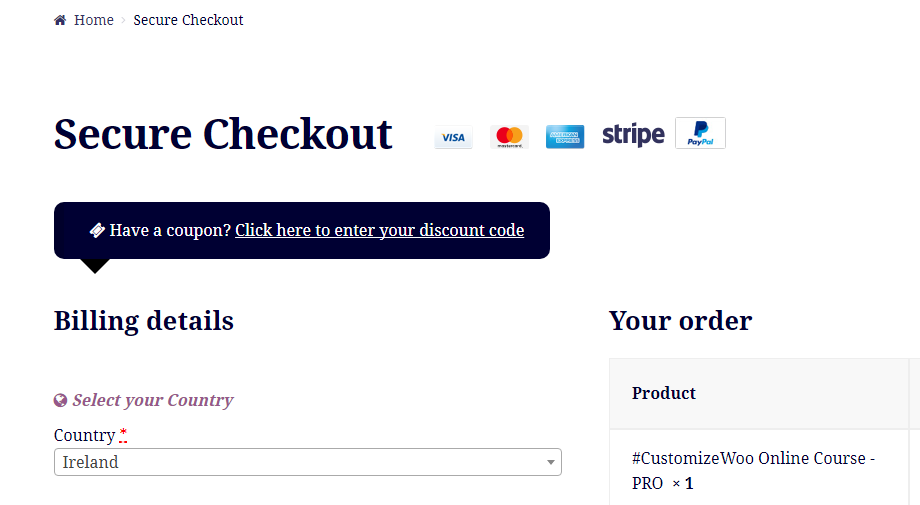It’s always a sign of success when customers show interest in your products, add them to their carts, and proceed to checkout. But what’s the point if they drop off and leave your site in the middle of the checkout process? Unfortunately, cart abandonment is common, and one of the major reasons behind incomplete purchases is a complicated and distractive checkout procedure.
According to the Baymard Institute research, 26% of online shoppers abandon the carts because of too complicated or too long of a checkout process, significantly impacting the eCommerce sales and revenue – losing $18 billion annually, to be precise.
Losing valuable customers and such a tremendous amount of revenue is no joke – and one of the best ways to prevent this situation is by redesigning the WooCommerce checkout.
The idea is to remove as much clutter and distractions through the checkout procedure – so customers can focus on completing the checkout entirely and end up buying your products.
But first, let’s understand the use of these plugins and how they help your WooCommerce store and eCommerce business.
Continue reading WooCommerce: How to Enable Distraction-free Checkout