
This is a guest post by Maarten Belmans of Studio Wombat – if you like the article, make sure to thank him in the comments!
Popups…. they sometimes feel like the necessary evil of ecommerce websites. We all see them several times a day, and we click away from them just as often.
On the other hand, if you run one or more ecommerce websites, it’s hard to ignore them completely. After all, anyone with an email marketing campaign needs a way to capture the email addresses of potential customers.
Unfortunately, since few people get excited by popups while they’re browsing, it shouldn’t come as a surprise that the average opt-in rate on a website averages 1.95%. That’s not a very impressive number.
If you are trying to grow your email list, however, you’re probably looking for a new, fun, gamified way to capture email addresses – without annoying your users.
Take Advantage of WooCommerce Coupons
The good news is: WooCommerce can help you with the challenge.
You can automatically generate discount coupons for your visitors.
There are several advantages to this: first of all, your visitors will receive a great incentive to buy something. Secondly, it will make them feel enthusiastic about you. Thirdly, the promise of a tangible advantage means they will be more inclined to share their email address and other information with you. Finally, it increases the odds that you will make an extra sale.
What’s not to like?
However, how should you give away these coupons on your website?
You could use a regular popup for that purpose, but do you really want to bother your visitors with another tedious popup?
As we have pointed out before, those popups get measly results — which is exactly what we want to avoid.
This is where WP Optin Wheel comes in with an innovative and fun approach.

WP Optin Wheel: The Gamified Popup With a Higher Opt-In Rate
This recently launched WordPress plugin solves a pain many ecommerce businesses struggle with: how to get more people to sign up for their email list.
The plugin still uses a popup, but it has reinvented the strategy.
Rather than simply asking people for their emails or giving them a small discount, it offers visitors a moment of fun and excitement by asking them to spin a wheel of fortune to try their luck.
This gamification strategy is an elegant solution to an all-too-common problem.
These beautiful, gamified popups offer plenty of advantages for business owners: you can choose one of the beautiful predesigned themes or customize a theme, it can be integrated with several plugins and tools (such as WooCommerce, MailChimp, ActiveCampaign), and it comes with a huge number of possibilities.
Let’s have a look at some of the features.

Automatically Generate WooCommerce Coupons
If you select the option “use WooCommerce coupons”, the wheel will automatically generate coupons your visitors can use in your WooCommerce store.
You can also decide how long the coupon is valid for to add a sense of urgency, which can motivate your visitors to make a purchase.

Email Integration
You can choose what email integration you want to work with.
For example, if you want to send out newsletters and promotional offers with MailChimp, you can enter your MailChimp API key.
When a visitor spins the wheel, their information will automatically be sent to the MailChimp list you have selected.
You won’t have to do anything manually!
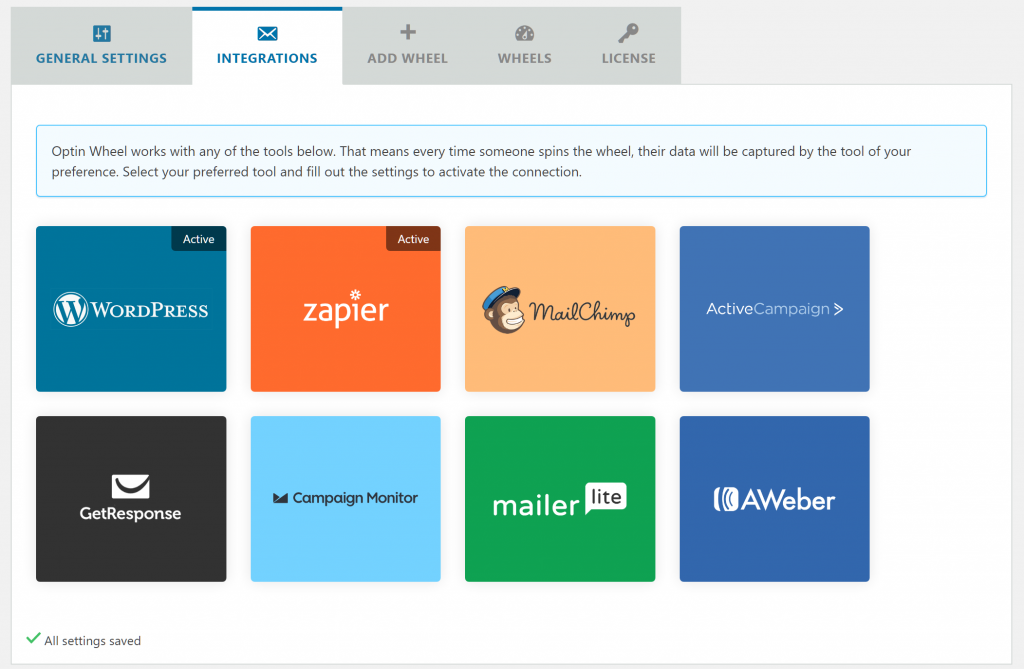
Design
You can choose a predefined theme. The plugin offers colorful, tinted, and seasonal themes, depending on the time of year.

Next, you can tweak the design until you are completely satisfied — or you can simply skip this and move on to the next step if you’ve already found the right wheel.

Form Builder
In the next step, you decide what information you want your visitor to enter.
That information will be captured by the email integration you have selected. You can also drag and drop the elements to change the order in which they appear.

Probability & Slices
You can decide what the probability is that your visitor wins something, what they can win, what the text on the wheel and next to the wheel says, etc.
Besides, it’s your call what the chance per slice is: for example, you probably want the chance that someone will win a 5% discount to be higher than the chance of a 50% discount 🙂

WP Optin Wheel: Free vs Premium Version
This plugin also comes in a free version.
Not all of the features described above are included in that version, but it provides you with an all-inclusive wheel that brightens up your website and is likely to improve your opt-in rates. You can find the free plugin in the WordPress plugin repository.
On the other hand, if you’re interested in the full package with top-notch support and endless options for customization, then the premium version is more appropriate. You can discover the plugin pricing here.
Step up your game with this gamified plugin and watch your opt-in rates soar!







Plugin looks great. Thanks for sharing
Great to know, thanks for your feedback 🙂
Great article and pluging
Thanks for your feedback Habille 🙂
This is great..
But why no integration for “MAUTIC-API”
https://developer.mautic.org/
I would have purchased the premium if it had Mautic support
Hey Sunil, thanks for your comment! I’ll ask Maarten, the plugin developer, to get back to you on this 🙂
Hi Sunil,
I’m the developer of the plugin.
I had looked into integrating Mautic but it wasn’t going to be easy. Basically, what I needed wasn’t possible with the hosted Mautic (only with self-hosted). So I’m still planning to integrate it, but it’s just going to take longer.
The plugin does support Zapier zo you could also connect to Mautic yourself.
Let me know if you have more questions!
Nice plugin and idea! Certainly a good and innovative new approach. But doesn’t work for all business’. A company selling Premium products shouldn’t use such thing – it makes the products/services look cheap. I for example do this in shops to only order once and later unsubscribe. Of course, I’m not a representative to the average customer.
Thanks for your comment Natascha! I agree and disagree with you. It’s true that you don’t want to come across as the “cheap” online shop. However, the likes of Amazon and other big brands use coupons and giveaways all the time, but in a very smart way – without “downgrading” their brand. I’m sure it’s 100% depending on the customer of course 🙂
I definitely agree with you on this! Not all tools are suitable for all businesses.
Love this but what would be great is if the plugin would gift the prize based on the users previous purchases.
For example – first time customer 100% chance of a prize.
Second time customer 80% chance. etc etc.
If it can do that already please let me know – I’ll be an immediate customer 🙂
Good thinking Cathy! I’ll ask Maarten, the plugin developer, to get back to you on this 🙂
Hi Cathy,
Thanks for your interest! Unfortunately, that’s not possible at the moment. It’s a cool use-case, so I’ll look into adding this. Full disclosure: this feature would be a lower priority as most people don’t have a need for it.
Also: the next release will have an option to show the wheel only to logged in users. Since you can create unlimited wheels (that coexist), you could do the following:
– Create a wheel with 100% chance only for people that are NOT logged in. These people will be a first-time buyer if they choose to redeem a coupon.
– Create another wheel with 80% chance only for people who ARE logged in (they are usually returning buyers).
I have come across this plugin on a few sites and find it an interesting way to add some fun into signing up on a site I might have some interest in getting information from. Thanks for writing the article. I will likely test the plugin and give you feedback on features and ui. Have a great Christmas!
Brilliant, thanks so much Paal!
Hi Paal,
I’m Maarten, the developer of this plugin. I’d definitely love your insights!
The plugin looks great! Does is support multi-language websites (WMPL) and RTL languages?
Hey Yaniv, thanks so much for your comment! I’ll ask Maarten, the plugin developer, to get back to you on this 🙂
Hi Yaniv,
Yes, the plugin supports WPML & RTL :-).
Kind regards,
Maarten
Cool Marketing Policy in WC. Love It
🙂