
The default WooCommerce shop page layout makes it difficult for wholesale buyers to purchase in bulk.
This is because wholesale stores have different requirements as compared to retail stores. For instance, wholesale products are best displayed in a one-page order form for quick wholesale ordering as opposed to a more visual, image-rich layout.
In this post, we’ll run the rule over some of the best tools available for building a great WooCommerce wholesale store.
Along the way, we’ll share some tips on how each WooCommerce wholesale plugin can help you achieve a specific goal and deliver a better user experience.
Features to look for in a WooCommerce Wholesale plugin
If you go looking for WooCommerce wholesale plugins, you’ll find lots of plugins that let you display different product prices to retail and B2B customers. For example, if a t-shirt costs $19.99 for a retail customer, it might cost $11.99 per unit for B2B customers if they purchase at least 150 t-shirts.
While differentiated pricing is important for wholesale stores, you also need other features to convert your WooCommerce website into a complete wholesale store. Some useful features include the ability to:
- Display products in a less visual way that is more suitable for B2B buyers
- A private WooCommerce shop to hide the wholesale area of the store from retail customers
- Making it easy for wholesale buyers to quickly see important product details and select variations
- Restricting store access to specific user roles
Next, we’ll introduce you to some of the best WooCommerce wholesale plugins that can help you improve your wholesale purchasing user flows and make your wholesale store more user-friendly.
4 Best WooCommerce Wholesale Plugins
Here, we’ll take a look at some of the best WooCommerce wholesale plugins and how they can help you optimize your WooCommerce wholesale store for sales.
#1: WooCommerce Product Table plugin
Out of the box, WooCommerce is pretty limited when it comes to displaying product categories on the front-end. The products are displayed in a grid view with large images and 2 to 3 products per row. If you have a large product catalog, your customers will have to scroll down all the way and browse multiple pages to view the full list.
While this may work for retail stores, it isn’t an ideal option for WooCommerce wholesale stores because B2B customers already know exactly which products they’d like to purchase. In other words, they don’t need to browse your product catalog. They are typically repeat buyers who want to quickly select products from a list view and add them to the shopping cart.
The WooCommerce Product Table plugin is especially useful for wholesale stores as it gives you a compact list view of products and can be used as a one-page order form. You can display Add to Cart buttons to allow wholesale customers to place their order without ever clicking through to the single product page.
You can also use the product tables to display all the products in a single product table or create individual product tables for each product category. Additionally, you can control different aspects of the front-end table layout such as which columns appear in the table, the sort order of products, and the number of products per page.
The plugin comes with extensive documentation and helpful video tutorials that explain how you can properly configure the tables based on your specific needs.
#2: WooCommerce Private Store plugin
The WooCommerce Private Store plugin lets you hide your entire store so only wholesale customers can access it. This is a must-have for store owners who sell to both retail and B2B customers.
All you have to do is select a page that will be used as the wholesale store login and create a password. Alternatively, you can choose to give only logged-in users access to the wholesale store.
The WooCommerce Private Store plugin restricts the visibility of all WooCommerce products from public view. Users will need to enter the correct password or login to their user account to access the wholesale shop page, products, product categories, menu items, tags, and widgets. Your WooCommerce wholesale shop will also be hidden from WordPress search, search engines, and sitemaps.
#3: WooCommerce Quick View Pro plugin
If you sell WooCommerce products that have lots of attributes or variations that don’t fit into a single page order form easily, you can use the WooCommerce Quick View Pro plugin to add Quick View buttons to each product.
Your wholesale customers can then click the Quick View button to quickly view the variations, attributes, and purchase options for each product which will open up a quick view lightbox popup.
This way, they can quickly see full product details and variations without having to navigate to individual product pages. To make a purchase, they can simply click on the quick view button, select variations, add products to cart, and quickly go back to the order form to continue shopping.
#4: WooCommerce Protected Categories plugin
The WooCommerce Protected Categories plugin offers the simplest way to password-protect a WooCommerce product category or make it visible to specific user roles only.
You can add one (or more) passwords to each product category and give the passwords to your wholesale customers. The password allows them to unlock the product category to view and purchase the products within it. Alternatively, you can set up a wholesale user role using the free User Role Editor plugin and protect your wholesale categories for that specific user role using the WooCommerce Protected Categories plugin. This way, only logged-in wholesale customers can view the protected product categories.
After you’ve locked down a WooCommerce category, all the products and any sub-categories within it will automatically receive the same protection. For example, if you password-protect a parent category Canned Food then the sub-category Canned Fruit will also be protected in the same way.
WooCommerce Protected Categories can also be used to mark categories as Private. Private categories can only be accessed by logged-in users of the correct level such as store managers or administrators. However, you can modify your existing user roles to give other user roles access to your private categories.
For example, you can create a Wholesale Customer user role for giving wholesale customers access to private categories. This is great for store owners who need an easy way to give individual logins for your store to wholesale buyers instead of creating password-protected categories.
Wrapping Up
Optimizing your WooCommerce store for wholesale customers helps you simplify the purchasing user flow and improve their overall shopping experience.
The WooCommerce wholesale plugins we covered in this article offer a number of features that give you complete control over your wholesale store page and make it easier for customers to find, select, and add products to their shopping cart.
What are some of the plugins and tools you use to run your WooCommerce wholesale store? Let us know by commenting below.

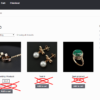




Hey Rodolfo – nice article – I’m playing around with some of these ideas now as I look to embark upon a project for a wholesale distributor.
A couple of the challenges I have to work on include :
Payment on account – I will need to get some custom fields into woo for Customer Code and customer order number…
The other problem I need to solve is a complex pricing matrix where discounts are applied to both category and customer…
Not keen on the dynamic pricing plugin because I cannot import the prices in.
My Question:
If you were facing these challenges- would you look to a plug-in to resolve them or would you custom code the job?
If it makes a difference- ultimately there will need to be an integration into the business accounting software …
I think I just answered my own question didn’t I?
Thanks for the article though – I really appreciate and enjoy your emails
Hey Matt!
Custom fields > code
Complex pricing > plugin
Hope this helps!
Thanks for this! In case you need ideas for future blog posts, I still need to figure out how to let my wholesale checkout without making them pay sales tax, since resellers (at least in California) don’t need to pay sales tax. If you could give your tips for plugins or code that could do that, I’d so appreciate it. thanks again!
Hey Amy, thanks so much for your comment! Yes, this is definitely possible (and this is a hint: https://businessbloomer.com/woocommerce-remove-tax-checkout-field-value-exists/), but I’m afraid it’s custom work. If you’d like to get a quote, feel free to contact me here. Thanks a lot for your understanding!