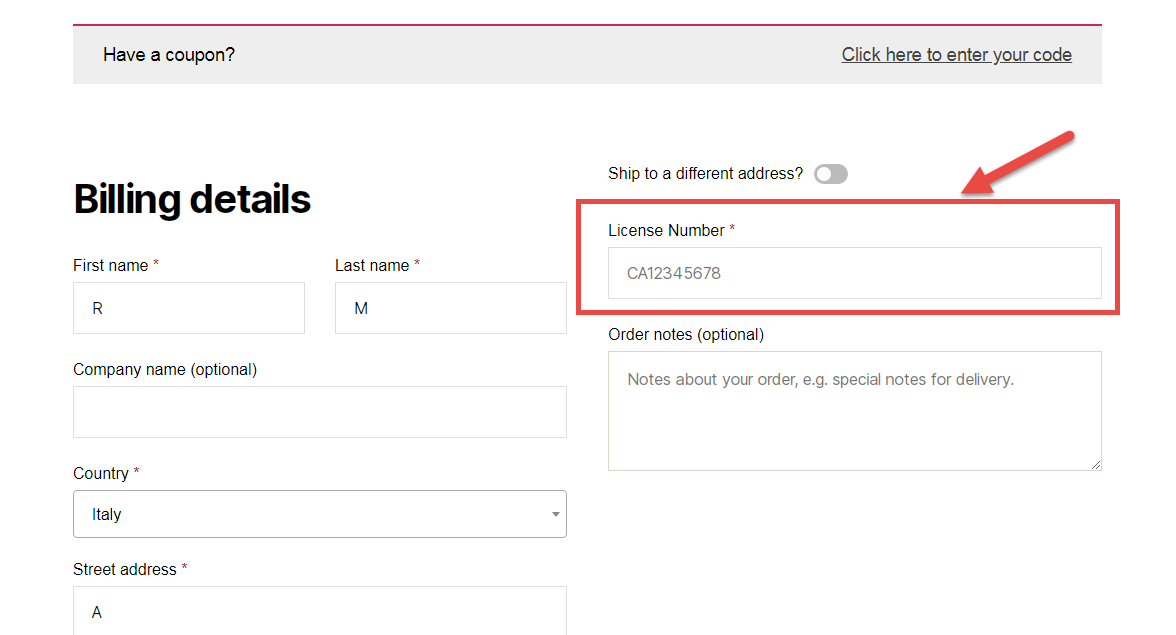This snippet consists of many WooCommerce tasks: setting up a “WordPress Cron Job” (i.e. schedule a hook that runs on a specific time interval), getting the WooCommerce completed orders from the database, and finally sending a simple email to the store admin.
Complex, but as usual you can simply copy/paste and re-adapt it to your unique specifications. For example, I’m using it to send a survey email to each customer who has placed an order. There are thousands of applications, so this is just the start. Enjoy! Continue reading WooCommerce: Send Email to Admin Every 3 Hours (Cron Job)